Your website represents your business. It should have the ability to hook visitors fast. If you have a slow and messy website, it means you are simply losing valuable visitors.
So, you really need a clean, fast, and user-friendly site. It will help you achieve your goal, which is to get sales.
Good web design isn’t just about looks. It’s about keeping visitors engaged and turning them into buyers. And guess what? You don’t need fancy tech skills or a big budget to get it right.
Here are some simple, powerful web design tips for small businesses to stand out. Let’s go!
Smart and Impactful Web Design Tips for Small Business
1. Keep Your Website Simple and Professional
Businesses today are shifting towards a minimalist approach.
- Clean layout
- Ample white space
- Easy-to-read fonts
A cluttered design will overwhelm visitors. So, it is better not to stuff the homepage with too much information and focus on the essentials:
- A clear message – Instantly communicate what your business offers.
- Great visuals – Use high-quality images to grab attention.
- An easy-to-use menu – Make navigation simple and intuitive.
A well-structured design also strengthens branding. Consistent colours, fonts, and logo placement create recognition and trust.
Take Nike, for example—their website is bold yet simple; it’s all about their “Just Do It” philosophy. It uses great images, strong typography and a streamlined layout that directs users straight to the products.
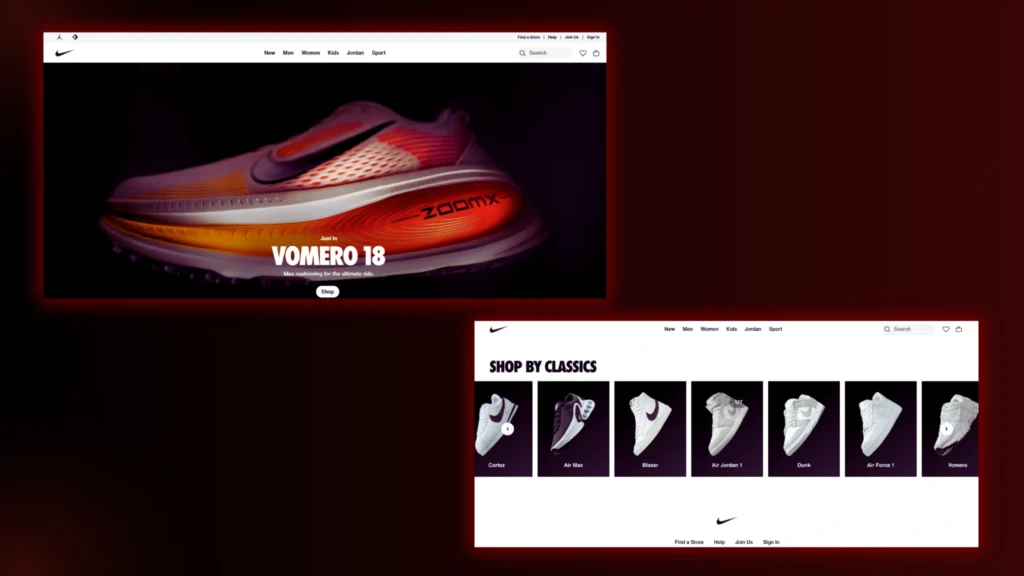
Small businesses can do the same by choosing a colour scheme and simple fonts that align with their brand.
2. Make It Mobile-Friendly
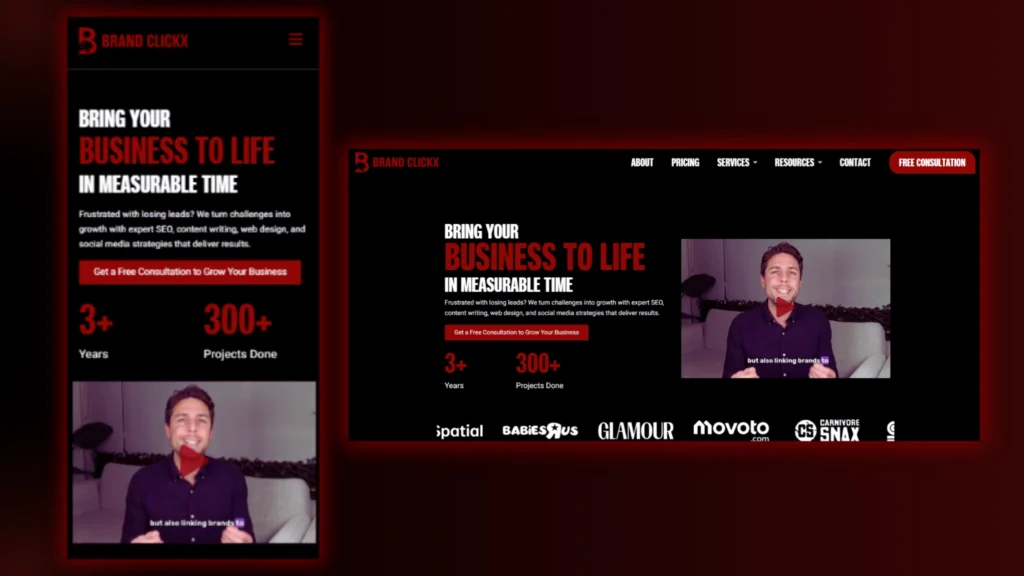
Your website should be mobile-friendly, as most users browse on their phones. A non-responsive site will have visitors bouncing off immediately. Buttons should be big enough to tap, the text should be readable without zooming, and images should scale without breaking the layout.
A mobile-first design also improves SEO. Google prioritizes responsive sites so you’ll get better rankings and more traffic. For example, a local bakery with a well-optimised mobile site will get more customers searching for “best cupcakes near me” than one with a clunky old design.
3. Prioritize Fast Loading Speed
A fast-loading website is non-negotiable. People won’t wait for a slow page, they’ll leave. Large, unoptimized images, excessive animations, and bloated plugins slow things down. Compress images, use a lightweight theme, and opt for a reliable hosting provider.
Speed isn’t just about convenience; it impacts conversions. Studies show that a one-second delay can reduce conversions by 7%. Imagine an online boutique. If its checkout page lags, frustrated buyers might abandon their carts. A few tweaks to optimize speed can make all the difference in sales.
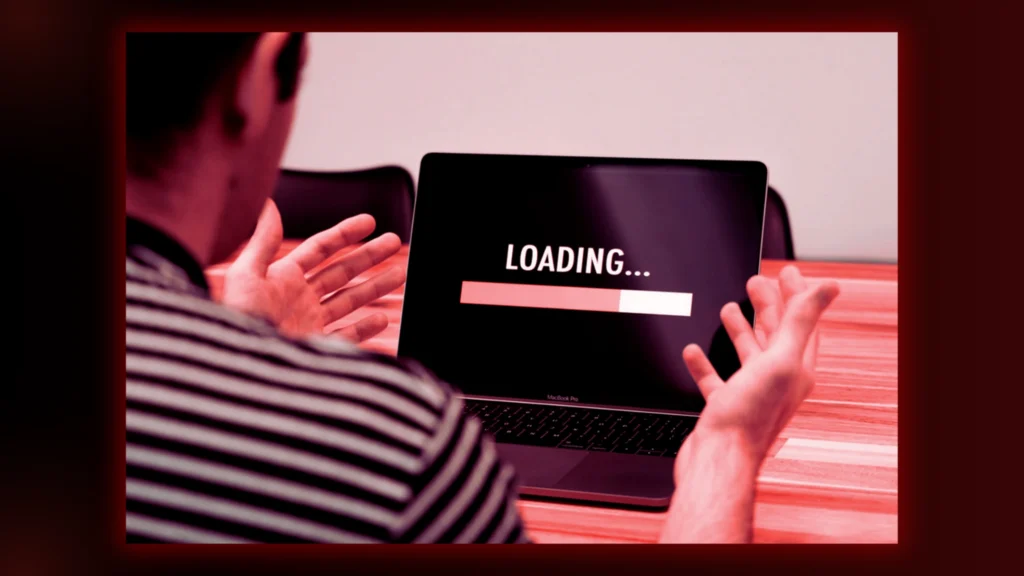
4. Focus on User Experience (UX)
UX is about making a site easy to use and fun to navigate. Customers don’t want to have to search for information. Clear menus, readable text and an intuitive layout keep visitors engaged. Every click should have a purpose – whether to a product page, a contact form or a blog post.
CTA (Call-to-Action) buttons should be clear and compelling. Instead of a generic “Click Here” a “Start Your Free Trial” gives the user a reason to click.
Look at Airbnb. Their homepage immediately directs users to “Find a Place to Stay,” making the process smooth.

5. Enhance Visibility with Smart SEO Strategies
A search-optimized website brings in organic traffic. It’s not just about stuffing keywords but placing them naturally in headings, product descriptions, and image alt text. Good SEO means more visibility, which leads to more business.
Internal linking also plays a role. A local photography studio might have a blog about “Best Wedding Photography Poses” and link it to their “Wedding Packages” page. This not only helps with SEO but also keeps visitors exploring the site longer.
6. Include Essential Business Information
Essential business information should always be easy to find. If someone visits your site, they should instantly know:
- What you do
- Where you’re located
- How to contact you?
Hidden details disappoint potential customers and push them to competitors. Make sure your contact details, location, and hours are easy to find. An “About Us” page also helps. People love stories, not just facts.
Take 321 Coffee as an example. It’s a Raleigh-based coffee shop with a mission—hiring adults with IDD.
Founders Lindsay Wrege and Michael Evans started with pop-up events. Now, they run multiple locations. Their site highlights this journey, showing their passion for inclusivity and quality.
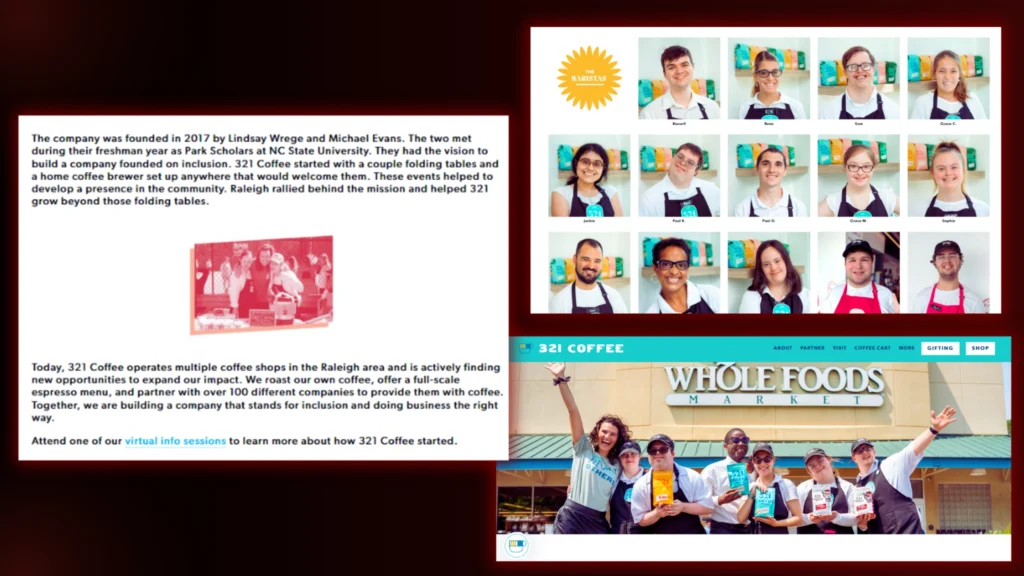
7. Use High-Quality Original Visuals
Good visuals make a website look professional. Bad visuals make a brand look untrustworthy. Instead of using overused stock photos, use real pictures of products, workspace or team members. This adds authenticity and helps visitors connect with the brand.
For instance, a business coach shouldn’t rely on generic office stock photos. Instead, they can share real snapshots from workshops, speaking events, and client success stories. Seeing actual people and experiences builds trust and makes the website feel more personal.
Tony Robbins’ site is filled with dynamic event images, real client transformations, and personal branding photos that instantly connect with visitors.
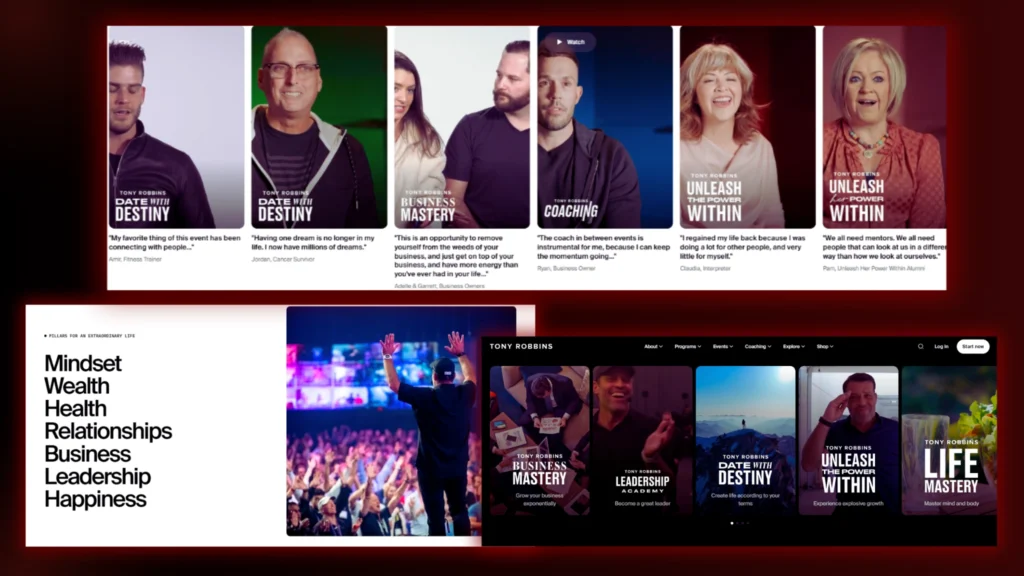
8. Secure Your Website
A secure website protects both the business and its customers. HTTPS encryption is a must. Google even warns users when a site isn’t secure. If customers feel unsafe entering their payment details, they’ll leave.
Regular updates are essential, too. Outdated plugins or software can make a site vulnerable to hacker attacks. Small businesses often overlook security. But even a single breach can damage reputation and trust.
9. Integrate Social Media and Reviews
Social proof and reviews build trust. People rely on reviews before making decisions, so featuring testimonials and ratings directly on the site is crucial. A product page with customer feedback is more convincing than one without.
Social media integration also helps. A local clothing brand can showcase its Instagram feed, letting visitors see real customers wearing its designs. This kind of engagement strengthens credibility and boosts sales.
10. Use Micro-Interactions
Micro-interactions make a website feel alive. These are the little things that add to user engagement, like a button changing colour when hovered or a menu expanding when clicked.
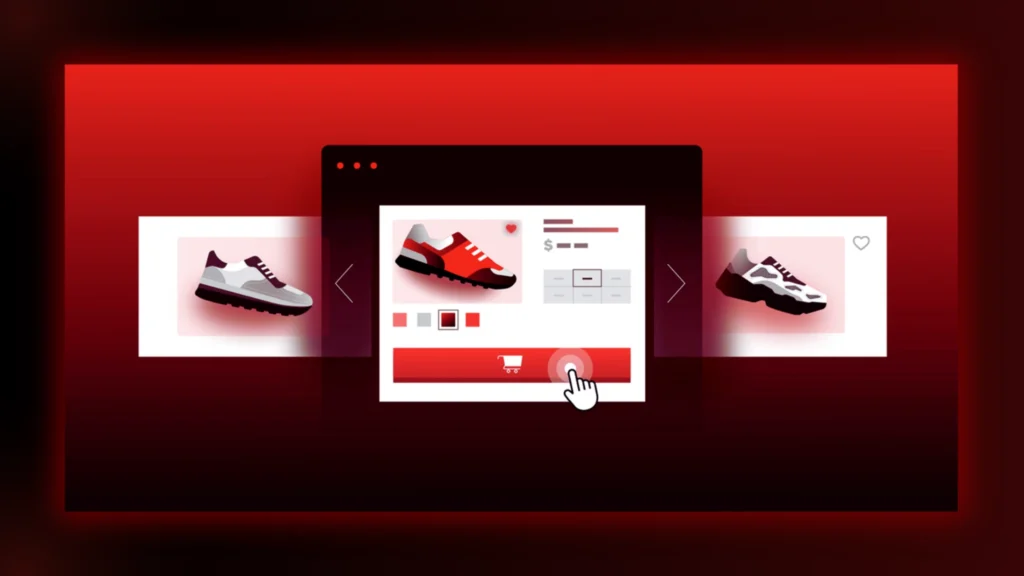
They may seem small, but they make the experience feel more polished and interactive. For example, a chatbot that greets you when you land on a page makes a business feel more approachable.
11. Create a One-Page Scrolling Website
The one-page website is good for small businesses. No jumping between pages. Everything flows in one smooth experience. Mobile users hate it too much, so this is very user-friendly.
This works well for businesses with a clear message – like a freelancer’s portfolio or a local café showing menu and location. Scrolling animations, anchor links and parallax effects can make it look cool while keeping important info easy to find.
12. Use Gamification for Engagement
Gamification makes websites more fun and keeps visitors engaged. People love interactive experiences. Small quizzes, progress bars, or spin-the-wheel discounts make browsing exciting.
Imagine a beauty brand. Instead of just showing products, it offers a “Find Your Perfect Skincare Routine” quiz. Users get personalized recommendations, making shopping feel special.
An e-commerce store can reward visitors for exploring. Points for clicks, small perks for reading blogs—these little things keep people coming back.
Take Duolingo, for example. It makes learning addictive with streaks, levels, and rewards. The more you engage, the more you achieve!

13. Implement Voice Search Optimization
Voice search isn’t just a trend, it’s how we search now. With smart speakers and voice assistants everywhere, the way we ask for information has changed. Instead of typing “best bakery”, people now ask, “Where can I find a bakery near me?”
To keep up with this, your website needs to sound more natural. Use conversational language, question-based keywords and phrases people actually say. A great way to do this? Add a friendly FAQ that answers questions like you would in a conversation.

Read Blog Posts:
- How to Get Started with Web Development for E-Commerce 2025
- Web Development Frameworks: A Beginner’s Guide 2025
- How to Build A Unique Site With Custom Web Development
FAQs
1. What are the 7 steps to design a website?
- Plan your website – Define your goals, audience and structure.
- Choose a domain & hosting – Pick a memorable domain and reliable hosting.
- Design the layout – Keep it clean, simple and easy to navigate.
- Create content – Write good text and add good images.
- Develop & test – Build the site and check for errors and mobile friendliness.
- Optimise for search engines – Use keywords, fast loading times and clear navigation.
- Launch & maintain – Go live, update regularly and track performance.
2. How do I make my web design business successful?
- Build a strong portfolio to show your work.
- Offer great customer service—happy clients bring referrals.
- Stay up to date with new trends and tools.
- Network and market yourself on social media and search engines.
- Price your services right—balance quality with affordability.
- Deliver on time and keep clients in the loop.
- Keep improving—learn, experiment and grow.
3. What website is best for small business?
It depends on your needs.
- Wix – Easy to use, great for beginners.
- Shopify – Best for online stores.
- WordPress – Highly customisable, good for blogs and business.
- Squarespace – Beautiful templates, ideal for creatives.
- Webflow – Advanced design control, great for unique branding.
4. Is it worth having a website for a small business?
Yes, absolutely!
- It makes your business look professional and trustworthy.
- Helps people find you online and learn about what you offer.
- You can sell products, book services or share updates.
- It’s a 24/7 marketing tool, even when you’re offline.
- Social media is great, but a website gives you full control.
Conclusion
A great website isn’t about being fancy. It’s about speed, ease, and engagement. Keep it simple, mobile-friendly, and fast.
Also, make sure your business details are easy to find. SEO and security matter, too. Always use real photos and interactive features to turn visitors into customers.
Want a perfect website? Brand ClickX can help. We build clean, high-performing sites that deliver real results. Let’s create something awesome. Contact us today.



