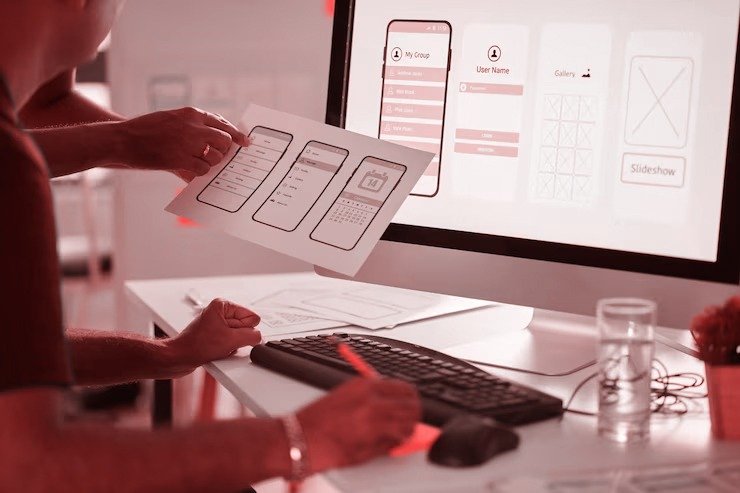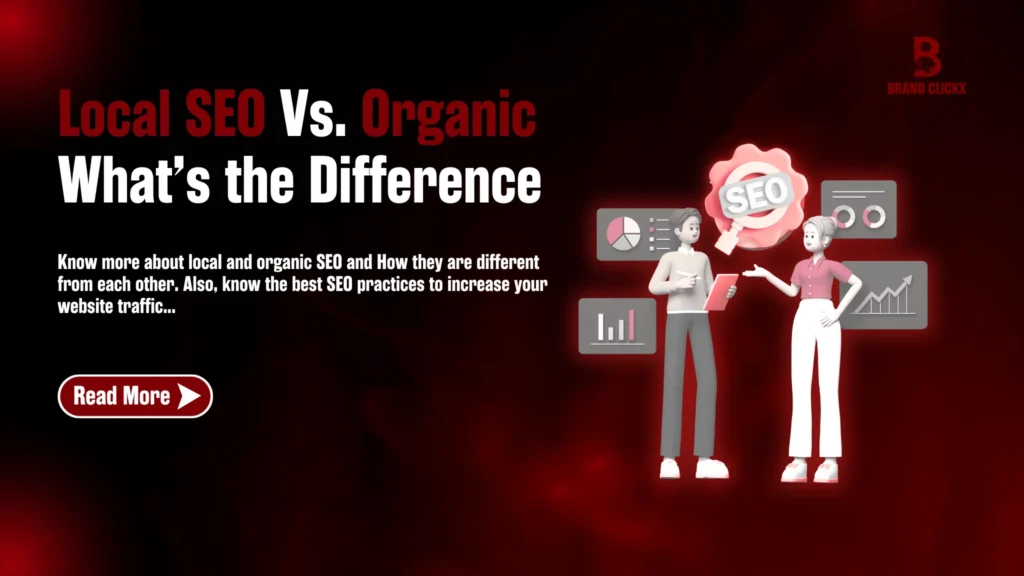Introduction
In today’s fast-paced digital world, creating a great-looking website is no longer enough. What truly drives results—whether that’s more leads, sales, or signups—is how users experience your site. That’s where UX design principles come in.
User experience (UX) design focuses on how people interact with your digital products and how intuitive, enjoyable, and effective those interactions are. For web designers and digital strategists, improving UX isn’t just about aesthetics—it’s about guiding users seamlessly from interest to action.
If you’re looking to increase conversions, understanding and applying strong UX design principles is the key. In this guide, we’ll break down actionable strategies that help you design with purpose and get results.
Why User Experience (UX) is Crucial for Conversion Optimization
The connection between user experience and conversions is direct and powerful. A site that’s difficult to navigate, slow to load, or visually overwhelming can turn visitors away in seconds. On the other hand, a thoughtfully designed experience builds trust and gently nudges users toward taking meaningful actions.
A few reasons why UX plays a central role in conversion optimization:
- First impressions matter: Users form an opinion about your site within milliseconds.
- Clarity drives action: Users are more likely to convert when they know exactly what to do.
- Frustration kills conversions: Even small usability issues—like hidden menus or unclear CTAs—can cause users to drop off.
Strong UX reduces friction and focuses attention on what matters. When users feel confident and understood, they’re more likely to stay, explore, and convert.
Understanding UX Design Principles That Convert
Good UX design starts with foundational principles that apply across industries and devices. These principles help guide the structure, layout, and functionality of your digital products to ensure they resonate with real users.
Key UX Design Principles:
- Clarity and simplicity: Remove distractions. Every element on your page should serve a purpose.
- Consistency: Design systems should be uniform across your website—fonts, colors, buttons, and interactions.
- Visual hierarchy: Use size, contrast, and spacing to guide users through content and highlight calls to action.
- Feedback: Let users know their actions are being registered—like showing a loading spinner after clicking “submit.”
- User control: Allow users to undo actions or navigate back without friction.
A good example is simplifying forms. If you reduce a five-field form to three essential fields, you’ll likely see more completions. That’s a UX design win that leads directly to higher conversions.
Mapping the User Journey: Start to Conversion
To truly understand how to improve UX, you have to understand your users. User journey mapping is the process of visualizing the steps a user takes from first contact to conversion.
This involves identifying every touchpoint, from discovering your brand on social media to filling out a lead form or completing a purchase.
Stages of a typical user journey:
- Awareness: They’ve just discovered your brand.
- Consideration: They’re exploring your services and comparing options.
- Decision: They’re ready to act, but need one last nudge.
- Action: They convert—make a purchase, submit a form, or schedule a call.
By mapping this journey, you can identify drop-off points and friction areas—places where users hesitate or leave. With that insight, you can make targeted UX designing improvements that smooth out the path and increase conversions.
Some tools to help with journey mapping include Figma, Miro, Lucidchart, and Hotjar for behavior analytics.
The Power of Responsive Design in 2025
With the majority of web traffic now coming from mobile devices, responsive design is no longer optional. In 2025, users expect websites to work seamlessly across all screen sizes—from desktops to smartphones and everything in between.
A responsive website automatically adjusts its layout, content, and functionality to fit the user’s device.
Why responsive design matters for UX and conversions:
- Improved usability: Buttons, text, and forms remain readable and clickable on small screens.
- Faster load times: Optimized mobile pages reduce bounce rates.
- SEO benefits: Google prioritizes mobile-friendly websites in search rankings.
- Consistent experience: Users moving between devices encounter the same quality experience.
If users find your mobile site difficult to navigate, they won’t hesitate to leave—and they may never return. Mobile-first design should be the norm, not the exception.
Accessibility: Designing for Everyone
An often-overlooked aspect of UX design is accessibility—ensuring your website is usable by people with disabilities. Beyond being a legal requirement in many regions, designing for accessibility improves the experience for everyone.
Accessibility best practices:
- Use sufficient color contrast for readability.
- Add alt text to all images for screen readers.
- Enable keyboard navigation for users who don’t use a mouse.
- Label form fields clearly and consistently.
Designing with accessibility in mind shows empathy and broadens your audience. Accessible websites often have better structure and clarity, which can improve engagement and conversions across the board.
A/B Testing UX Elements for Continuous Improvement
No matter how great your design is, there’s always room for improvement. A/B testing is the process of comparing two versions of a page or element to see which performs better.
Common UX design elements to A/B test include:
- Call-to-action (CTA) buttons: Text, size, color, or placement
- Headlines: Clarity vs. creativity
- Form length and structure
- Product pages and layouts
- Hero images or videos
The key is to test one variable at a time and give it enough time to gather meaningful data. You might find that moving your CTA button higher on the page increases conversions by 15%. That’s a small change with a big impact—driven by user data.
UI/UX DesignTrends Shaping the Future of Digital Experience
The world of UI/UX evolves quickly. Staying current with UI/UX trends helps your brand feel fresh, modern, and user-first.
Trends gaining traction in 2025:
- Personalized experiences: Custom content based on user behavior or preferences.
- Microinteractions: Small animations that provide feedback (like a heart icon that animates when clicked).
- Minimalism: Clean interfaces that prioritize usability.
- Dark mode: Easier on the eyes and increasingly preferred by users.
- Voice navigation: As smart devices grow, voice-activated UX becomes relevant.
However, not every trend fits every brand. The key is to blend innovation with usability—prioritize what enhances the experience, not just what looks trendy.
Measuring UX Success: Metrics That Matter
Design decisions should always be informed by data. That’s why it’s important to track UX metrics—indicators of how users interact with your site and where improvements are needed.
UX KPIs to monitor:
- Bounce rate: Are users leaving too quickly?
- Time on page: Are users engaging with your content?
- Conversion rate: Are they completing your desired action?
- Click-through rate (CTR): Are users engaging with buttons, links, and CTAs?
- Session recordings and heatmaps: Where are users clicking, scrolling, or hesitating?
Tools like Google Analytics, Hotjar, and UXCam can help gather this data. From there, you can iterate and improve continuously.
Common UX Design Mistakes That Hurt Conversions
Even experienced designers sometimes make UX missteps. Recognizing and avoiding these common mistakes can protect your conversion rates.
Mistakes to avoid:
- Overcomplicating navigation: Users should always know where they are and how to get where they want.
- Ignoring mobile optimization: A desktop-only mindset in 2025 is outdated.
- Slow load times: Even a 2-second delay can drastically reduce conversions.
- No clear CTA: Visitors shouldn’t have to guess what to do next.
- Too much content: Walls of text can overwhelm users—break it up visually.
Fixing these issues can be the fastest way to boost your user satisfaction and business results.
When to Seek UX Help: In-House vs. Agency Support
There comes a point when DIY UX work hits a ceiling. Whether due to time constraints, limited expertise, or scale, partnering with experts can offer tremendous value.
An experienced digital agency like BrandClickX can help you:
- Conduct UX audits to identify friction points
- Develop data-driven redesign strategies
- Implement responsive, accessible, and conversion-focused designs
- Monitor and optimize your site performance over time
Sometimes, an external perspective can uncover what your team overlooks—and help unlock the full potential of your digital presence.
UX Design Checklist for Boosting Conversions
Before launching or relaunching any digital experience, run through this practical UX checklist:
- Is your navigation simple and intuitive?
- Do all devices show the website correctly?
- Is your main CTA visible without scrolling?
- Are forms easy to complete with minimal fields?
- Are your visual elements (colors, images, typography) consistent?
- Is your content clear, structured, and scannable?
- Have you run A/B tests on key pages?
- Is your site accessible and inclusive?
- Are page load times under 3 seconds?
- Have you tested your site with real users?
Checking these boxes ensures your design supports—not hinders—your conversion goals.
Conclusion: Design With Purpose, Convert With Ease
Designing for user experience is more than just a creative endeavor—it’s a strategic investment in your business outcomes. By applying proven UX design principles, focusing on your users’ needs, and optimizing each interaction, you create digital experiences that convert.
In an increasingly competitive digital space, UX is the secret weapon that separates high-performing websites from forgettable ones.
If you’re ready to elevate your website’s UX design and drive higher conversions, consider working with professionals who understand both design and strategy. BrandClickX offers tailored UX services designed to help your brand attract, engage, and convert—seamlessly.
FAQs
1. What are the core UX design principles for conversion?
The key principles include clarity, simplicity, consistency, intuitive navigation, and clear visual hierarchy—all aimed at reducing user friction and increasing satisfaction.
2. How does responsive design impact user engagement?
Responsive design ensures your website looks and functions well on all devices. A seamless mobile experience leads to longer sessions, lower bounce rates, and more conversions.
3. Why is accessibility important in UX design?
Accessibility ensures everyone, including people with disabilities, can use your site. It improves overall usability and can broaden your audience while also meeting legal requirements.
4. What are common UX mistakes that lower conversions?
Common issues include slow load times, poor mobile design, cluttered interfaces, unclear CTAs, and inconsistent navigation—all of which frustrate users and increase drop-off.
5. How can I measure the success of my UX design?
Track KPIs like bounce rate, time on site, conversion rate, and user feedback. Use tools like Google Analytics and Hotjar to gather insights and guide improvements.