Ever clicked on a website and instantly felt at home? Like it just gets you? The colours, the layout, the way everything flows. It feels effortless. This all happens when you go for a custom web design.
Now, imagine the opposite. A clunky, slow website that makes you want to bail in seconds. Frustrating, right? That’s what happens when a site isn’t built with love.
A custom web development isn’t just about looking pretty. It’s about every click feeling natural, every page easy to use, and every visitor feeling like they belong. It is your brand’s online home, so why settle for something that doesn’t fit?
Let’s talk about how to build a site that feels just right.
Why Choose Custom Web Development?
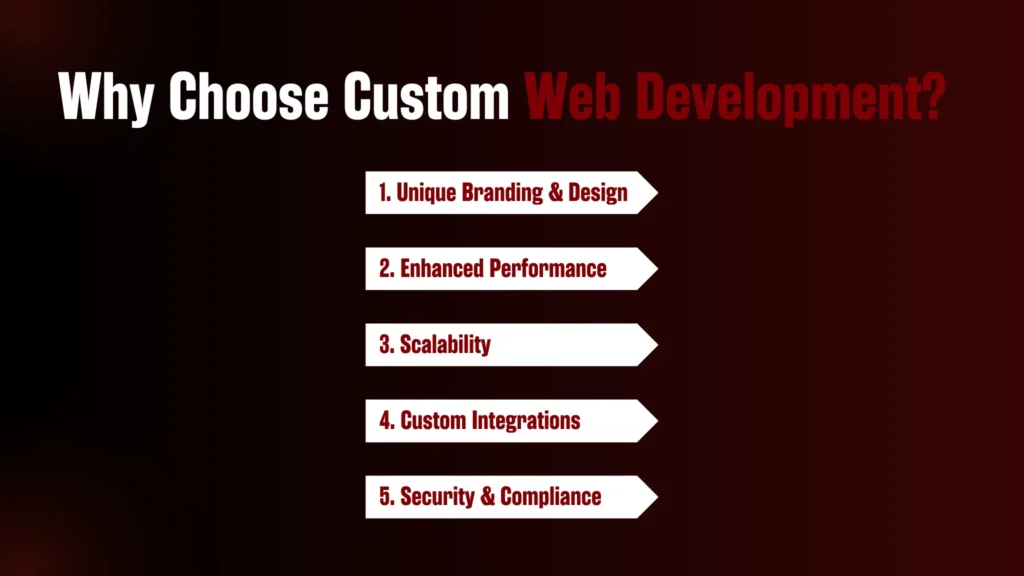
1. Unique Branding & Design
You don’t want to look like everyone else when you start a business. You need your own identity. Otherwise, you’re just another name in the crowd and easily forgotten.
Your website is your digital shopfront. If it looks like a thousand other sites, why would anyone remember yours? Custom web development makes you stand out. Your colours, your style, your personality, everything shouts you.
When people land on your site, they should know who you are and what you do in an instant. That’s how you make an impact.
2. Enhanced Performance
Nothing kills a good first impression faster than a slow website. If someone clicks and it takes forever to load, they’re gone. And they’re not coming back.
Custom development makes your site run like a dream. No useless features weighing it down. No bloated code slowing things up.
Just a smooth, fast experience that keeps people engaged. Because if your site doesn’t work well, your business suffers. It’s that simple.
Also Read: Best UI/UX Practices For More Conversions
3. Scalability
Your business isn’t going to stay the same. It’s going to grow. Your website needs to grow with it.
A basic template might work now, but what happens when you need to add new products, services, or even a whole new section?
If your site can’t handle it, you’re stuck or worse, you have to start over. With custom development, you don’t hit walls. You just keep building.
4. Custom Integrations
Running a business is already hard. Your website should make it easier, not harder. With a custom-built site, you can connect all the tools. For instance, you can use payment systems, booking platforms, inventory management, and customer databases.
Everything works together smoothly. No more jumping between apps, no more manual work. Your website handles it for you, so you can focus on what actually matters.
5. Security & Compliance
A weak website is a disaster waiting to happen. Hackers, data breaches, and stolen customer information. And if people don’t feel safe on your site, they won’t trust your business.
Custom development builds security into every layer. Your data stays protected, your customers feel safe, and you don’t wake up one morning to find everything gone. Because trust isn’t given, it’s earned. And a secure website is the first step.
Steps in the Custom Web Development Process

1. Requirements (Set the Direction)
Before you build a website, you need to be super clear about what it’s supposed to do. A solid plan will avoid confusion, save time, and ensure that everything runs smoothly.
Business Goals
Why are you building this website? What do you want it to achieve?
- Is it for brand awareness, selling products or generating leads?
- Should it inform people (like a blog) or provide services (like an online store)?
- What problems will it solve for users?
A website without a clear goal is just another page on the internet. Define the purpose first, and everything else will follow.
Target Audience
A website is built for its users, not just for the business. So, who are they?
- What’s their age, location and profession?
- How do they browse, mobile or desktop?
- What are their pain points, and how can your website help?
Knowing your audience will help create a design, features and content that truly connects with them.
Scope & Budget
This step keeps the project focused and prevents last-minute surprises.
- Scope: List the features that must be included, like a contact form, payment gateway, or chatbot.
- Timeline: Set deadlines for design, development, testing and launch.
- Budget: Plan for hosting, development and post-launch updates.
Clear boundaries mean fewer unexpected costs and delays.
Research Competition
Look at what others in your industry are doing. Find out:
- What’s working well on their websites?
- Where are they lacking?
- What do users complain about in reviews?
This will help you build something better instead of just copying what’s already out there.
Put it All Together
Once all the details are sorted, document everything. This will keep the project on track. Your final plan should include:
- Business goals and target audience.
- Features and tech stack.
- Budget and timeline.Now!
2. Planning & Wireframing
Now that we have our goals let’s map out the website. This step defines the structure, layout and user journey. A well-planned site is simple and easy to use.
Check out the image below. This is what to expect at this stage.
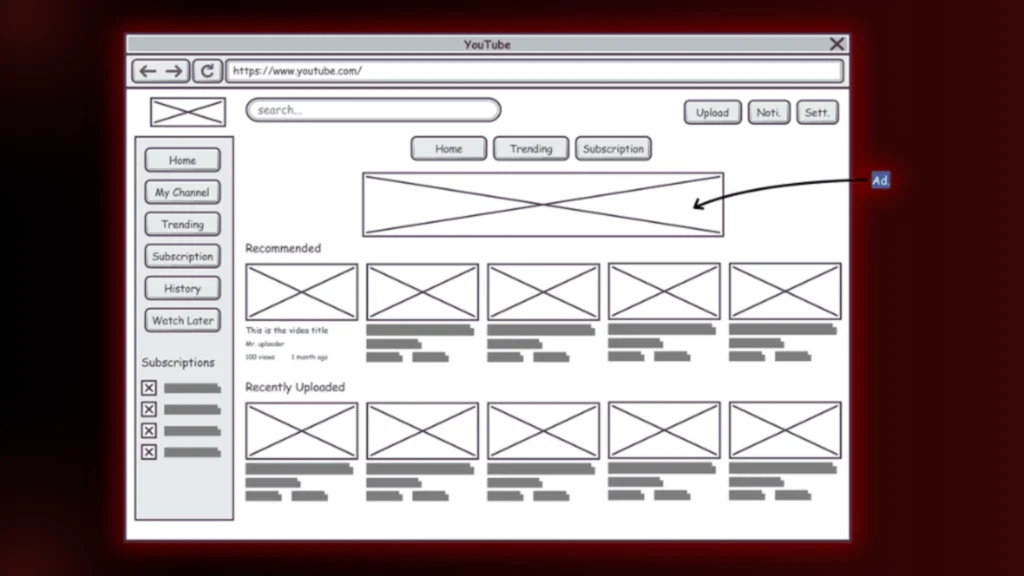
Sitemap
A sitemap is like a floor plan. It shows all the pages and how they connect. Start with key pages like Home, pricing, Services and Contact. Break them into sections if needed.
Have a look at the image below. The Stripe landing page has five main sections: Products, Solutions, Developers, Resources, and Pricing. Since these are essential, they are placed at the top of the page.
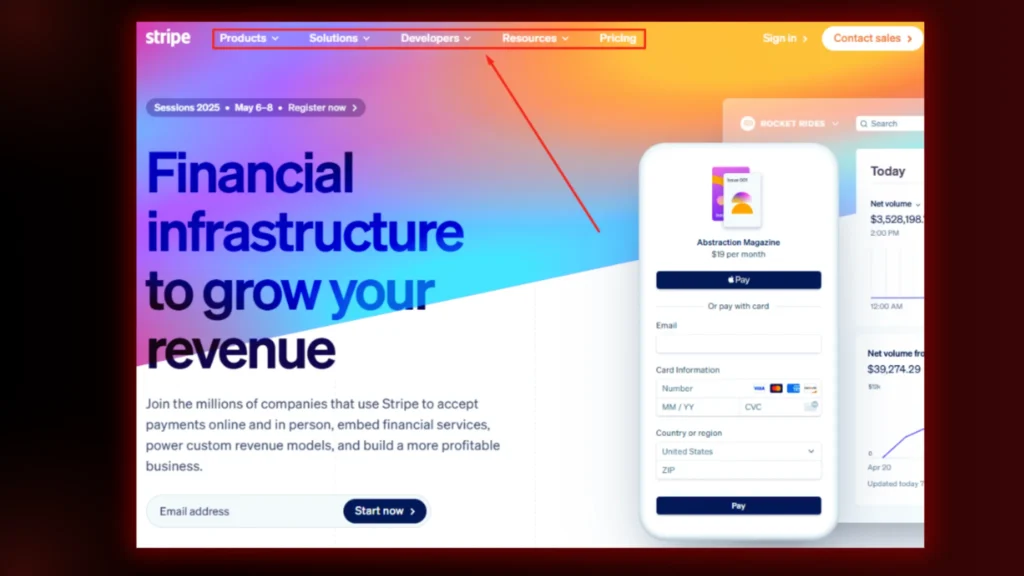
For an online store, add pages for products, checkout and accounts. A clear structure helps users navigate and boosts SEO.
Wireframing & Prototyping
Wireframes are rough sketches of each page. They outline where the menus, buttons and content will go. No colours or fancy designs yet, just structure.
Prototypes make wireframes interactive. They help test how users will move through the site before development begins. Tools like Figma and Adobe XD make this easy.
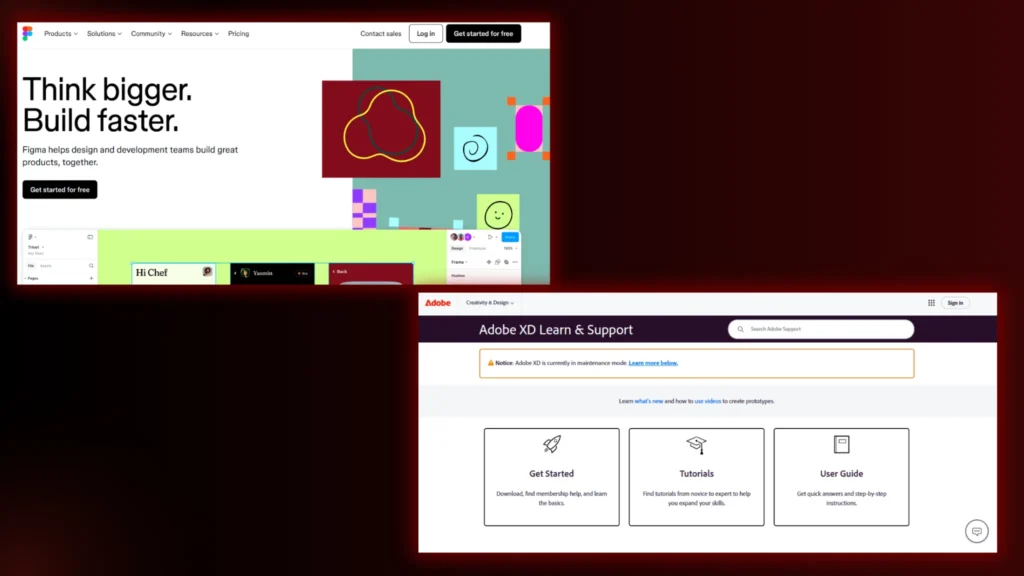
Mobile Friendly & Easy Navigation
Most people browse on their phones. The site must work on all screen sizes. Navigation should be simple. Menus should be clear, buttons should be easy to tap, and pages should be quick to load.
Testing wireframes on different devices early helps fix problems before coding starts. With a plan in place, the website is ready to be built.
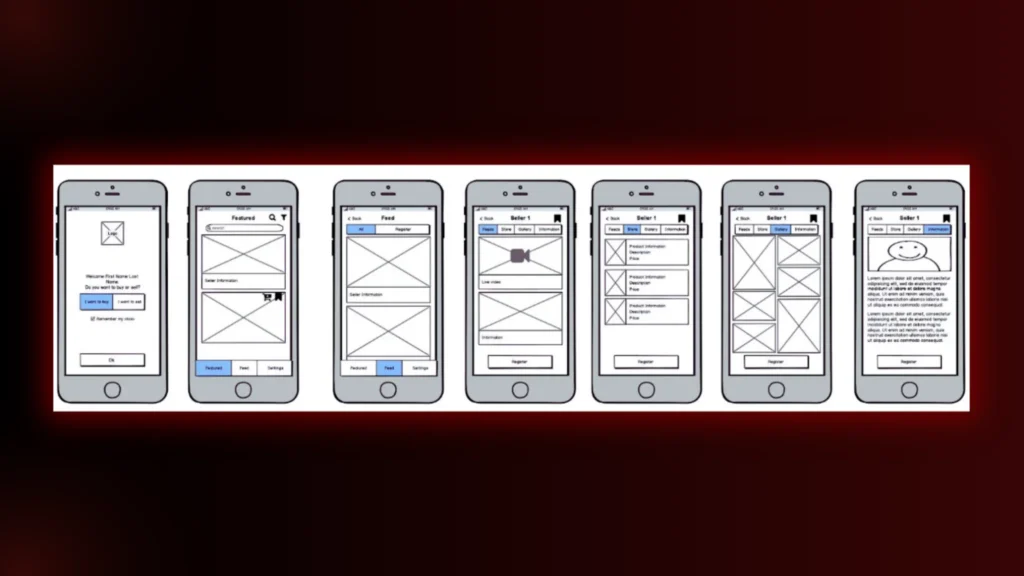
3. Build (Frontend & Backend)
Now, the actual building begins. This step turns designs into a working website. Development has two main parts: frontend (what users see) and backend (how everything functions).
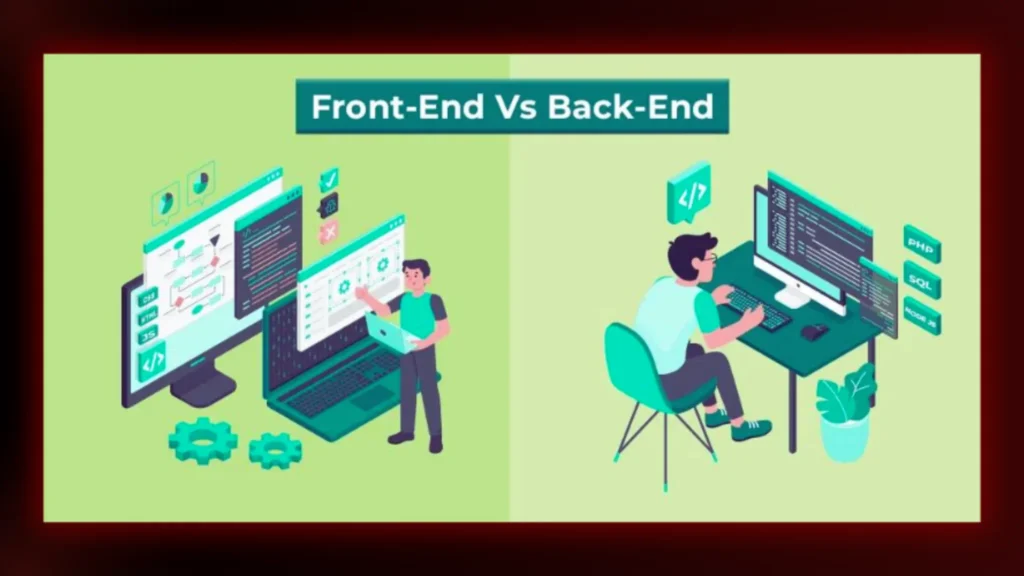
Frontend Build (Bringing Designs to Life)
The front end is what users interact with. It has buttons, text, images, and animations. Developers use HTML for structure, CSS for styling and JavaScript for interactivity.
A good front end ensures the site looks like the design. It should work smoothly on all devices, phones, tablets and desktops. Responsive design is key. Developers test how the site adjusts to different screen sizes.
Backend Build (Powering the Website)
The backend controls how data is processed and stored. It powers features like user accounts, content updates and product listings. Developers use languages like Node.js, PHP or Python to build backend logic.
A database is needed to store information. Options are MySQL, PostgreSQL or MongoDB. The backend ensures users get the right data when needed.
APIs & Authentication (Making it All Work)
APIs help the website talk to other services. A site may need payment gateways like Stripe or PayPal, Google Maps or social logins with Facebook or Google. APIs make these integrations possible.
Authentication secures user access. Features like password protection, OTP verification and two-factor authentication add extra security. They protect user accounts and data.
Once the front end and back end are done, testing begins. This is to ensure everything works before launch.
Also Read: AI in Web Development: The Future of Design
4. Testing & Debugging
Now it’s time to see if everything works. Testing ensures the website works, loads fast, and is secure.
First, developers test all features. They test buttons, forms and links. Any broken elements are fixed. Security checks prevent hacking or data leaks.
Next, the site is tested on different browsers, such as Chrome, Firefox, and Safari. It should also work on all devices, mobile and tablets. Responsive testing makes sure design looks good everywhere.
Speed optimization is also important. Developers fix slow-loading pages, remove bugs and improve overall performance. The goal is a fast, smooth and error-free user experience.
5. Deployment & Maintenance
Now, the website goes live. It’s hosted on a reliable server like AWS, Bluehost or DigitalOcean to ensure stability and speed.
After launch, regular monitoring is necessary. Developers track performance, uptime and security. If issues arise, they fix them.
Maintenance is ongoing. Content updates, security patches and new features keep the site fresh and functional. A well-maintained website stays fast, secure and user-friendly over time.
FAQs
1. What is custom web development?
Custom web development means building a website from the ground up to match exact needs. Everything is in your control—design, features, and how it works. Unlike ready-made templates, it’s made just for your business and your users.
2. What are the 3 types of web development?
- Frontend Development – The part people see and use. Buttons, colours, layouts.
- Backend Development – The behind-the-scenes part. Handles data, security, and logic.
- Full-Stack Development – A mix of both. From design to database.
3. How do I create a custom website?
Start with a plan. Think about the design and features you need. Pick the right tools and coding languages.
Build the front end (what users see) and the back end (how it works). Test it to fix any issues. Then, launch it and keep it updated for security and performance.
4. What is custom code in web development?
Custom code is written from scratch to make a website do exactly what you want.
Final Words
A website isn’t just about being online. It should feel right. Smooth, fast, and easy. Every little detail matters.
From planning to launch, everything should click. When done well, your site becomes more than a page. It becomes your brand’s voice. It makes people remember you. It helps you grow.
Need a website that truly fits your brand? Brand ClickX can make it happen. We build custom sites that don’t just look good but work perfectly, too. Let’s create something amazing together. Contact Now!



