Website speed is essential in today’s digital world. Users anticipate speedy page loads, and search engines rank them higher. Slow websites increase bounce rates, user dissatisfaction, and revenue loss.
Many website owners struggle with slow loading due to high picture files, plugins, and inefficient coding. Research shows that one-second page response delays can reduce conversions by 7%.
Although, you may have questions in your mind like :
- How can I speed up my website? Or,
- How does site speed affect search engine rankings?
According to Google, page speed is a ranking issue. Slow websites may be buried in search results, reducing visibility and traffic.
Fortunately, SEO can also boost website speed. Many methods can improve site performance, including using CDNs, minifying code, and optimizing pictures.
This guide will cover twenty practical ways to improve website speed, satisfy visitors and search engines. Let’s start.
Understanding Website Speed

The time to load and interact with a website is called website speed. It includes various things:
- Time To First Byte (TTFB): The server’s response time to a user order.
- Page load time: The time it takes to load all webpage elements.
- Time to Interactive (TTI): Page interaction delay.
It affects user experience and SEO rankings, making these metrics significant.
Elements That Influence Website Speed
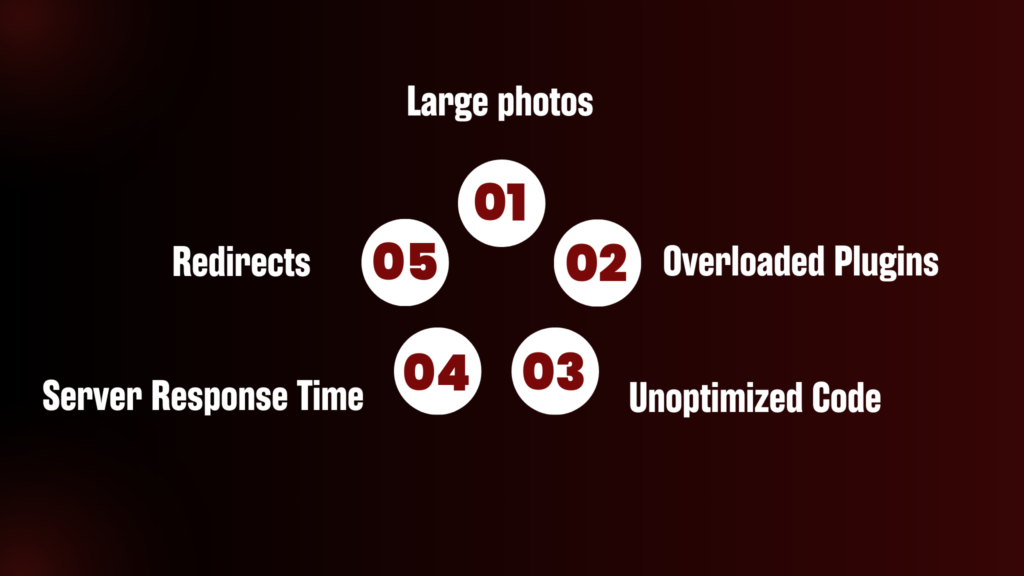
Before optimizing, you must understand what causes slow website performance:
- Large photos: High-resolution photos might delay loading.
- Overloaded Plugins: Each plugin loads code and resources.
- Unoptimized Code: Bulky HTML, CSS, and JavaScript files slow performance.
- Server Response Time: Slow servers delay content delivery.
- Redirects: Each redirect generates HTTP requests, slowing your site.
Strategies for Improving the Speed of Our Websites
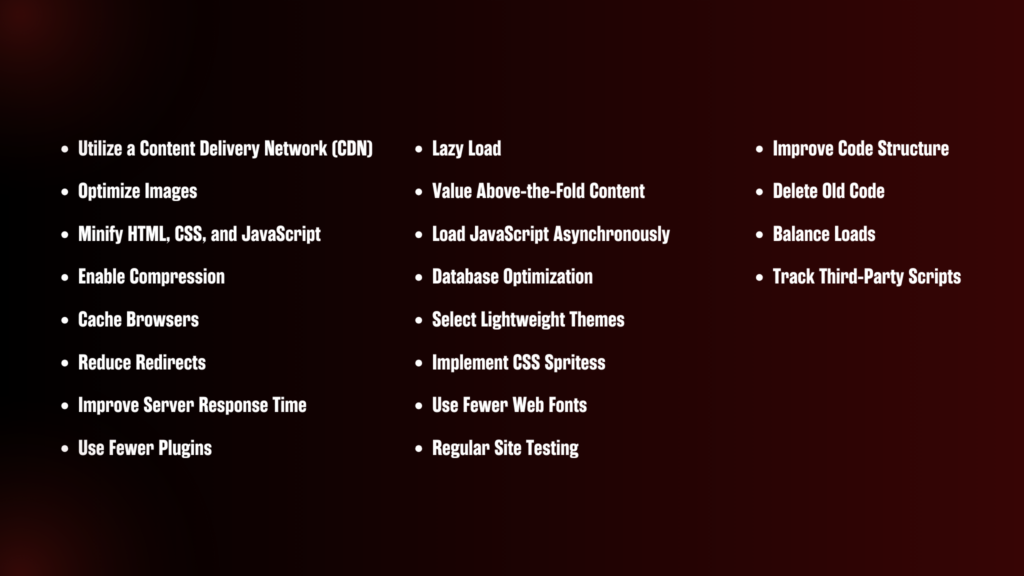
User experience and search engine rankings depend on website speed. You can cut loading times and improve online efficiency by using multiple strategies. Here are some viable methods:
1. Utilize a Content Delivery Network (CDN)
A CDN of regional servers delivers user-specific web content. Caching your website’s content on many servers reduces delay and speeds up load times. If a user accesses your site, the CDN routes them to the nearest server for faster data access. This technique improves performance and dependability, efficiently speeding up global websites.
2. Improve Images
Images are generally a webpage’s most extensive file and might slow loading times. Effective image optimization:
- Image compression: TinyPNG and ImageOptim minimize file sizes without compromising quality.
- Picture Formats: Use JPEG for photos and PNG for low-colour graphics for best performance.
- Responsive Images: Images are automatically resized to speed up loading across all platforms.
3. Minify HTML, CSS, and JavaScript
Minification removes comment and space characters from code without compromising functionality. This method minimizes file sizes and increases loading rates. UglifyJS for JavaScript and CSSNano for CSS help lighten and speed up your files.
4. Enable Compression
Before network transmission, Gzip or Brotli can considerably reduce the size of CSS, HTML, and JavaScript files. Compression reduces server-browser data transfer, reducing load times. Optimize picture files separately, not compress them.
5. Cache browsers
After their first visit, browser caching stores static resources like pictures, CSS files, and JavaScript. These resources will load from the local cache instead of the server on subsequent visits, speeding up load times. Increase this benefit by setting cache headers in .htaccess or your web server.
6. Reduce Redirects
Redirects increase HTTP requests, slowing page load time. To speed up your site, avoid redirects by directing links to their final destination. It speeds roundtrips and improves performance.
7. Improve Server Response Time
Website performance depends on server response time. Choose dependable hosts with fast servers. Upgrade your hosting plan or switch to VPS or dedicated servers to enhance response times.
8. Use fewer plugins
Each plugin adds capabilities but also requires additional code. To speed up your site, use only required plugins and remove unwanted plugins that regularly slow it down.
9. Lazy load
Lazy loading delays loading pictures and videos until the user sees them in the browser window. Loading crucial content first and non-critical content later improves initial load times.
10. Value above-the-fold content
You can see the content above the fold without having to scroll. Important content loads rapidly when prioritized, improving the user experience. Organise resources to render vital items first while other components load in the background to optimize the critical rendering path.
11. Load JavaScript Asynchronously
JavaScript files load synchronously by default, which can delay page rendering. Install asynchronous loading to load multiple scripts without slowing page performance. It streamlines rendering and enhances user experience.
12. Database Optimisation
Daily database cleanup and optimization can boost website performance, especially for dynamic sites that use database queries. Removing old data, optimizing queries, and employing database management tools can simplify this procedure.
13. Select Lightweight Themes
If you use WordPress, lightweight themes optimized for speed can improve performance over feature-heavy themes with unnecessary components.
14. Implement CSS Sprites
CSS sprites reduce HTTP requests by combining numerous images into one file. This method loads all photos simultaneously and displays only relevant areas, saving bandwidth and speeding up download.
15. Use Fewer Web Fonts
Unmanaged web fonts can slow down your site. To reduce font download times, use system fonts and limit web fonts.
16. Regular Site Testing
Checking your site’s performance with Google PageSpeed Insights or GTmetrix helps identify issues. These tools reveal loading times and propose speed-up tricks.
17. Improve Code Structure
Proper HTML organization boosts loading speed. Avoid render-blocking by placing CSS in the HTML head and JavaScript before the body tag.
18. Deleting Old Code
Sometimes, websites gather unnecessary CSS or JavaScript code that overflows file sizes. Auditing your codebase regularly helps you find and eliminate unneeded parts, improving site speed.
19. Balance loads
Using load balancing across multiple servers improves response times during peak periods and overall performance for high-traffic websites.
20. Track Third-Party Scripts
If unchecked, third-party scripts, such as advertisements and social media widgets, might delay your site. Check their performance and eliminate scripts that aren’t necessary for site functionality.
Thus, implementing these tactics properly can boost website speed, user experience, and SEO rankings, all crucial to online success!
Website Speed: How Fast Should It Be?

When it comes to the speed of your website, there are specific benchmarks that you should aim to reach:
- Excellent Speed: Under 1 second
- Good Speed: Between 1–3 seconds
- Average Speed: Between 3–5 seconds
- Poor Speed: Over 5 seconds
Aiming for under three seconds is excellent for user experience and SEO, while under one second is optimum for user engagement and conversion rates.
Conclusion
Changing technology and user expectations demand continual monitoring and tweaks to improve website speed. These strategies can improve user experience, SEO rankings, and site conversions. You can increase your chances of success on the web by devoting effort to making your site run faster.
Would you like to speed up your website? Talk to BrandClickX today for skilled optimization solutions that boost performance and user experience. Don’t lose visitors and conversions; we can speed up your site. BrandClickX can improve your site’s performance and load times today! Feel free to customize it to your taste!
FAQs
1: How fast should a website load?
Answer: Websites should load in under 3 seconds. High-quality user interaction and low bounce rates are typical of websites that load quickly.
2: How does website speed affect SEO?
Answer: Google and other ranking systems use website speed. Fast-loading websites have a higher ranking and position on the web, which benefits users and owners.
3: What are the best website speed-checking methods?
Answer: Google PageSpeed Insights, GTmetrix, and Pingdom can analyze website performance and suggest improvements.
4: Can I compress images without sacrificing quality?
Answer: TinyPNG and ImageOptim can reduce image sizes. These tools maintain quality while halving file size.
5: Should one use a CDN?
Answer: Yes, CDN can benefit your site because some of your content will be stored on these servers, reducing latency for users worldwide.



