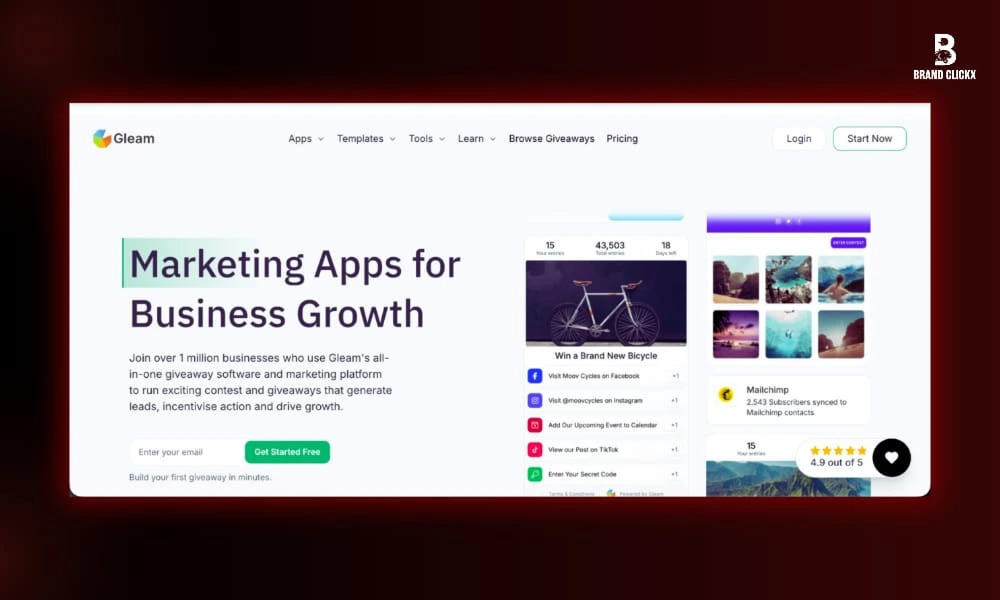Is social media marketing taking up too much of your time? Posting daily is not only one aspect of successful social media marketing. You have to spend time and effort on this time-consuming process.
However, the difficult time is over, and marketers can now manage all of this with the use of social media automation tools. You don’t have to work on it for hours right now!
You will learn about the top social media automation tools, some of which are free and some are paid. After this blog article you will be able to know the following:
- What is automation in social media?
- Top social media automation tools
- Automate your social media success
Let’s dive into the article to know the benefits of social media automation tools for marketers.
What is social media automation?
Social media automation is the use of tools and software to manage platforms automatically. It helps you increase your online presence even when you are not present manually. It does repetitive tasks and also optimizes content, engagement, and strategies while delivering.
The use of social media automation is spreading everywhere. It includes scheduling social posts ahead of time or republishing popular articles. Some of the tools recommend the time for posting which proves beneficial for marketers to grow the business. This saves time and tells the time when most of the audience remains active to engage.
In addition, these tools allow you to control all platforms from a single app. It also gives you daily analytics so that you can be aware of all the activities. You can automate, analyze, and manage social media accounts, so you can focus on creating the kind of content your audience loves.
Read about how social media is beneficial for Event Promotion And Ticket Sales.
Top social media automation tools for marketers
| Best for | Standout feature | Pricing | |
| Buffer | Straightforward social media scheduling | “Link in bio” service called Start Page | Free plan available; from $6/month per channel |
| Hootsuite | Fully-featured social media management | Intuitive analytics | From $99/month |
| Vista Social | Small Team | Robust features at an affordable price | From $39/month |
| Loomly | Custom Sites | Custom social network allows you to post to any channel via Zapier | From $42/month |
| Iconosquare | Visual posts | Great Instagram integrations | From $39/month |
Buffer
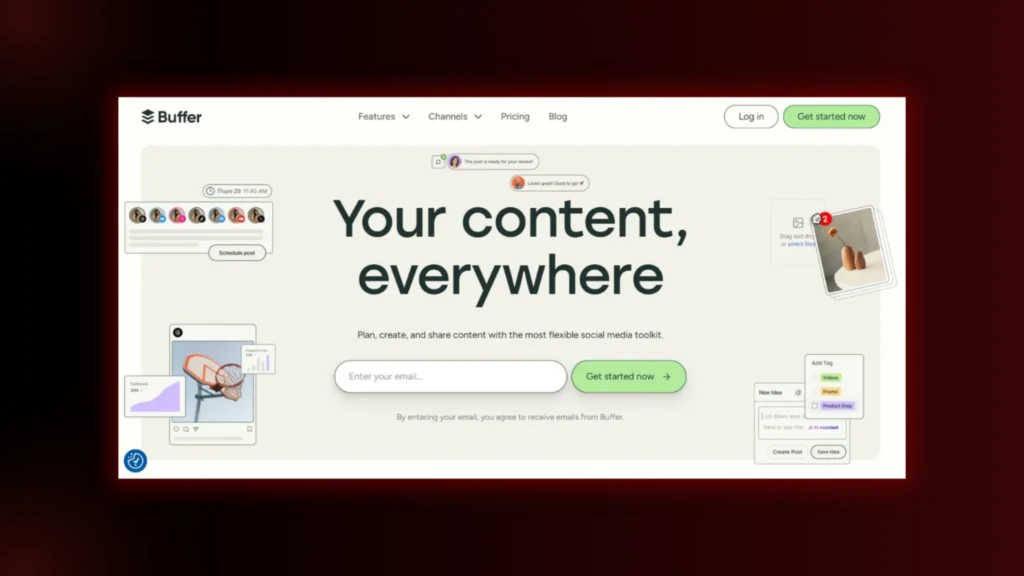
Buffer helps individuals and businesses schedule, publish, and analyze posts across multiple social media platforms. It makes content planning and allows users to maintain a consistent online presence without manual posting.
Also, explore Social Media Growth Hacks To Boost Your Business
Features of Buffer:
- Buffer schedules posts in advance for platforms like Instagram, Facebook, Twitter, LinkedIn, and Pinterest.
- A visual calendar to plan and organize social media posts.
- It helps to create engaging captions based on content.
- It tracks post-performance metrics, including engagement, reach, and clicks.
- It allows team members to collaborate on content creation and approval workflows.
- Its main aim is to store and reuse hashtag sets for Instagram and other platforms.
- It works for users to schedule the first comment on Instagram posts for better engagement.
- It creates shoppable landing pages for Instagram bio links.
- This tool helps manage and respond to comments from different platforms in one place.
- Buffer manages social media accounts on the go with Buffer’s mobile app.
Pros of Buffer
- It has a simple and intuitive dashboard for easy navigation.
- Buffer works with major social media platforms.
- It offers free and budget-friendly plans for small businesses.
- Automation of posts and engagement, reducing manual effort.
- This provides detailed insights into social media performance.
- It contains a responsive support team and helpful resources.
Cons of Buffer
- Its free plan has restricted scheduling and analytics options.
- There is a lack of advanced AI content generation like some competitors.
- It does not support direct video scheduling for YouTube.
- Not as robust as dedicated social media engagement platforms.
Hootsuite

Multiple social media accounts can be managed from a single dashboard with Hootsuite. It works for teamwork, follower engagement, performance tracking, and post-scheduling. Hootsuite is best for Web, iOS, Android, and Chrome.
Features of Hootsuite:
- It helps to Schedule and publish posts across multiple social media platforms.
- Track brand mentions, keywords, and hashtags in real time is best best-known feature of it.
- It organizes and plans posts with a visual content calendar.
- Hootsuite assigns tasks, approves content, and collaborates with team members.
- It provides detailed insights on engagement, reach, and performance.
- It also works for Ad Management and creates, manages, and tracks social media ad campaigns.
Pros of Hootsuite
- It works for all social media platforms.
- Also provides scheduling messages, inbox monitoring, and managing posts.
- This is a best-in-class X integration
Cons of Hootsuite
- It’s expensive, not everyone can afford it.
- The dashboard can feel confusing for new users.
- The free plan has restrictions on scheduled posts and analytics.
- It lacks advanced AI-driven post-creation features.
Vista Social

Vista Social is considered the most modern of all. It enables users to schedule posts, analyze performance, engage with audiences, and manage multiple social media accounts from a single platform. It is best for Web, iOS, Android, Chrome, and Firefox and suitable for small teams to schedule posts
Features of Vista Social
- Schedule and automate posts across various social media platforms.
- It provides with visual calendar to plan and organize posts efficiently.
- It gives content recommendations to enhance engagement.
- Schedule the first comment on Instagram for better engagement.
- It stores and reuses hashtag sets for optimized reach.
- Best known for responding to comments, messages, and mentions from a centralized inbox.
- Track performance metrics, including engagement, clicks, and audience insights.
- It monitors competitor activity and compares performance.
- You can connect it with tools like Canva, Dropbox, and Google Drive.
- You can monitor brand mentions and reviews from various platforms by using it.
- It tracks keywords, hashtags, and conversations related to your brand.
Learn the Basic Concept Of SEO Keyword Research For High Competition.
Pros of Vista Social
- It’s available at affordable prices.
- Because of its user-friendly interface, it’s dear to all.
- It provides Advanced Post Scheduling.
- It helps improve post-engagement.
- Vista Social supports Multiple Platforms
Cons of Vista Social
- It does not offer an unlimited free plan.
- It provides few integrations and not as many third-party app integrations as Hootsuite.
- Not suitable for YouTube because it lacks direct support for scheduling YouTube videos.
Loomly

Loomly is beneficial for brands, businesses, and agencies. It helps users to plan, create, schedule, and analyze social media content while streamlining collaboration within teams.
It is considered best for Web, iOS, and Android.
Features of Loomly
- It makes post-scheduling and automation easy.
- Provides a visual calendar to plan and organize social media posts efficiently.
- You can get post-ideas and Inspiration based on trending topics, holidays, and events.
- It gives Multi-Platform Support.
- It offers real-time recommendations for improving post-engagement.
- Allows scheduling of the first comment on Instagram posts.
- It provides social Media Analytics and insights into post performance, engagement, and audience behavior.
- It supports Ad Management paid promotions and ad campaign management for Facebook and Instagram.
Read more about Facebook Ads.
Pros of Loomly
- It has a user-friendly interface and is an easy-to-navigate dashboard with simple workflows.
- It contains strong collaboration features
- Post Optimization Suggestions are given by this tool which provides real-time improvements for posts.
- This is affordable for Small Businesses.
- It works with major social media platforms.
Cons of Loomly
- The free version lacks advanced scheduling and analytics.
- It does not have advanced social listening.
- It has limited automation features than Buffer
Gleam.io
Gleam.io is a powerful automation tool designed for marketers who want to run social media contests and giveaways without managing everything manually. Instead of focusing only on post scheduling, Gleam helps automate user participation, entry tracking, and winner selection across platforms like Instagram, Facebook, X, and more. It’s especially effective for boosting engagement, growing followers organically, and collecting leads while keeping campaigns fair and transparent.
Features of Gleam.io
- Automates social media contests, giveaways, and sweepstakes.
- Supports Instagram, Facebook, X, YouTube, and other platforms.
- Custom entry actions such as follows, likes, comments, and shares.
- Automatically tracks entries and selects winners.
- Built-in fraud prevention to ensure fair results.
- Integrates with email marketing tools and websites.
- Provides detailed analytics on campaign performance.
Pros of Gleam.io
- Ideal for increasing engagement through contests and giveaways.
- Easy to set up and manage even for beginners.
- Encourages real user interaction instead of fake engagement.
- Flexible campaign customization for different marketing goals.
Cons of Gleam.io
- Not a traditional post-scheduling tool like Buffer or Hootsuite.
- Advanced features are available only on paid plans.”
Iconosquare

Iconosquare emphasizes analytics, scheduling, and monitoring for platforms. It is universally used by businesses, agencies, and marketers who want detailed insights into their social media performance. It is suitable for Web, iOS, and Android. And also considered the best social media management tool for visual social networks.
Features of Iconosquare
- Gives in-depth insights on engagement, reach, impressions, and audience demographics.
- Helps in planning and scheduling posts in advance for multiple platforms.
- Check on competitors’ performance and compare key metrics.
- Measure the success of Stories with detailed performance insights for all platforms.
- Works for approved content, and collaborates on posts.
- Helps in generating and exporting professional reports with custom branding.
- Gives AI-powered recommendations for optimal posting times.
- Manage multiple social media accounts from one dashboard.
Pro of Iconosquare
- You can get detailed insights beyond basic social media metrics.
- It helps you track and compare performance with competitors.
- Its clean and intuitive dashboard helps you understand everything.
- It can work for multiple account management and client reporting features.
Cons of Iconosquare
- It does not facilitate unlimited free versions.
- It is restricted to YouTube and TikTok.
Final Thoughts
Social media marketing has become essential for all businesses. It demands a consistent commitment to remain relevant to your audience which can be difficult for you to manage. However, these social media automation tools for marketers help them grow their businesses.
Though all of the social media automation tools are valuable, take their free trial right away to automate your strategy on social media.
However, if you can’t do your social media marketing, then contact our team to handle everything on your behalf.
FAQs
How can I post on all social media platforms at the same time?
Posting to all social media networks simultaneously is possible with social media automation solutions. Additionally, you can schedule these updates for each channel at times of your choosing.
What are some benefits of social media automation tools?
The following are some advantages of social media automation tools:
- Time and effort are saved.
- Posting at the ideal moment to increase interaction
- Numerous metrics are simple to monitor.
- Create processes and make use of teamwork.
- Effective administration of numerous accounts and campaigns
Can social media campaigns be easily automated?
Yes, automation technologies such as SocialPilot make it simple to automate social media efforts. They enable you to post and monitor your efforts across several platforms. To locate the best programs for your needs, you may even sign up for a free trial.