Online shopping is not a trend, it’s the future of retail. Nearly 15% of all retail sales now take place online and it’s growing year over year and businesses must adjust or lose out! For small businesses, e-commerce web development with Shopify is no longer just an option.
The reality is that a well-designed e-commerce site has the potential to do a whole lot more than simply display its products: it can make shopping easier, build trust in its audience establish itself as the brand and make easy sales and prompt repeat interactions.
If you are eager to launch your business online, e-commerce web development with Shopify is all you have to know from the basics to advanced tips.
Let’s start without any hassle!
What is E-commerce Web Development with Shopify?
E-commerce web development with Shopify is a concept of building a digital platform that creates opportunities for companies to showcase their products on their e-commerce website. It is akin to building your virtual storefront, a storefront that operates 24/7, from anywhere and has a staggering number of opportunities to grow your business.
Web development involves technical skills and strategic planning with creative design. It’s about way more than coding or picking a template, it’s about building both a flow and a shopping experience that is seamless and pleasant to the buyer. Here are some of the key components of e-commerce web development with Shopify:
- Website Design: A layout that’s both visually appealing and functional, reflective of your brand.
- Product Catalog: An easy-to-browse display of your products.
- Shopping Cart: An easy and useful way to add items and go straight to checkout.
- Payment Gateway Integration: Online payment processing methods are secure.
- Security Features: Protects sensitive customer data.
- Search Engine Optimization (SEO): A bunch of Strategies to rank your website higher in search results.
- Mobile Responsiveness: Your site looks great, and works perfectly, on smartphones and tablets.
- Customer Service Features: Optimize the customer experience – live chat, answers to the often asked questions, and easy returns.
The budget doesn’t always spell disaster in building an e-commerce web development with Shopify. Sure, it’s not something you should spend solely on the content of your product collection page, but a successful e-commerce website isn’t just about functionality; it’s about building trust, providing value, and creating an experience that changes browsers into buyers.
Step-by-Step Guide to E-commerce Web Development with Shopify
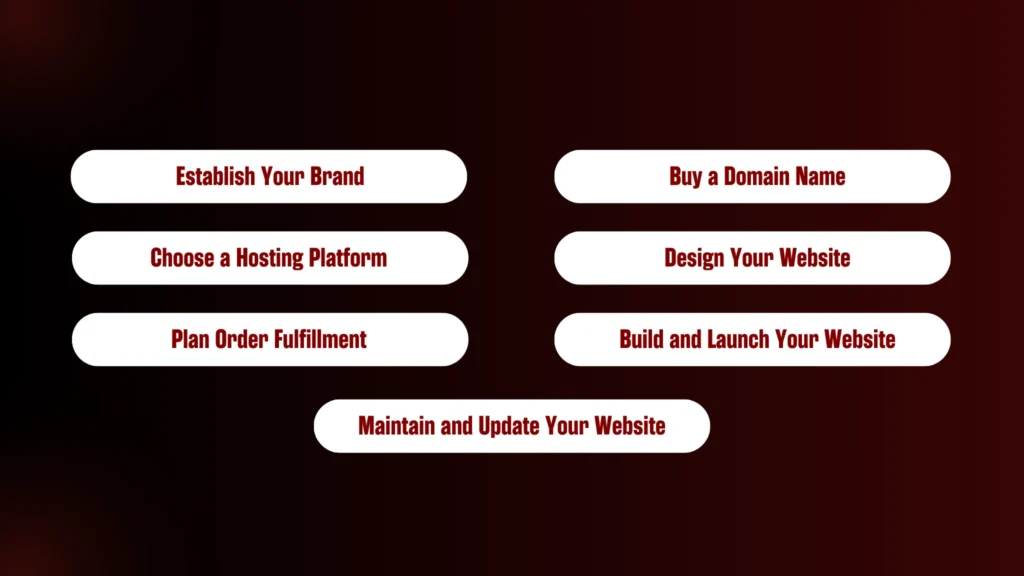
While creating an e-commerce website can seem like a daunting task, when you break it down into smaller parts it becomes a lot easier. Here’s detailed info to help you build a site that not only looks great but also performs exceptionally well.
1. Establish Your Brand
Your e-commerce business is built upon your brand, and it separates you from the rest in a very crowded market. Before you start building your website, you need to define your brand’s identity.
- Identify Your Target Audience: Who are your ideal customers? Are you working towards target audience groups (B2B) or targeting individual consumer groups (B2C)? By understanding your audience, you’ll know what to show and how to write to appeal to them.
- Choose a Memorable Name: Your business name should be unique, easy to remember, and reflective of what you offer. It’s also a good idea to check if the name is available as a domain (more on this in the next step).
- Create a Strong Visual Identity: Everything from your logo and colour palette to your typography should all match your brand’s personality, who your target audience is and how they’ll respond to your brand.
Example: Imagine brands like Gymshark. Sleek, modern branding hits right at the fitness enthusiast, setting them apart with a plug-in audience.
2. Buy a Domain Name
Your domain name is your site’s web address and determines how customers can locate and remember it. You want your domain name to be short, simple, and related to your brand name.
- Search for Availability: Shopify has a domain name generator tool which can help you find available options. If your preferred domain isn’t available, consider slight variations, such as adding a keyword related to your niche.
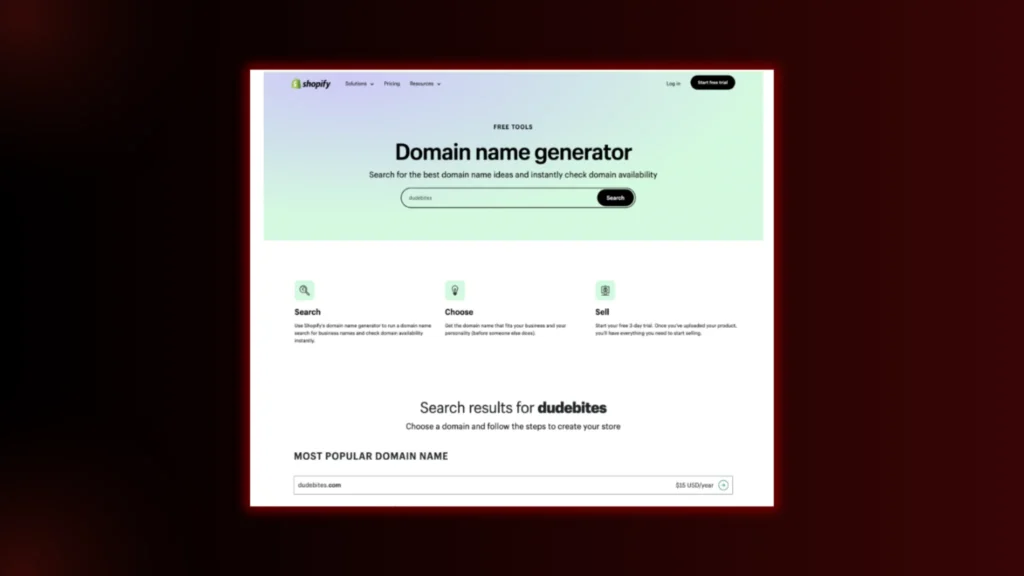
- Act Quickly: Since good domains go fast, when you find one you like, grab it and head down to your processor to purchase that domain. Many domains can be secured for a year or two and then you are good if you decide to change your mind later.
Having an easy-to-remember domain name can bring decent traffic to your site and will reinforce your brand identity.
3. Choose a Hosting Platform
The place where your website “lives” is called your hosting platform. The service is what helps your site live on the internet.
- All-in-One Solutions: Platforms like Shopify offer hosting with e-commerce tools like templates, payment gateways, and inventory management. These are great for beginners or small businesses looking for a quick and easy setup.

- Content Management Systems (CMS): Platforms like WordPress allow for more customization but may require additional plugins, like WooCommerce, to add e-commerce functionality.
- Open-Source Platforms: For large businesses, Magento offers maximal flexibility but requires professional support to manage because it is an open-source platform.
Select a platform based on your technical skills, budget and size of your business.
4. Design Your Website
Your website’s design is often the first impression customers have of your business, so it’s crucial to get it right.
- Prioritize User Experience (UX): A good site is easy to find your way around, with clear categories, a functioning menu system and a clean checkout process.
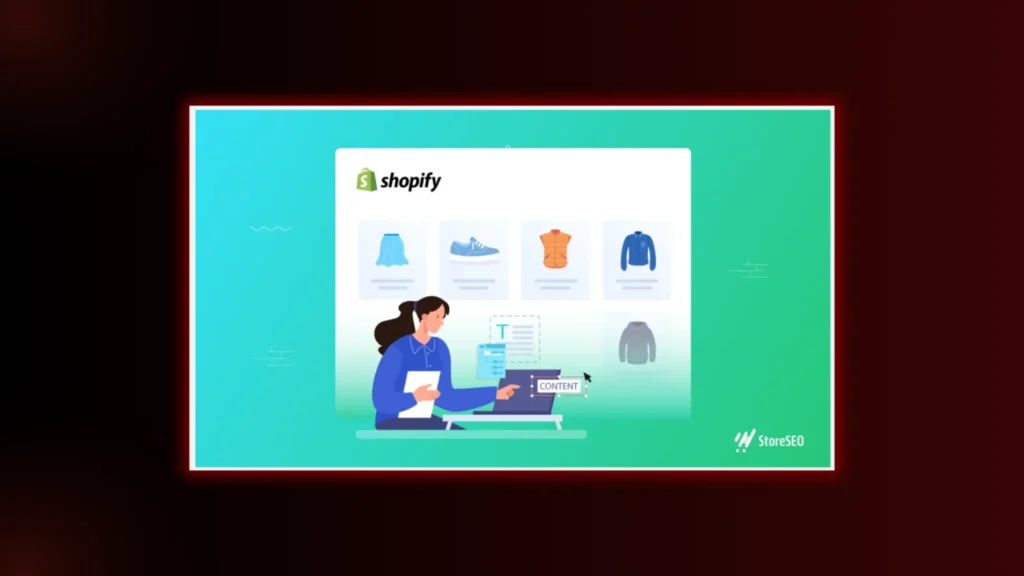
- Showcase Your Products: Show your product or service with the aid of high-quality images and detailed descriptions. Things to add include zoomable images, customer reviews, and product filters.
- Make It Mobile-Friendly: As more people are shopping on their phones, responsiveness is a deal breaker.
Example: Think of brands like Colourpop cosmetics. The mobile site looks clean, is easy to use and enhances the mobile shopping experience on any device.
5. Plan Order Fulfillment
Your customer satisfaction depends heavily on how you execute orders. Decide on your fulfilment strategy early:
- In-House Fulfillment: Packing and shipping is your job.
- Dropshipping: On your behalf, they ship products directly to the customers.
- Third-Party Logistics (3PL): Everything is handled by a fulfilment partner for you.
Your website design will also reflect on your fulfilment method like delivery time information or shipping cost calculators.
6. Build and Launch Your Website
It’s time to bring your vision to life! Use your chosen platform to build your site or hire a professional developer to build your site for you.
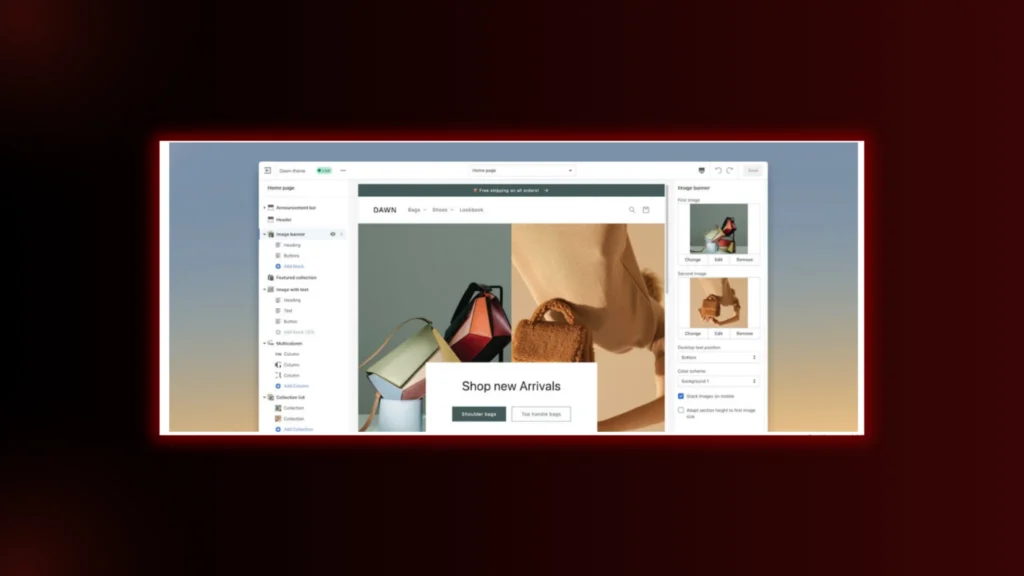
- Test Everything: You need to test every one of the site’s features, not just payment gateways, load times and mobile responsiveness before you go live.
- Set Up Analytics: Google Analytics and other tools help you to track the performance of your site to make data-driven improvements.
After everything is set up, it’s time to hit ‘publish’ and go live with your store for the world to see.
7. Maintain and Update Your Website
Your e-commerce site is not a one-and-done project. If you want to stay on top of your game keep updating your content regularly, adding products and even features based on customer feedback.
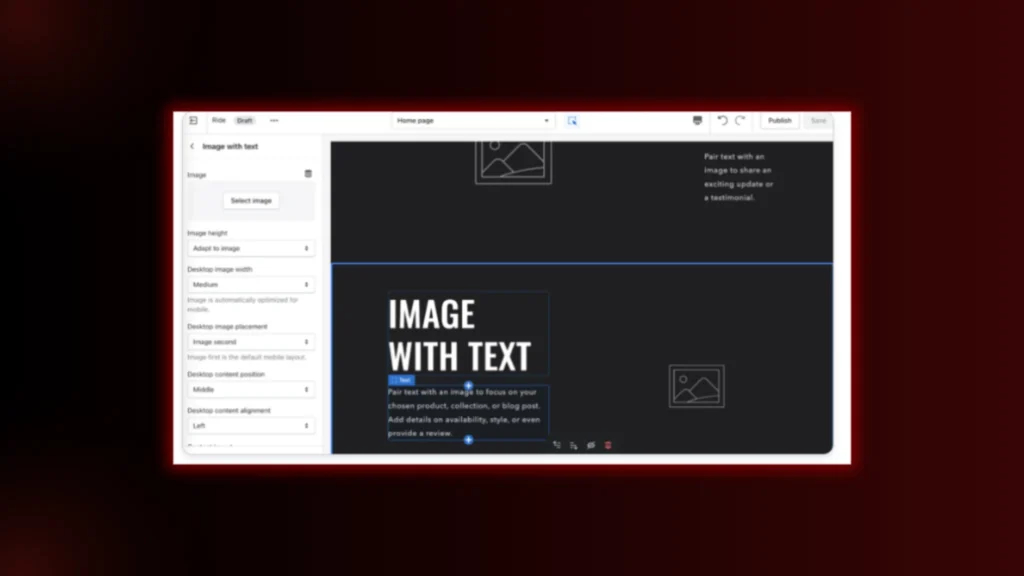
Even beginners can make changes to the site with tools like Shopify’s drag-and-drop editor.
Final Thoughts
While e-commerce web development with Shopify is a time-consuming process, it’s one well worth investing in. Taking these steps will help you develop a website that will catch the customers’ eye and will make them keep returning. If you wanna take the help of a professional and experienced team in e-commerce web development with Shopify, BrandClickX is here to assist!
Contact Us today to discuss more!
FAQs
How much does it cost to develop an e-commerce website with Shopify?
The cost varies based on the Shopify plan you choose (starting at $19/month), design customizations, and additional apps or integrations. Custom development services may also add to the total cost.
Can I migrate my existing e-commerce website to Shopify?
Yes, Shopify supports migration from other platforms. Professional developers can help you transfer your data, such as products, customers, and order history, to ensure a smooth transition.
What are the essential features of e-commerce web development with Shopify?
Shopify provides essential features like customizable themes, secure hosting, multiple payment gateways, SEO tools, mobile optimization, and a wide range of apps for additional functionality. These features simplify e-commerce web development with Shopify and help businesses focus on growing their sales.



