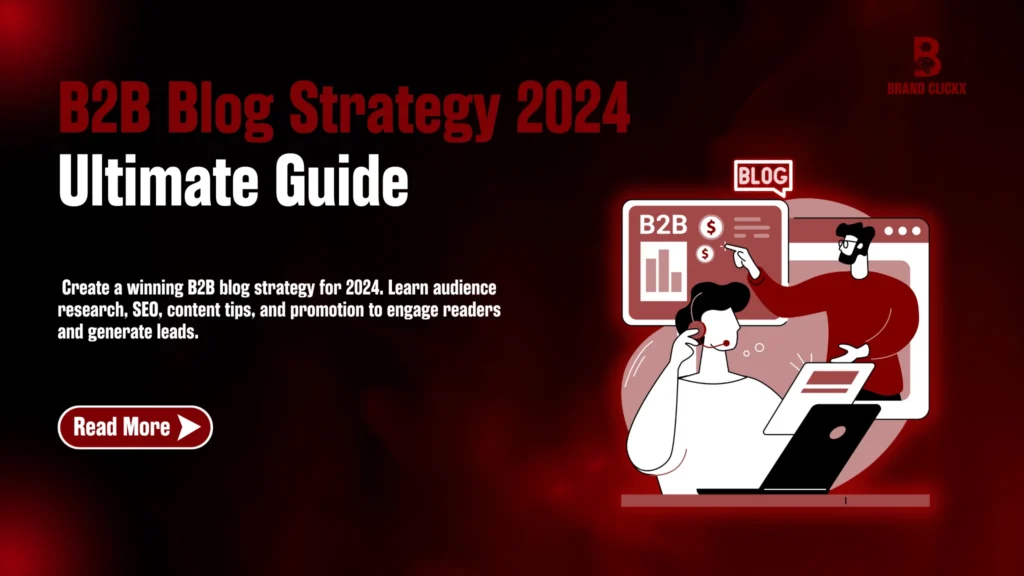Okay, you just heard SEO and thought, “What on earth is that?” Listen up; SEO makes some sites appear first when you search for something. It is how websites get Google’s attention.
Still confused? Don’t worry! This guide on Search Engine Optimization for Dummies is here to make it super simple.
No complicated stuff here. These are just simple, human-friendly steps to help you finally understand SEO. Let’s go!
Search Engine Optimization for Dummies
What is SEO?
SEO is making your content found, read, and ranked higher. It’s how you help Google see your website so that when people search for something related to your content, your site shows up on top.
Think of Google as a giant librarian. SEO is like organizing your book (website) so it’s in the “Top Picks” section instead of getting lost in a dusty corner.
Why Does SEO Matter?
If your website isn’t on the first page of Google, it’s almost invisible. Most people don’t bother clicking past the top results. That’s where SEO comes in!
It helps you:
- Get more visitors – The higher you rank, the more people click on your site.
- Build trust & credibility – People naturally trust websites that appear at the top.
- Increase sales, engagement & brand awareness – More visibility means more growth chances!
With good SEO, your website doesn’t just exist; it gets noticed!
3 Key Components of SEO
1. On-Page SEO
On-page SEO is all about making your website easy for Google and honest people to understand. If Google gets what your content is about, it’s more likely to show it to the right audience.
Using the Right Keywords
Keywords are just the words people type into Google. If your content includes them in the right places, it has a better chance of ranking.
- Put keywords naturally in the title, meta description, headings, and throughout your content, but don’t overdo it.
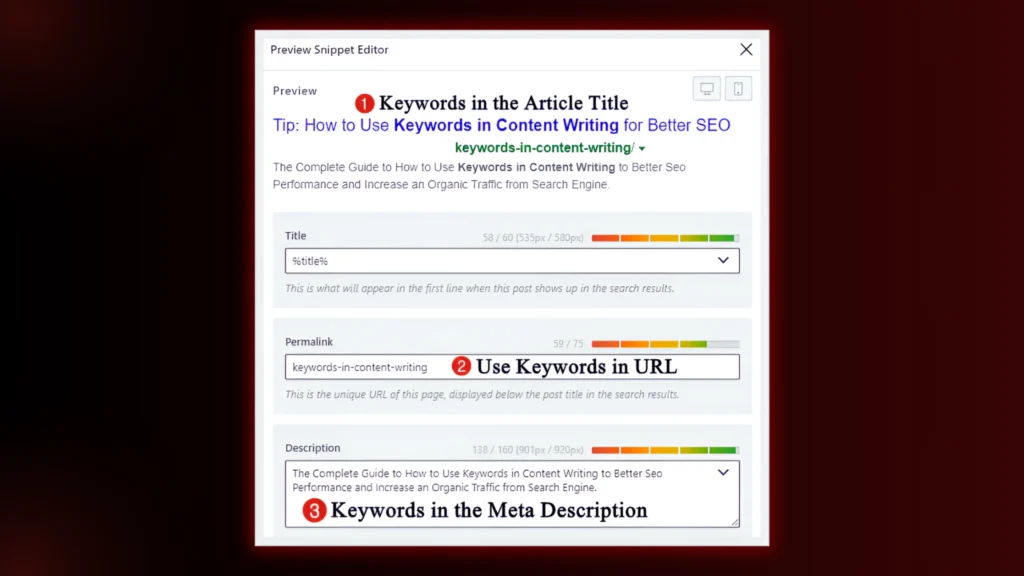
- Google hates keyword stuffing, so don’t just throw the same word everywhere. Make it sound natural.
- Want to find good keywords? Try Google Keyword Planner or Ubersuggest.
Writing Helpful, Well-Structured Content
Google ranks content that actually helps people. So, keep things clear and readable.
- Answer questions quickly, and don’t waste words
- Use short paragraphs and sentences so it’s easy to read
- Break things up with headings and subheadings so it doesn’t look like a wall of text
- Make it engaging by writing like you’re talking to a friend, not a robot
Check out the blog post “Niche Keyword Research for Low-Competition Keywords”
for a better understanding of how to write clear and readable content.

Adding Internal Links & Optimizing Images
- Internal links help both readers and Google explore your site. If you mention a topic you’ve written about before, add a link to it.
- Images matter, too. Give them alt text (a short description) so search engines know what they’re about.

- Big images slow websites down. Compress them to keep your site fast. You can use Bulk Resize or Tiny PNG for this.
Why It Matters
On-page SEO makes your content readable, helpful, and easy to find both for search engines and real people. Do it right, and your site will start climbing the rankings.
2. Off-Page SEO
Off-page SEO is everything that happens outside your website to enhance its reputation. Think of it like a new shop in town. If well-known businesses recommend it, people will trust it more. That’s how Google works, too. When other sites link to yours, it sees your site as valuable.
Getting Backlinks from Trusted Websites
A backlink is simply a link from another website to yours. It’s like a vote of confidence. The more quality backlinks you have, the more Google trusts your site.
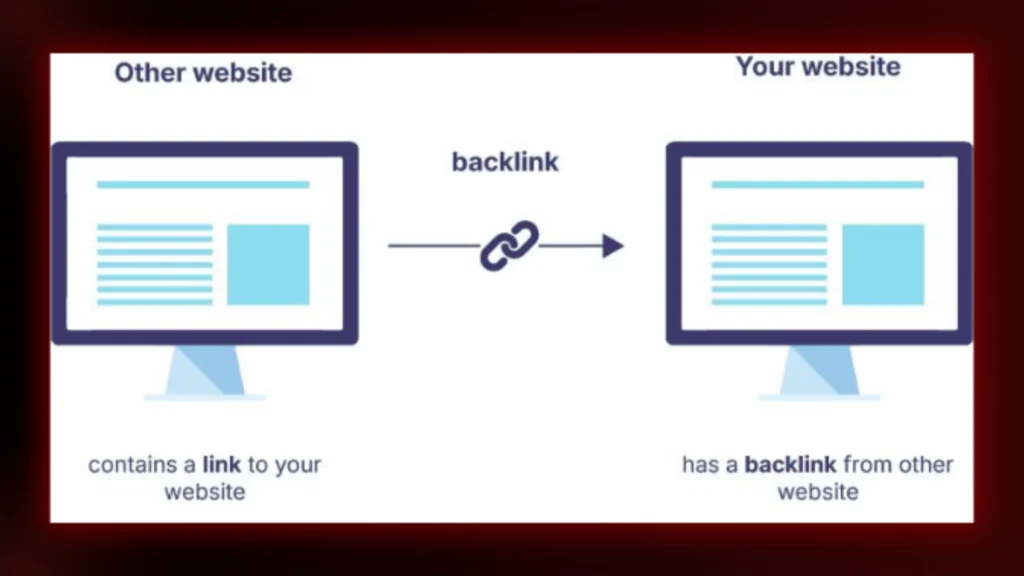
How to get good backlinks?
- Create content so useful that people naturally want to link to it
- Reach out to bloggers or websites in your niche and ask if they’d link to your content
- Write guest posts for other sites and include a link to your website
Not all backlinks are good. Stay away from spammy or paid links. Google can penalize your site if it sees unnatural linking.
Engaging on Social Media & Online Communities
Social media doesn’t directly boost rankings, but it helps bring traffic, which tells Google your site is active and useful.
- Share your content on platforms like Facebook, LinkedIn, and Twitter
- Join discussions on forums like Quora and Reddit. Answer questions and link to your site when relevant.

Guest Posting & Brand Building
Guest posting is writing articles for other websites in your industry. It helps you build credibility and get backlinks at the same time.
- Find websites in your niche that accept guest posts
- Write a high-quality article for them
- Include a link to your website in the post or your author bio
Why It Matters
Off-page SEO is about building trust and credibility. The more people mention, share, and link to your website, the better your rankings.
3. Technical SEO
Technical SEO is the part that happens in the background, making sure Google can easily read and understand your website. Think of it like running a store.
You need clear signboards, working doors, and a smooth checkout process. If things are broken or slow, customers (and Google) will walk away.
Improving Website Speed & Mobile-Friendliness
Google loves fast websites. Visitors love fast websites. If your site is slow, people won’t wait. They’ll leave. And when they leave, Google thinks your site isn’t useful and pushes it down in search results.

How to make your site faster?
- Compress images – Big images slow things down. Use tools to make them smaller without losing quality.
- Use a lightweight theme – Fancy, heavy designs look great but can slow your site down. Simple and clean is better.
- Enable caching – This saves a version of your site so returning visitors don’t have to reload everything from scratch.
And don’t forget mobile-friendliness. More than 60% of searches come from phones. If your site is hard to use on a small screen, Google won’t rank it well. Always check how your site looks and works on mobile.
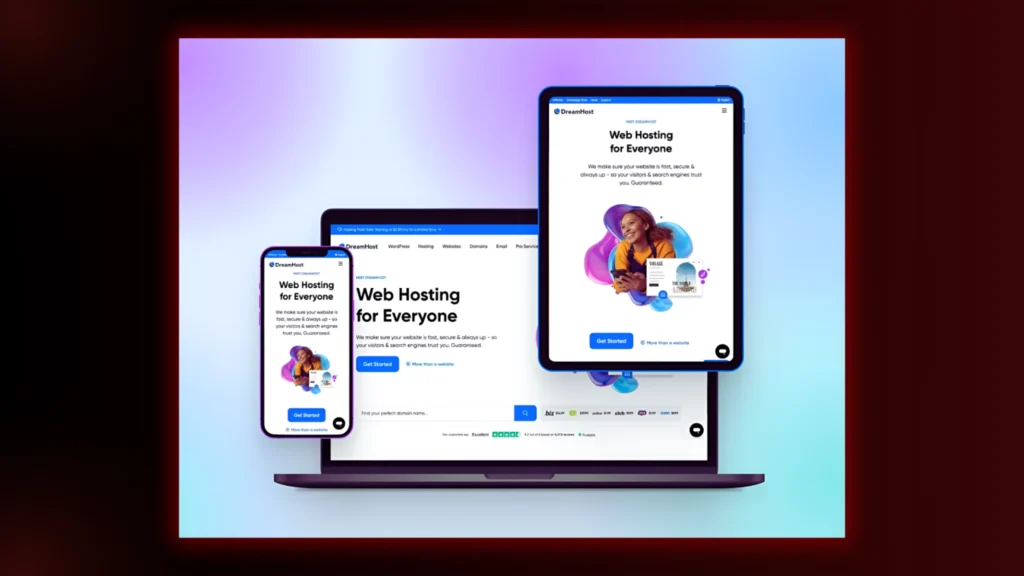
Fixing Broken Links & Errors
Ever clicked a link and landed on a “404 Page Not Found” error? Annoying, right? Google thinks so, too. Broken links make your site look messy and outdated.
How to fix them?
- Use Google Search Console or a broken link checker to find dead links.
- Replace them with working links or set up redirects.
- Regularly check your site to keep everything running smoothly.
Creating a Clear URL Structure
Your URLs should be easy to read. Imagine two website links:
yourwebsite.com/p=123 (What does that even mean?)
yourwebsite.com/best-seo-tips (Clear and understandable)
Short, descriptive URLs help both Google and visitors understand what your page is about. Always keep them clean and simple.
Also, check the image below for a better understanding!
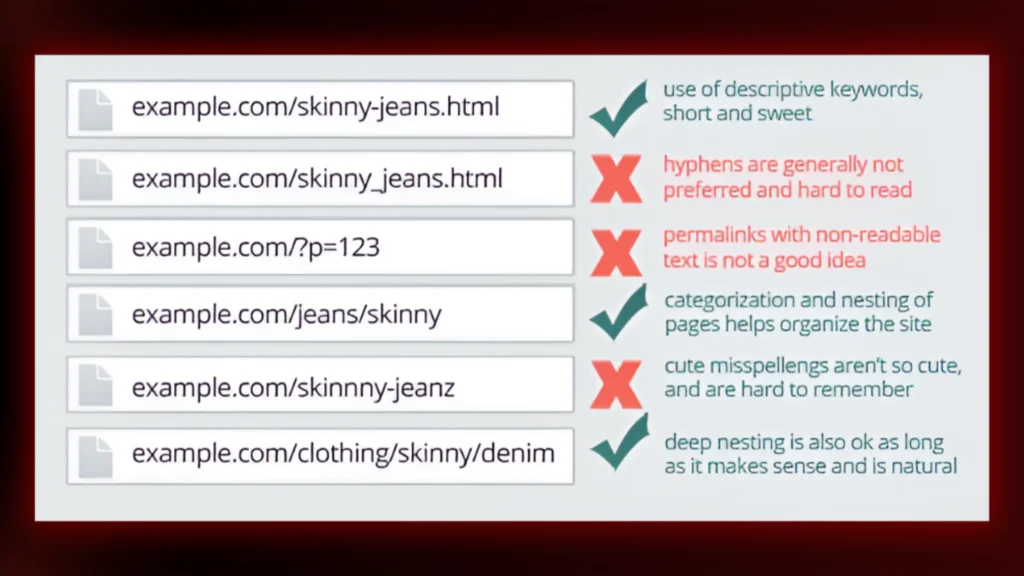
Why It Matters
Technical SEO ensures your website runs fast, looks great on all devices, and is easy to navigate. The easier it is for Google to crawl and understand your site, the higher it ranks.
How Do Search Engines Work?
So now, let’s see how Google ranks one page higher than another. It all comes down to three key steps.
1. Crawling – How Google Finds Your Site
Yeah, Google bots crawl your website! They go through your links, pages, and content to analyze what’s there. If your site is well-structured and easy to navigate, crawlers will have no trouble finding everything.
But if you have broken links or pages that aren’t connected properly, Google might skip them.
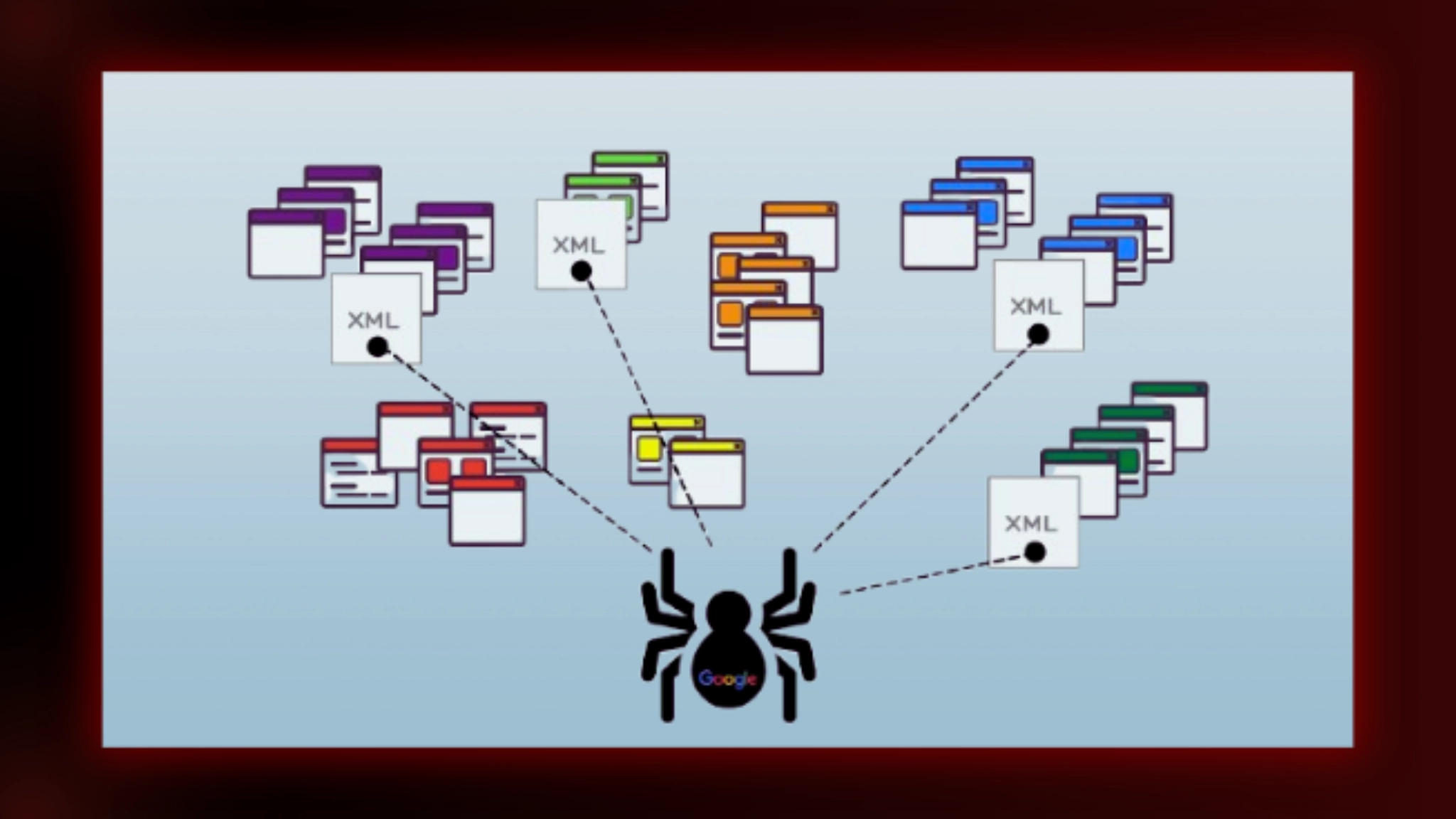
2. Indexing – Storing and Understanding Your Content
Once Google finds your page, it stores it in its massive database (index). If your content is explicit, original and well-written, Google will store it for search results.
But if your page contains duplicate or confusing content, Google will ignore it, and no one will find it in search.
3. Ranking – Where You Show Up in Search Results
Now, the most essential part is ranking. When someone searches for something, Google considers many factors to decide which pages should show up first.
It checks things like keywords, backlinks, page speed and user experience. If your content is valuable, loads fast and is trusted by other sites, you’ll rank higher.

Also Read Blog Post: Implement Our Tested 3 month SEO plan for success
FAQs
1. Can I teach myself SEO?
Yes, you can learn SEO on your own by:
- Reading Blogs
- Taking online courses
- Practicing on your website.
It takes time and effort, but many free resources are available.
2. What does backlink mean?
A backlink is a link from another website to yours. It tells search engines that your site is valuable. It can help improve your rankings.
3. How do you rank 1 on Google?
To rank first on Google:
- Create high-quality, relevant content
- Get strong backlinks from trusted websites
- Use the right keywords strategically
- Optimize website speed for faster loading
- Ensure a good user experience with easy navigation
- Regularly update content and improve SEO efforts
4. What is SEO in simple words?
SEO (Search Engine Optimization) is improving a website to appear higher in search engine results.
It involves using keywords, creating quality content, and making the site user-friendly.
5. How do you explain SEO to dummies?
SEO is like making your website more visible on Google. When people search for something, SEO helps your site increase so more people can find and visit it.
Final Words
SEO can seem scary, but once you understand it, it’s all about making your website findable, readable, and trustworthy.
Whether using the right keywords, getting quality backlinks or optimising for speed and mobile users, everything helps. Remember, SEO isn’t a one-time fix. It’s an ongoing process. The more you put in it, the better you’ll see.
Want expert SEO strategies that work? Brand ClickX can help! Contact us today to take your website to the next level!