Content creation isn’t as easy as it looks. Whether you’re a social media manager, influencer, small business owner, or just someone trying to grow a personal brand, crafting eye-catching content consistently can feel overwhelming. There are ideas to think about, visuals to design, captions to write, and trends to keep up with. The good news? You don’t have to do it all alone. With the right tools in your digital toolkit, the process gets way easier (and way more fun). That’s why we’ve rounded up the best apps for content creation in 2025, covering everything from video editing to graphic design and social planning.
Whether you’re just starting or looking to upgrade your current tools, this list will give you a solid place to begin.
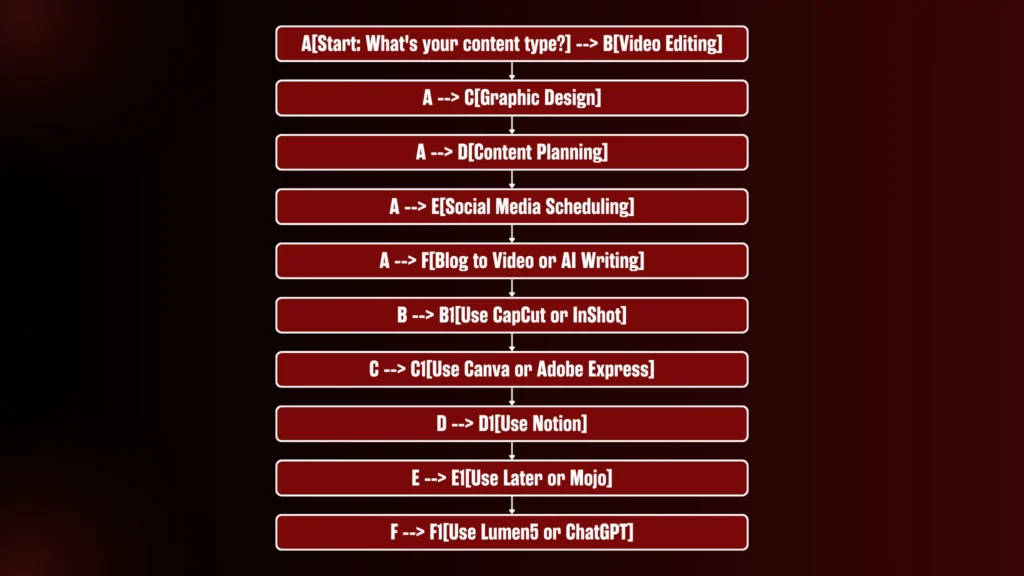
Why the Right App Makes All the Difference
Before we dive into the list, let’s quickly talk about why using apps is a game changer for creators. The difference between content that flops and content that flies often comes down to execution. Good tools can help you:
- Create professional-looking visuals with minimal skills
- Edit videos faster and more creatively
- Plan your posts strategically
- Optimize for different platforms
- Collaborate with your team remotely
And in 2025, the market is full of powerful apps that are super easy to use—even if you’re not a tech expert.
1. CapCut – For Effortless Video Editing

If video is part of your content strategy (and it should be), CapCut is a must-have. It’s a free, mobile-friendly video editing app developed by ByteDance, the creators of TikTok.
Why it’s great:
- Drag-and-drop editing interface
- Built-in templates for Reels and TikToks
- AI-powered features like auto-captions, background remover, and voice changers
- Trending effects and music updates weekly
CapCut has blown up because it makes video editing approachable and fun—perfect for creators who need quick edits on the go.
2. Canva – For Graphic Design Without the Learning Curve

Canva is like the Swiss Army knife of content creation apps. Whether you’re designing Instagram posts, YouTube thumbnails, or event flyers, Canva makes it super simple.
Why creators love it:
- Thousands of ready-to-edit templates
- User-friendly drag-and-drop interface
- Supports video, presentations, and even print designs
- Canva Pro gives you access to brand kits, premium elements, and Magic Studio (AI tools)
In 2025, Canva’s AI features have gotten even better, letting you generate content ideas and auto-align designs for various social platforms.
3. Notion – For Planning and Organizing Content

While Notion isn’t a design tool, it’s hands-down one of the best apps for content creation when it comes to organizing your ideas and workflow.
Features that make it a creator’s favorite:
- Customizable content calendars
- Easy database setup for tracking post-performance
- Integration with Google Drive, Figma, and Trello
- Collaborative workspaces for teams
You can literally build your entire content creation system—brainstorming, drafting, and scheduling—all inside Notion.
4. Adobe Express – For High-End Creative Without the Complexity
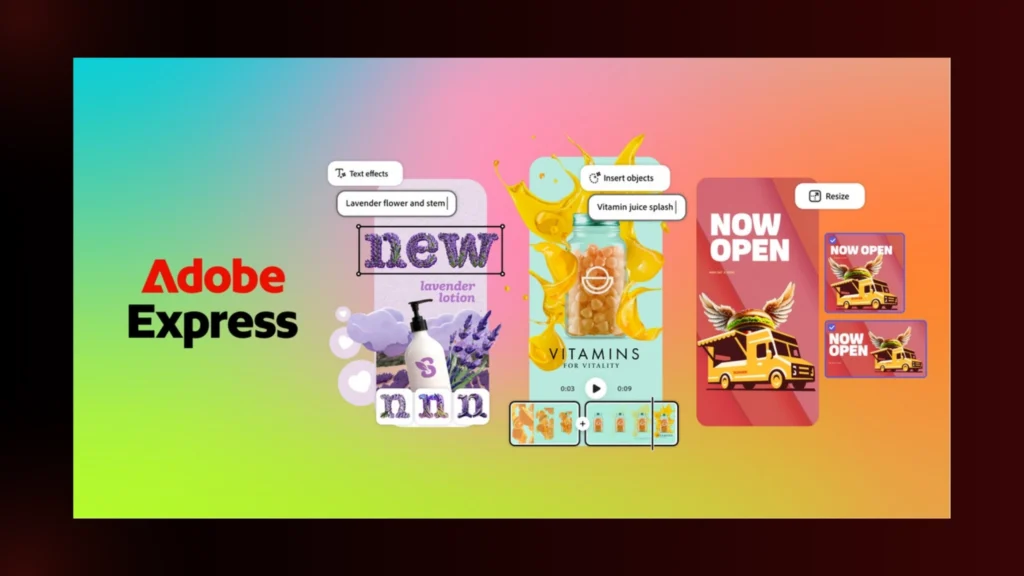
Formerly known as Adobe Spark, Adobe Express brings Adobe’s powerhouse creative tools into a simplified app built for creators.
What makes it special:
- Quick access to Adobe Stock images and fonts
- Resize content for multiple platforms instantly
- Pre-made templates for social posts, stories, and ads
- AI-powered text-to-image generation (new in 2025!)
It’s a perfect fit for creators who want more polish and power than Canva, without diving into full-blown Photoshop or Premiere.
5. Descript – For Audio and Video Editing with Transcripts

If you’re into podcasting, video interviews, or YouTube content, Descript is a next-level tool. It lets you edit audio and video by editing the transcript.
Why it stands out:
- Automatic transcription
- Screen recording + editing
- AI voiceovers and filler word removal
- Green screen and subtitle generation
In 2025, Descript also rolled out an AI “Overdub” tool that can clone your voice for narration—even if you forget to record something.
6. InShot – For Quick Social Media Edits

InShot is another mobile app powerhouse, especially for those who work mostly from their phones. It’s a great tool for editing Reels, TikToks, and Stories quickly.
Perks you’ll love:
- Video trimming, cutting, and merging
- Music library and sound effects
- Text overlays, filters, and transitions
- Canvas resizing for Instagram, YouTube, or TikTok
While it’s not as advanced as CapCut or Adobe, it’s perfect for quick, simple editing on the fly.
7. Lumen5 – Turn Blogs Into Videos Automatically

Lumen5 is a unique app that turns written content—like blog posts or LinkedIn articles—into engaging videos.
Here’s how it works:
- Paste in your blog post or script
- The AI pulls key sentences and turns them into slides
- You get a polished video with music, animations, and transitions
It’s an awesome way to repurpose long-form content into bite-sized video clips for social media—especially useful for content marketers and educators.
8. Later – For Social Media Scheduling & Analytics

When your content calendar gets busy, a scheduling app becomes essential. Later is one of the most popular platforms for visual social media planning.
Why Later is a fan favorite:
- Drag-and-drop content calendar
- Auto-publish across Instagram, TikTok, LinkedIn, X, Pinterest, and Facebook
- Linkin.bio for a clickable Instagram feed
- AI caption writer and post-time optimizer
In 2025, Later has also integrated more deeply with TikTok and Instagram Reels, making it easier to publish short-form video at the best times.
9. Mojo – Animated Story Templates for Instagram & TikTok
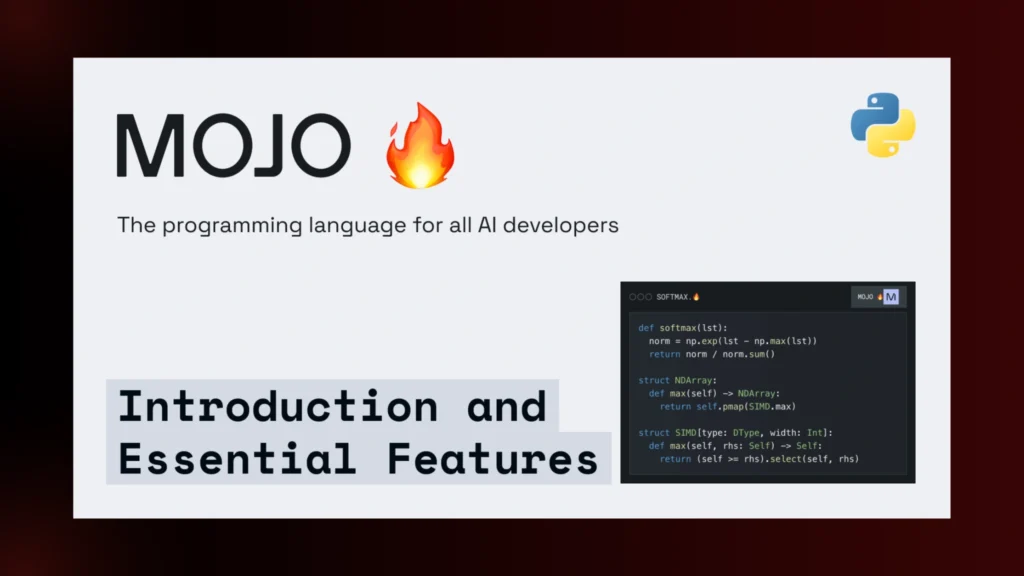
Mojo is the go-to app for animated, scroll-stopping Stories and Reels. Perfect for small business owners, influencers, and freelancers who want their content to pop without hiring a designer.
What it offers:
- Hundreds of animated templates
- Fonts, effects, and logo integration
- Perfect sizing for Stories, Reels, and even Ads
You can create a polished 15-second Story in minutes—without touching a laptop.
10. ChatGPT – For Brainstorming, Captions, and Scripting

Yep, that’s me! But seriously, AI writing tools like ChatGPT have become a huge part of the content creator’s toolkit. Whether you’re stuck on a caption, need a video script, or want blog post ideas, ChatGPT can help you break through the creative block.
How creators use it:
- Drafting captions, headlines, and hooks
- Brainstorming content ideas
- Outlining YouTube videos or podcast episodes
- Repurposing content for different platforms
The AI tools in 2025 are smarter and more creative than ever—just be sure to edit and add your personal voice for the best results.
Final Thoughts
There’s no one-size-fits-all answer when it comes to the best apps for content creation, but the key is finding what works with your style, workflow, and content goals. Maybe you’re a solo creator who needs a quick way to shoot and edit videos from your phone. Or maybe you’re part of a marketing team juggling campaigns across five platforms. Either way, the right set of tools can save you time, reduce stress, and help you create better content more consistently.
Here’s a quick tip: start small. Pick one or two apps from this list and get comfortable with them before adding more to your routine. Once you’ve got your foundation set, scaling your content becomes way easier—and honestly, a lot more fun. Reach out to BrandClickX to make the right decision in choosing the best app for content creation in 2025.
Contact us for further info!
FAQs
1. What are the best apps for content creation in 2025?
The best apps for content creation in 2025 include tools like CapCut for video editing, Canva for design, Notion for planning, and Adobe Express for professional visuals. Each app serves a specific purpose, helping creators streamline their content production across platforms like Instagram, TikTok, YouTube, and more.
2. Are there any free options among the best apps for content creation?
Yes, many of the best apps for content creation are free or offer robust free versions. Apps like CapCut, Canva (free tier), Notion, and InShot provide excellent features without needing a paid subscription, making them perfect for beginners and budget-conscious creators.
3. Which are the best apps for content creation on mobile?
Some of the best apps for content creation on mobile include InShot, CapCut, Mojo, and Canva. These mobile-first apps allow creators to edit videos, design posts, and publish content directly from their smartphones—ideal for fast-paced social media workflows.
4. What are the best apps for content creation for Instagram and TikTok?
The best apps for content creation for Instagram and TikTok include CapCut for editing Reels and short videos, Mojo for animated Stories, and Later for scheduling posts. These apps are optimized for vertical video and mobile formats, helping you stand out on both platforms.
5. How do I choose among the best apps for content creation?
To choose among the best apps for content creation, consider your goals, content type (video, graphics, text), and preferred device (mobile vs. desktop). Start with one or two apps—like Canva for design and CapCut for video—and build from there based on your workflow needs.



