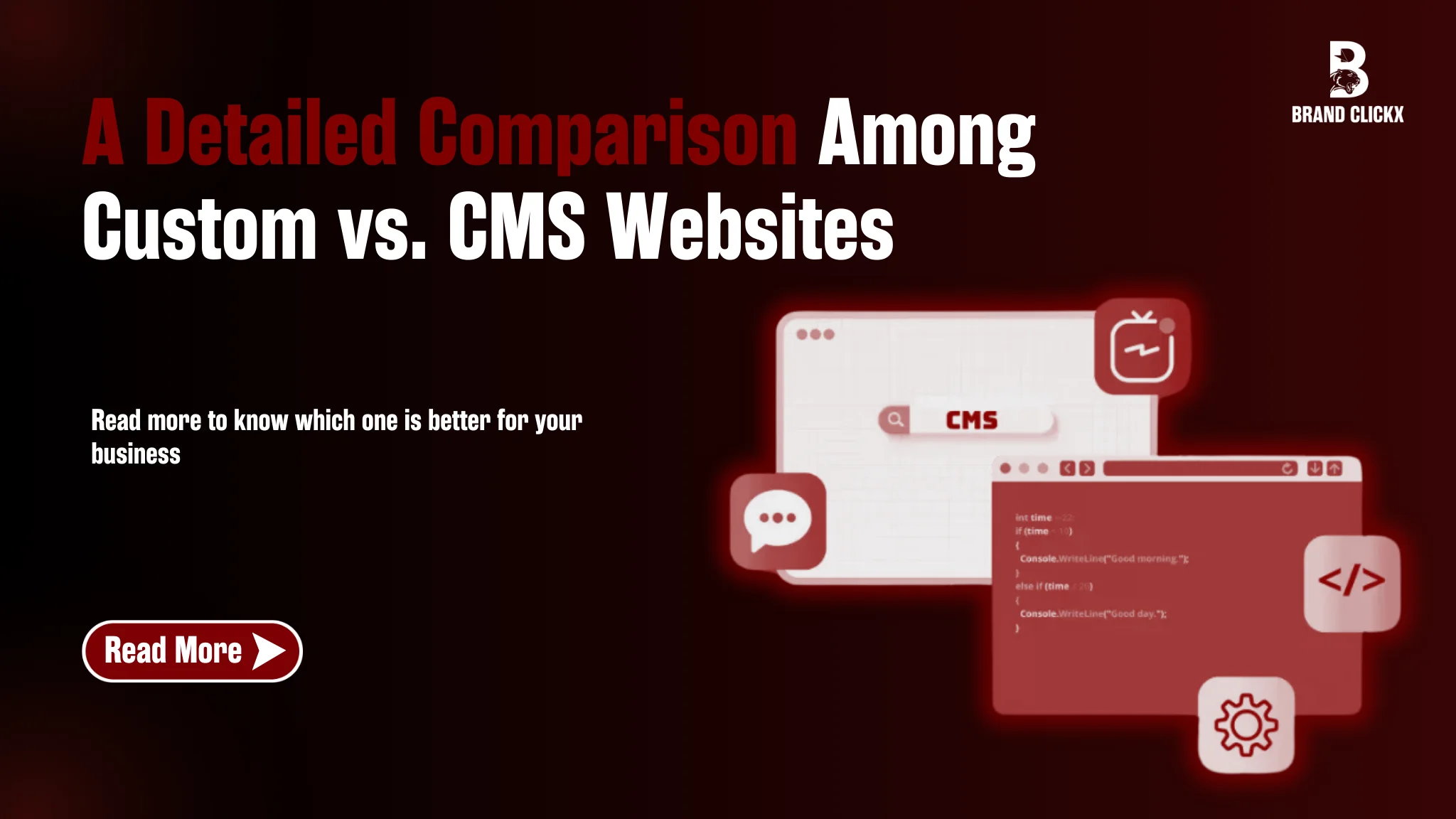Imagine this: you’re about to launch your dream business or give your existing one a much-needed online facelift. You’ve got the ideas, the vision, and even the budget, but then comes the decision that stops you in your tracks. Now you are confused about choosing between custom vs. CMS websites– which one would suit your business better?
This isn’t just a tech decision; it’s a foundational one that could shape your business’s online success. Choose wrong, and you could end up with a website that’s too rigid to scale, too clunky to impress, or too generic to stand out. And let’s not forget the headaches—limited customization, slow load speeds, or an endless hunt for plugins that “kind of” work. Sound familiar?
Don’t worry, In this guide, we’ll break it all down via real talk to help you make the right choice.
So, grab a coffee, and let’s dive into the Custom vs. CMS Websites debate – your business deserves nothing less than the best!
What is a Custom Website?
Custom website as a term refers to a website that is designed specifically to meet a person or company’s specific demands, goals, and visual fancy. Custom websites are different from websites that use prebuilt templates or content management systems (CMS) in the sense that custom websites are coded with custom code and custom design features.
When developing a website, the website’s architecture is built, layouts and user interface are designed uniquely and functions or sections of the website from what the project demands are added to the website. Building a custom website lets you take control of everything: structure, functions, and user interface, thereby affording you a unique online presence.
Furthermore, custom websites are crafted from a mix of programming languages, frameworks, and tools that the developers and the project are drawn to to further fit their project requirements. Popular programming languages used for creating websites such as custom websites include JavaScript, Backend programming languages, etc.
Learn more to know best web development practices
Benefits of Custom Websites

Unique Design
Developing a one-of-a-kind appearance, with a custom website you can create a one-of-a-kind look that expresses your company’s personality. This means that you and web designers can work together to ensure your website is unique, is suited to the aesthetics of your brand and provides an awesome user experience.
A bespoke design helps build brand trust, create a strong visual effect and differentiate you from the competition in the online marketplace.
Higher Flexibility and Control
With custom websites, you have more control and freedom over what your website does. Unlike CMS platforms or pre-made templates, you can customize everything you want in the website to suit your tastes and needs.
The good thing is that you can choose how the material is displayed and decide how each piece is organized, and how the visitors you are targeting will interact. This freedom lets you code a website that will help to realize your organizational objectives and provide a unique user experience.
Advanced Functionality and Integration
Custom websites feature functionality and integrations that best meet your needs. Custom website allows for designing custom forms, deploying complex databases, integrating with third parties and providing interactive elements, to suit your business needs.
Encourage more engagement and conversion rates by giving your website viewers a better and more fun-to-use experience.
Better Scalability
If you scale and grow as your firm does, scalability is paramount. As you create a custom website, pay attention to scale in your design — when done right, this means future extension and adaptability. Because of that, you can instantly scale up your infrastructure with no limits and quickly add new capabilities as your website’s traffic grows.
Custom websites are flexible enough to help you cater for growing user interactions, adding new features, or increasing product catalogues.
Drawbacks of Custom Website
Higher Costs
Creating a custom website will cost you more upfront when compared to pre-built templates or a CMS platform. This is when you need professionals with training who specialize in making custom websites: web developers and web designers make more.
Another aspect is custom development that cost takes more time and resources, which adds up to an expensive custom website
Longer Development Time
Building custom websites takes more time than a template or as a content management system (CMS). It is to be developed with the specific intent to fulfil the requirements and specifications of the business so this involves a lot of planning, design iterations and development phases.
Mastery of all hand coding from scratch can sometimes be a long process especially for involved websites or complex functionality.
Need for Ongoing Maintenance
One of the biggest advantages of having a custom website is that custom websites require continuous maintenance to run at optimal efficiency, security, and compatibility with developing technology. It has frequent updates, upgrades of features, bug repairs, and patches regarding security.
To keep up with the current custom website, businesses must set aside the resources and put into place a well-thought-out maintenance plan to address any, inevitable, problems that present themselves.
What is a CMS (Content Management System) Website?
CMS stands for ‘Content Management System’ a system that lets users make, manage and modify the content on their sites without any technical knowledge or coding skills.
It provides a user-friendly interface, usually with a visual editor, where a user can go in and create and organize their web pages, publish content, and manage things like design, layout, and multimedia. There are plenty of popular CMS platforms, which include WordPress, Joomla, Drupal, etc.
Benefits of CMS Website
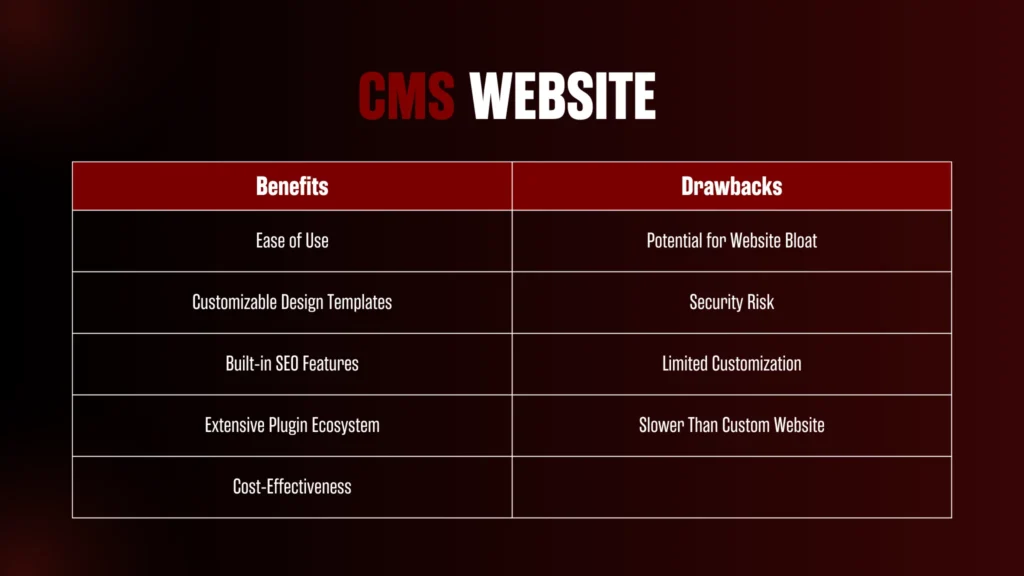
Ease of Use
With CMS-based websites, it’s easy for users to update, create and publish content on their sites. This is how they accomplish this; they provide easy-to-use interfaces and tools for managing content. Having a CMS platform means users do not need technical expertise to code, enabling users to run their sites without the privilege of developers or other technical experts.
Customizable Design Templates
With a great number of templates and designs to choose from, users can create visually pleasing CMS platforms. They are flexible in design and do not need a hefty amount of design and coding expertise. CMS websites can be tweaked to agree with the branding and style inclinations of the website’s owner.
Built-in SEO Features
Search Engine Optimization (SEO) plugins or tools are usually available in most CMS platforms which can help users increase their website’s visibility. Such examples are flexible URL structures, sitemaps, meta tags and more.
Extensive Plugin Ecosystem
Extensions and plugins form a wide part of CMS platforms. And that’s how these extensions give you more functions and basic features that can be used in websites. Users can get several plugins which enhance their website without having to develop it personally, including contact forms and social media integration, as well as the analytics markup for eCommerce.
Cost-Effectiveness
For smaller to medium-sized businesses, CMS websites are cheaper to build than custom sites. CMS platforms provide pre-built templates and plug-ins that remove the need for time-intensive custom development and save time and money.
Drawbacks of CMS Website
Potential for Website Bloat
Commonly, CMS platforms come with lots of features, themes, and plugins making a site bloated. Using an excess of plugins can cripple how fast pages load, or can use up server resources. Due to website bloat, all of your optimization efforts are put on hold as the user experience slowly degrades further and further.
Security Risks
As such, CMS websites are becoming well-known and that’s why are appealing targets for hackers to exploit. If not updated often, CMS websites could have potential security flaws. It could be because they use outdated plugins, themes, or even core CMS files which can end up with data breaches, malware injections or unintended access to their website.
Limited Customization
While CMS platforms offer numerous options, at times they are not as liberally open to in-depth customization. The CMS framework makes users limited since it does not offer them full flexibility and capabilities to meet certain designs, however not perfectly. You might find that the website needs to be customized, in ways beyond what the CMS can handle, which requires technical abilities.
Examples of Custom vs. CMS Websites
Custom Websites
1. Custom E-Commerce Websites
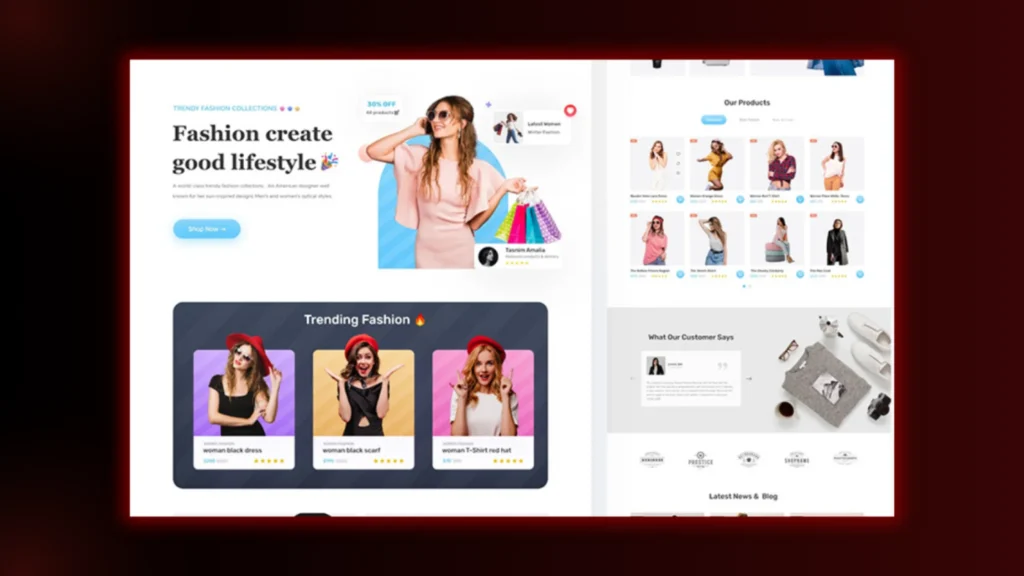
- Description: Built from scratch or with frameworks like Laravel, Django, or Ruby on Rails, these websites provide tailored solutions for businesses.
- Example:
- A global electronics store offering AI-driven product recommendations, unique payment options, and personalized user dashboards.
- A subscription-based meal delivery website with custom features like dietary preference filters and weekly meal plans.
2. Corporate Websites
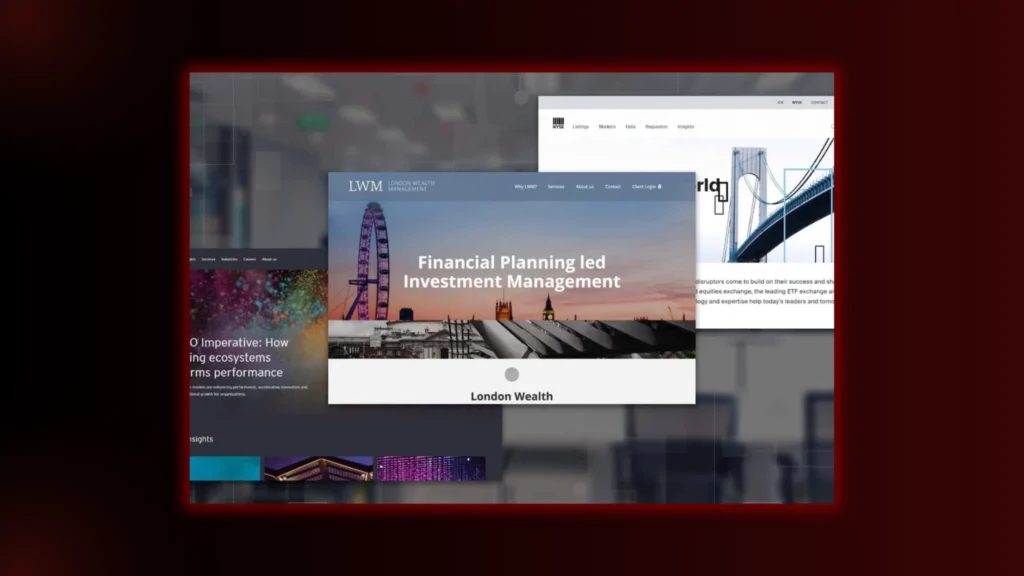
- Description: Custom corporate websites are designed to reflect a company’s branding, integrate with internal systems, and support high traffic.
- Example:
- A technology consulting firm’s website featuring a case studies section, employee intranet, and a secure client portal.
- A pharmaceutical company’s website showcasing research publications, product details, and live support integration.
3. SaaS Platforms
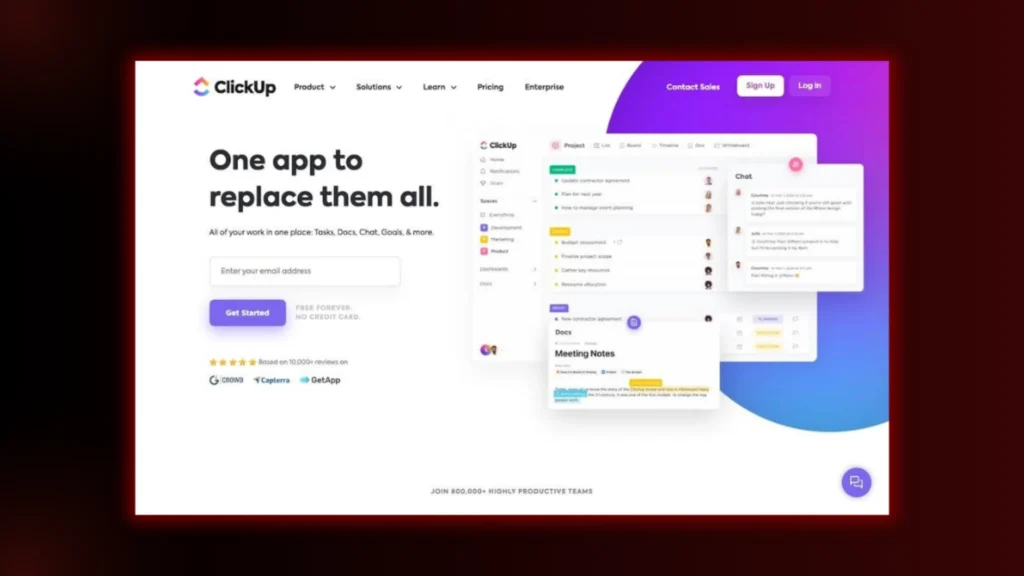
- Description: SaaS platforms are custom-built to offer subscription-based services, typically requiring high scalability and complex features.
- Example:
- A fitness app offering tailored workout plans, progress tracking, and a community forum developed using ReactJS and Node.js.
- An educational platform for schools, providing video lectures, quizzes, and grading systems with admin dashboards.
4. Creative Portfolio Websites
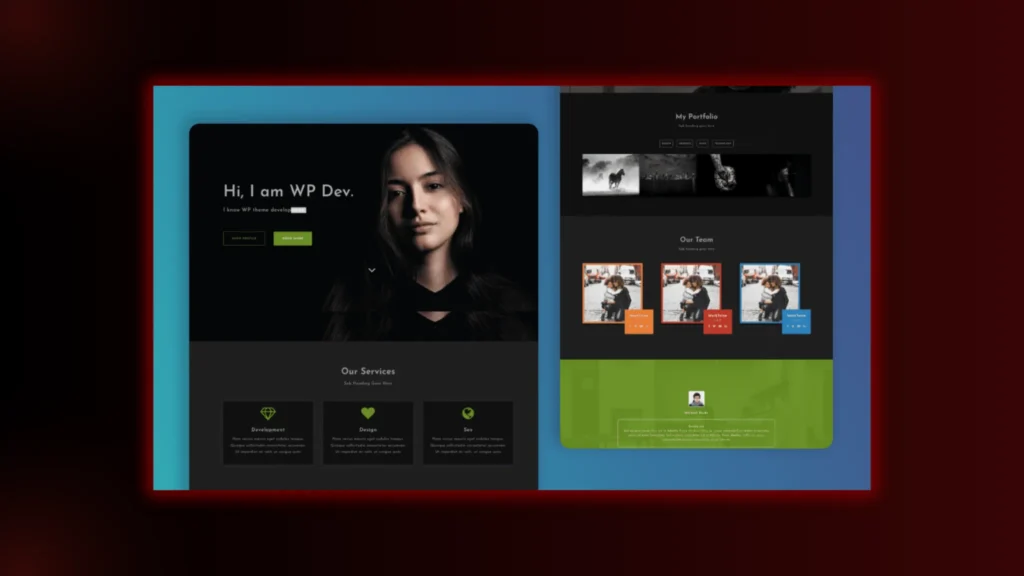
- Description: These websites are built to emphasize originality and aesthetics, often featuring animations and interactive elements.
- Example:
- A fashion photographer’s website with a full-screen slideshow, parallax scrolling, and a custom contact form.
- A digital artist’s site featuring 3D models and real-time rendering of artwork created using WebGL and Three.js.
CMS Websites
1. WordPress
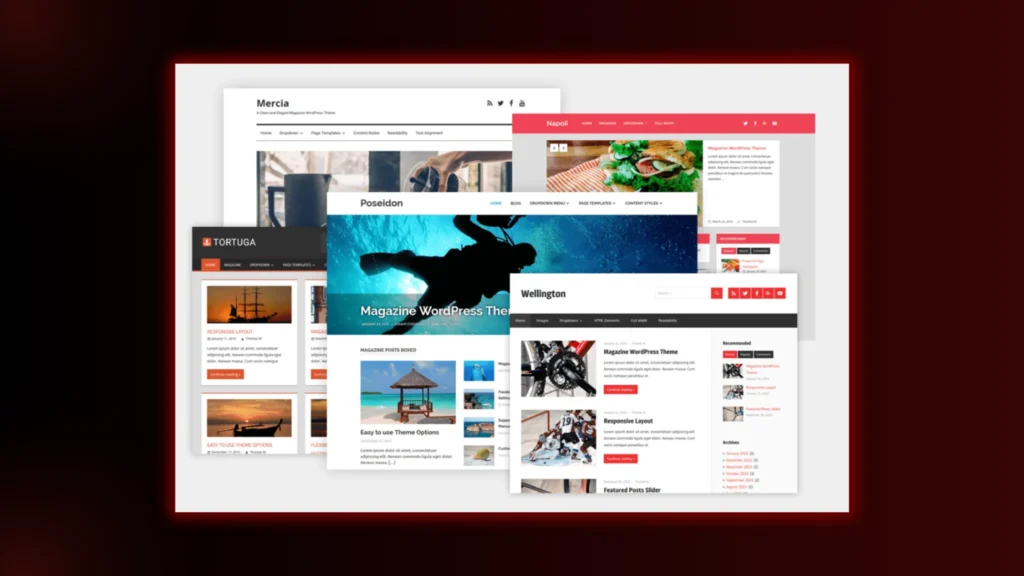
- Description: WordPress is a versatile CMS used for creating blogs, corporate websites, e-commerce platforms, and more. With thousands of themes and plugins, it is highly customizable and user-friendly.
- Example:
- A personal finance blog using the “GeneratePress” theme and the Yoast SEO plugin to optimize content for search engines.
- An online bookstore with WooCommerce for product listings, payment processing, and inventory management.
2. Shopify

- Description: Shopify is a CMS tailored for e-commerce, offering tools like integrated payment gateways, inventory tracking, and mobile-optimized designs.
- Example:
- A boutique fashion store selling custom-designed clothing with a visually appealing Shopify template and apps like Oberlo for product sourcing.
3. Wix
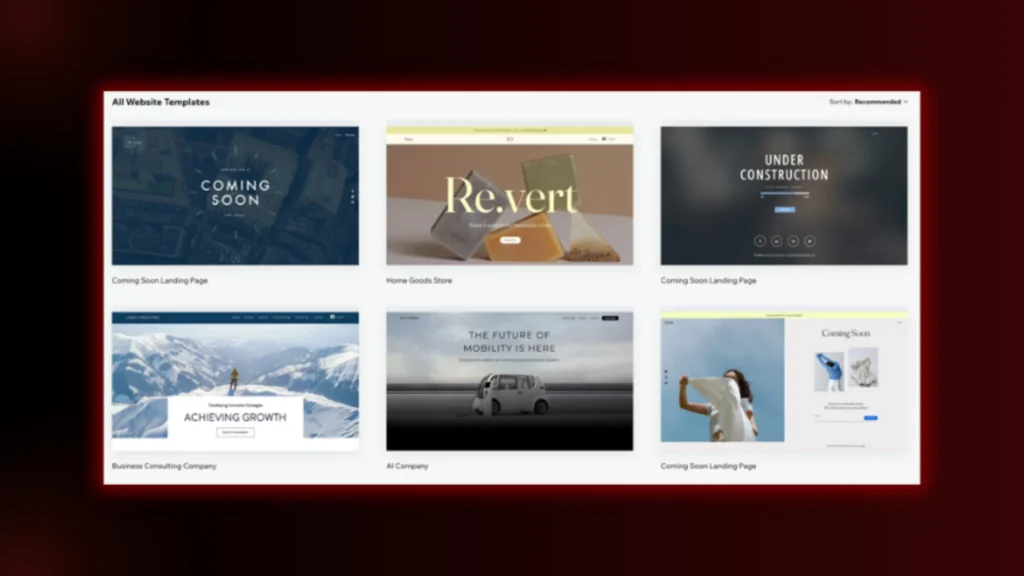
- Description: Wix provides an easy drag-and-drop interface for users without technical knowledge. It is ideal for small businesses or personal websites.
- Example:
- A freelance graphic designer’s portfolio featuring an interactive gallery of projects and a contact form, built using a Wix template.
- A local café website with a menu, online reservations, and a blog for sharing recipes.
4. Joomla

- Description: Joomla is suitable for creating more complex websites with multiple user roles and advanced features like multilingual support.
- Example:
- A regional news portal featuring categorized articles, user accounts for journalists, and multi-language options for readers.
Read out to know about how to create a growth driven website
Final Thoughts
By now you are fully aware of the concept of Custom vs. CMS Websites, now you gotta decide which one would be a perfect option for your business. If you are still confused in deciding, BrandClickX is here to sort your worries out!
Also, checkout: How to build a website from scratch
Discuss with us in details!
FAQs
What are the main differences between Custom vs. CMS Websites?
A: Custom websites are built from scratch with tailored design and functionality to meet specific business needs, providing complete control over the website’s structure and features. CMS (Content Management System) websites, like WordPress or Shopify, use pre-built templates and tools, offering quicker setup and easier management but with some limitations in customization.
Which is better for scalability, Custom vs. CMS Websites?
A: A custom website is ideal for scalability as it can be designed to grow with your business, supporting unique features and large-scale user needs. CMS websites are scalable to a degree, but they may require plugins or additional costs to match the flexibility and scalability of a custom-built solution.
Which is easier to maintain: Custom vs. CMS Websites?
A: CMS websites are usually easier to maintain because they come with user-friendly interfaces and support communities. Custom websites may require ongoing assistance from developers for updates and maintenance, especially if they involve complex functionalities.
How do Custom vs. CMS Websites impact development time?
A: Custom websites usually require more development time as they are built from the ground up, tailored to specific needs. CMS websites are quicker to set up due to their ready-made templates and pre-built functionalities.