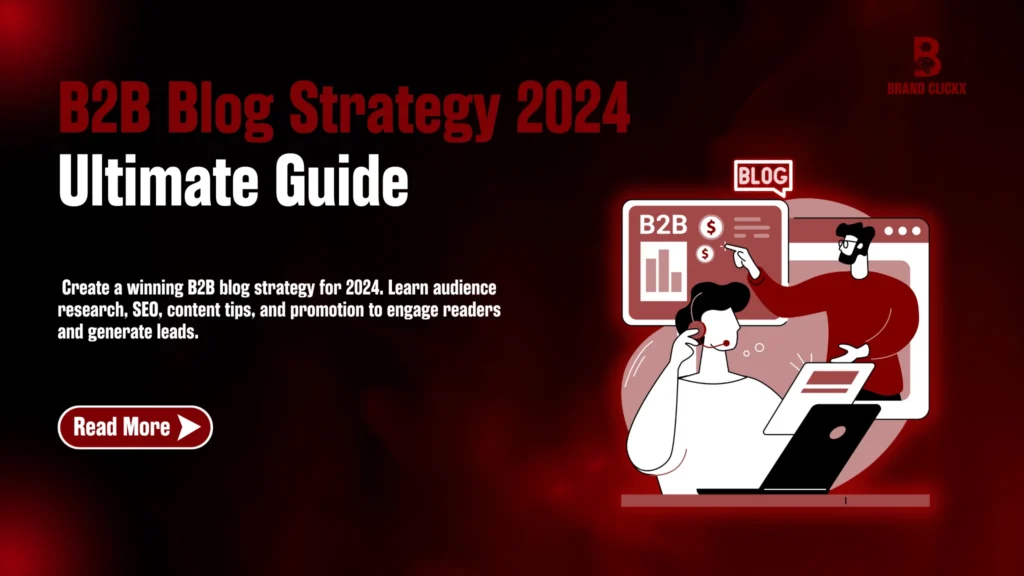Ever wondered why some websites effortlessly climb the search engine ranks while others languish in obscurity, despite having great content? The secret often lies in a critical, yet often overlooked, aspect of SEO: Technical SEO services. Nowadays, simply having a visually appealing website and engaging content isn’t enough.
You need to ensure your site is technically sound, easily crawlable, and optimized for both search engines and users. Think of it as building a solid foundation for your online presence. Without it, even the most beautiful skyscraper is destined to crumble.
That’s exactly what we are going to talk about in this blog, let’s start without any hassle!
What Exactly Are Technical SEO Services?
At its core, technical SEO is about optimizing the non-content elements of your website to improve its visibility in search engine results. It’s the process of ensuring that search engine bots can easily crawl, index, and understand your site’s structure and content. This involves a wide range of tasks, from optimizing site speed and mobile-friendliness to managing redirects and fixing crawl errors.
Think of technical SEO as the behind-the-scenes work that makes your website appealing to search engines. It addresses critical challenges such as website speed, structured data implementation, and crawlability issues. By implementing technical SEO best practices, you’re essentially making it easier for search engines to find, understand, and rank your website.
Why is Technical SEO Important?
In the current scenario , technical SEO is more important than ever. Search engines like Google are constantly updating its algorithms to provide users with the best possible search experience. This means that websites must meet certain technical standards to rank well. Here’s why technical SEO is crucial for your website’s success:
- Improved Search Rankings: Technical SEO helps search engines understand your website’s content and structure, making it easier for them to rank your pages appropriately.
- Enhanced User Experience: A technically sound website provides a better user experience, with faster loading times, mobile-friendliness, and easy navigation.
- Increased Organic Traffic: By improving your search rankings and user experience, technical SEO can drive more organic traffic to your website.
- Better Crawlability and Indexing: Technical SEO ensures that search engine bots can easily crawl and index your website, ensuring that your content is discoverable.
- Higher Conversion Rates: A fast, user-friendly website is more likely to convert visitors into customers.
Key Elements of Technical SEO
Technical SEO comprises a wide range of tasks and strategies. Here are some of the most important elements to focus on:
1. Website Speed Optimization
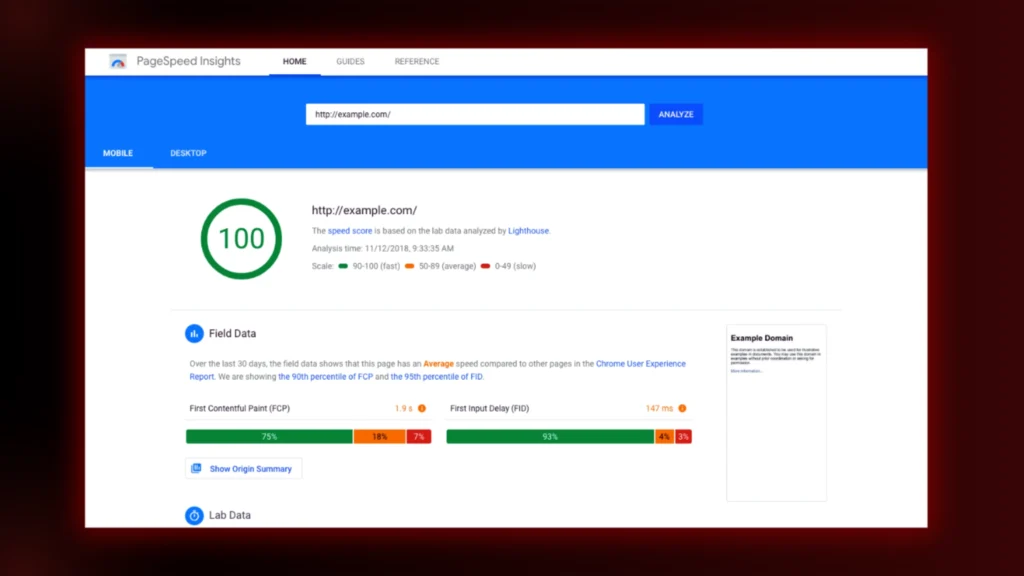
Website speed is a critical ranking factor for search engines and a key element of user experience. Users expect websites to load quickly, and if your site is slow, they’re likely to bounce. Here are some ways to improve your website’s speed:
- Optimize Images: Compress images to reduce file size without sacrificing quality.
- Enable Browser Caching: Browser caching allows users’ browsers to store static files, so they don’t have to be re-downloaded every time they visit a page.
- Minify CSS, JavaScript, and HTML: Minifying code removes unnecessary characters and whitespace, reducing file sizes.
- Use a Content Delivery Network (CDN): A CDN distributes your website’s content across multiple servers, reducing latency and improving loading times.
2. Mobile-Friendliness
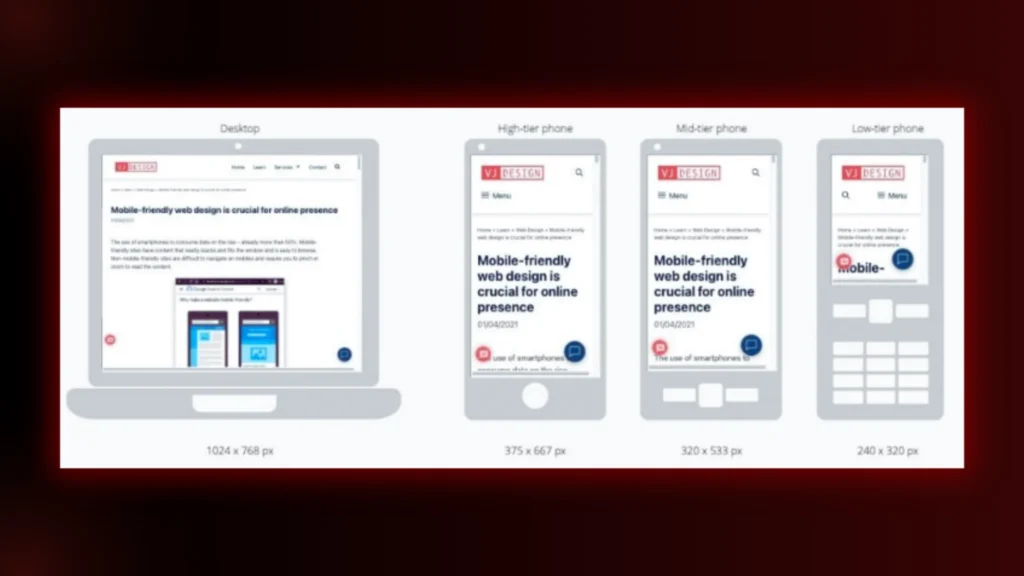
With the majority of internet users accessing the web on mobile devices, having a mobile-friendly website is essential. Google prioritizes mobile-first indexing, meaning it uses the mobile version of your website to determine its ranking. Here’s how to ensure your website is mobile-friendly:
- Use a Responsive Design: A responsive design adapts your website’s layout to fit different screen sizes.
- Optimize Images for Mobile: Serve smaller image files to mobile users to improve loading times.
- Use Mobile-Friendly Navigation: Ensure that your website’s navigation is easy to use on mobile devices.
- Test Your Website on Different Devices: Use tools like Google’s Mobile-Friendly Test to check your website’s mobile-friendliness.
3. Crawlability and Indexing
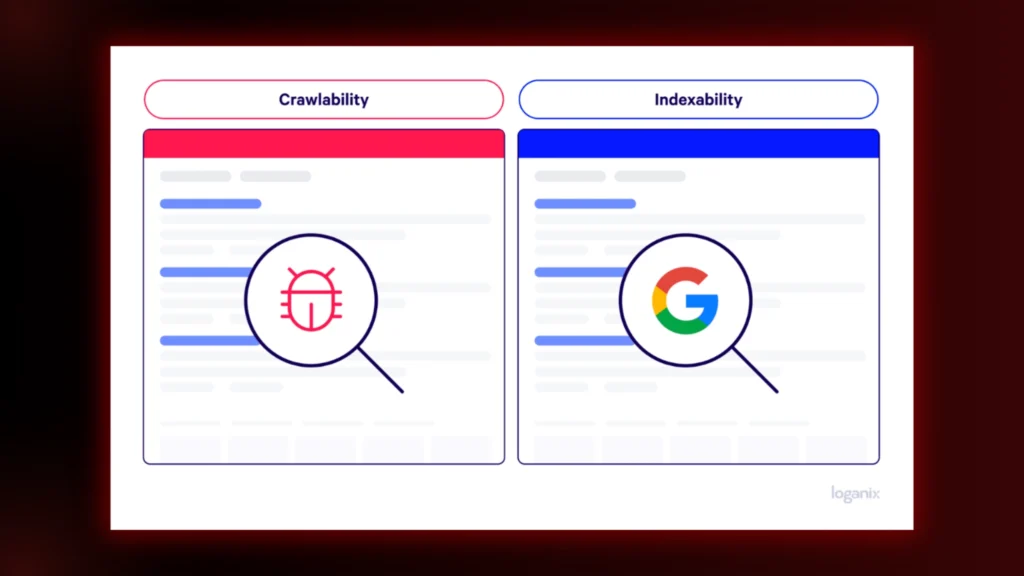
Crawlability refers to search engines’ ability to access and crawl your website’s content. Indexing is the process of adding your website’s pages to search engines’ index. Here’s how to improve your website’s crawlability and indexing:
- Create an XML Sitemap: An XML sitemap is a file that lists all of your website’s pages, making it easier for search engines to discover and crawl them.
- Use Robots.txt: The robots.txt file tells search engine bots which pages to crawl and which to ignore.
- Fix Crawl Errors: Use tools like Google Search Console to identify and fix crawl errors.
- Ensure Proper Redirects: Use 301 redirects to permanently redirect users and search engines from old URLs to new ones.
4. Structured Data Markup
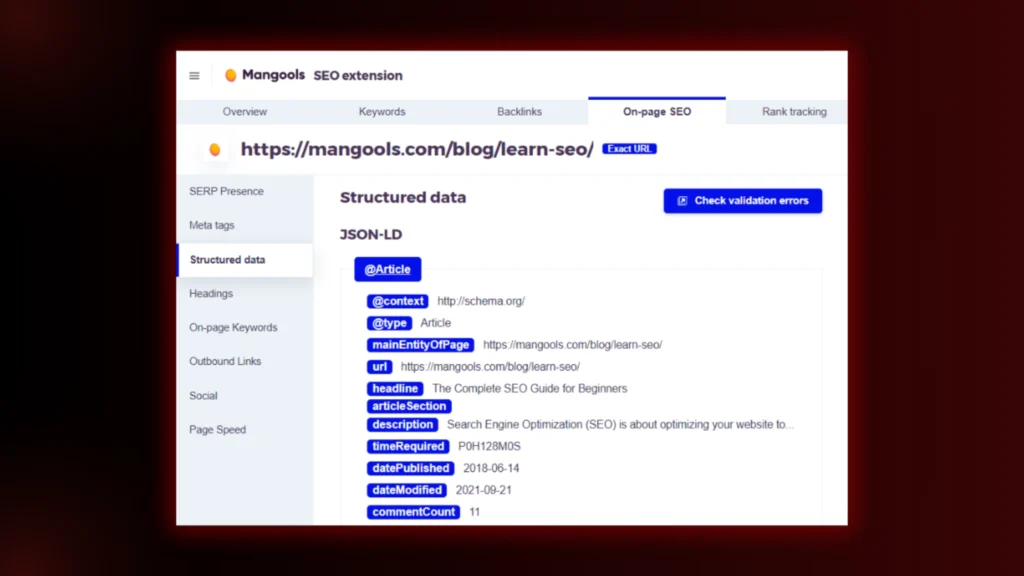
Structured data markup is code that you can add to your website to provide search engines with more information about your content. This can help search engines understand the context of your pages and display them in richer search results, such as rich snippets.
- Schema.org: Use Schema.org vocabulary to add structured data markup to your website.
- Test Your Markup: Use Google’s Rich Results Test to ensure that your structured data markup is implemented correctly.
5. Duplicate Content
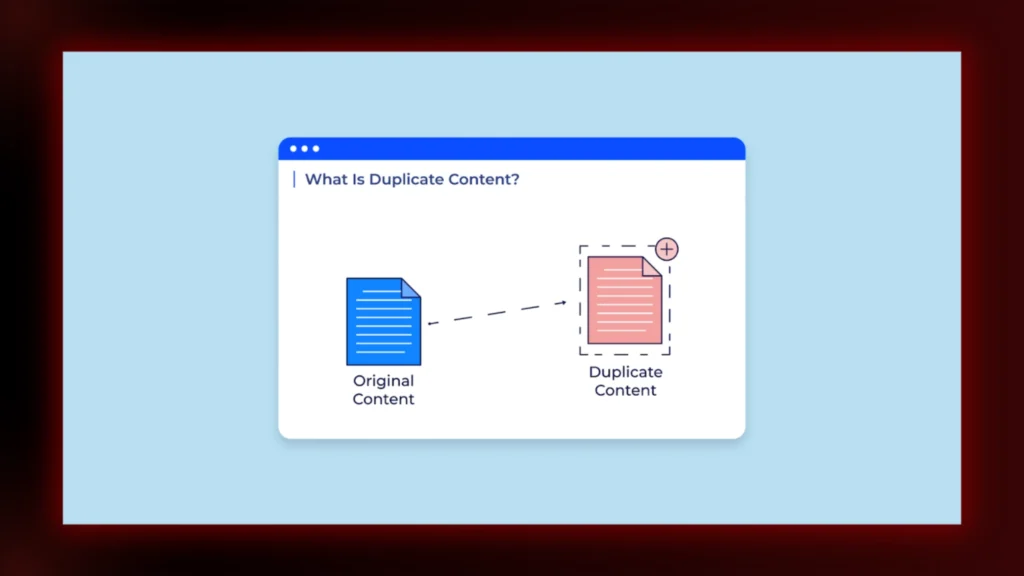
Duplicate content can negatively impact your website’s SEO performance. Search engines may have difficulty determining which version of a page to rank, which can lead to lower rankings. Here’s how to address duplicate content issues:
- Use Canonical Tags: Canonical tags tell search engines which version of a page is the preferred one.
- Implement 301 Redirects: If you have duplicate pages, use 301 redirects to redirect users and search engines to the preferred version.
- Rewrite or Remove Duplicate Content: If possible, rewrite or remove duplicate content to make each page unique.
6. Website Security (HTTPS)
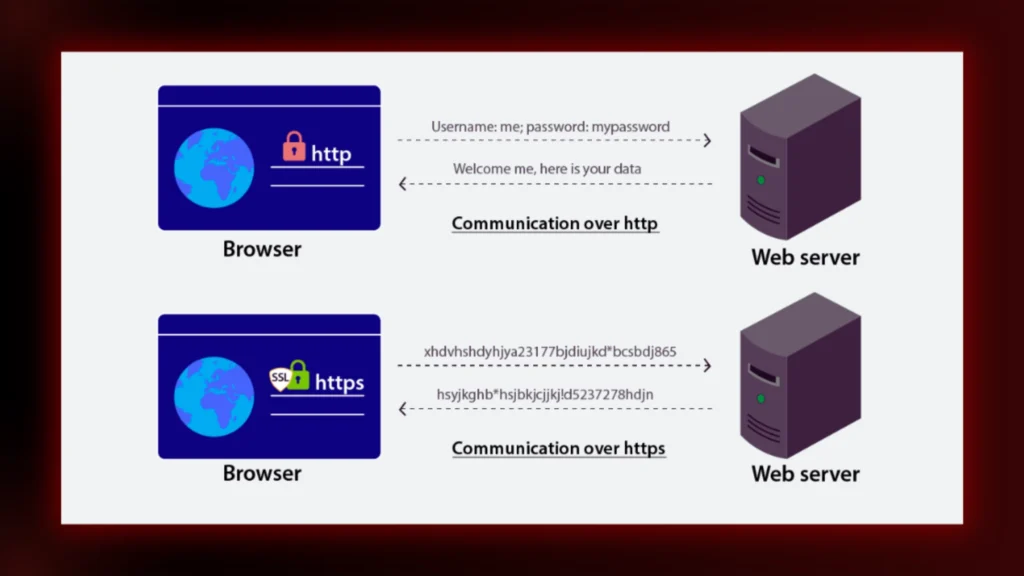
Website security is a ranking factor for search engines and a key element of user trust. HTTPS (Hypertext Transfer Protocol Secure) encrypts the communication between users’ browsers and your website’s server, protecting sensitive information.
- Obtain an SSL Certificate: An SSL certificate is required to enable HTTPS on your website.
- Redirect HTTP to HTTPS: Use 301 redirects to redirect users and search engines from HTTP URLs to HTTPS URLs.
Read more: How to secure your website from hackers?
7. URL Structure
A well-structured URL is concise and descriptive. Following the best practices improves the rankings and overall user experience.

Tools for Technical SEO
Several tools can help you with technical SEO. Here are some of the most popular options:
- Google Search Console: Google Search Console provides valuable insights into your website’s technical performance, including crawl errors, indexing issues, and mobile-friendliness.
- Google Analytics: Google Analytics provides data on your website’s traffic, user behavior, and conversions.
- PageSpeed Insights: PageSpeed Insights analyzes your website’s speed and provides recommendations for improvement.
- Screaming Frog SEO Spider: Screaming Frog SEO Spider is a website crawler that can identify technical SEO issues, such as broken links, duplicate content, and missing meta descriptions.
- SEMrush: It is a comprehensive SEO tool that offers features for technical SEO, keyword research, and competitor analysis.
Read about 7 top truths about SEO which will blow your mind
Implementing a Technical SEO Strategy
Implementing a technical SEO strategy involves a systematic approach. Here’s a step-by-step guide:
1. Conduct a Technical SEO Audit: The first step is to conduct a thorough technical SEO audit to identify any issues that may be affecting your website’s performance.
2. Prioritize Issues: Once you’ve identified the issues, prioritize them based on their impact on your website’s SEO and user experience.
3. Develop a Plan of Action: Create a plan of action to address the prioritized issues.
4. Implement Changes: Implement the necessary changes to your website.
5. Monitor Results: Monitor your website’s performance to see if the changes have had the desired effect.
6. Make Adjustments: Make adjustments to your strategy as needed.
Final Thoughts
Technical SEO is a critical component of any successful SEO strategy. By optimizing the non-content elements of your website, you can improve its search rankings, user experience, and organic traffic. Whether you choose to implement technical SEO yourself or hire a technical SEO agency, it’s essential to prioritize technical SEO to ensure your website’s long-term success.
With BrandClickX’s expertise and data-driven approach, you can rest assured that your website is in good hands.
Contact us for further details!
However, don’t forget to implement our 3 months SEO plan to witness guaranteed success.
FAQs
1. What are Technical SEO services?
Technical SEO services refer to the optimization of the non-content elements of a website to improve its visibility and ranking in search engine results. These services include enhancing website speed, ensuring mobile-friendliness, optimizing crawlability, and fixing indexing issues.
2. Why do I need Technical SEO services for my website?
Investing in Technical SEO services is crucial because they help search engines understand your website better. This can lead to improved search rankings, increased organic traffic, and a better user experience, all of which contribute to your website’s success.
3. How do Technical SEO services impact my website’s performance?
Technical SEO services significantly impact your website’s performance by ensuring that it is fast, secure, and easy to navigate. These optimizations help search engines crawl and index your site effectively, ultimately leading to higher rankings and more visitors.