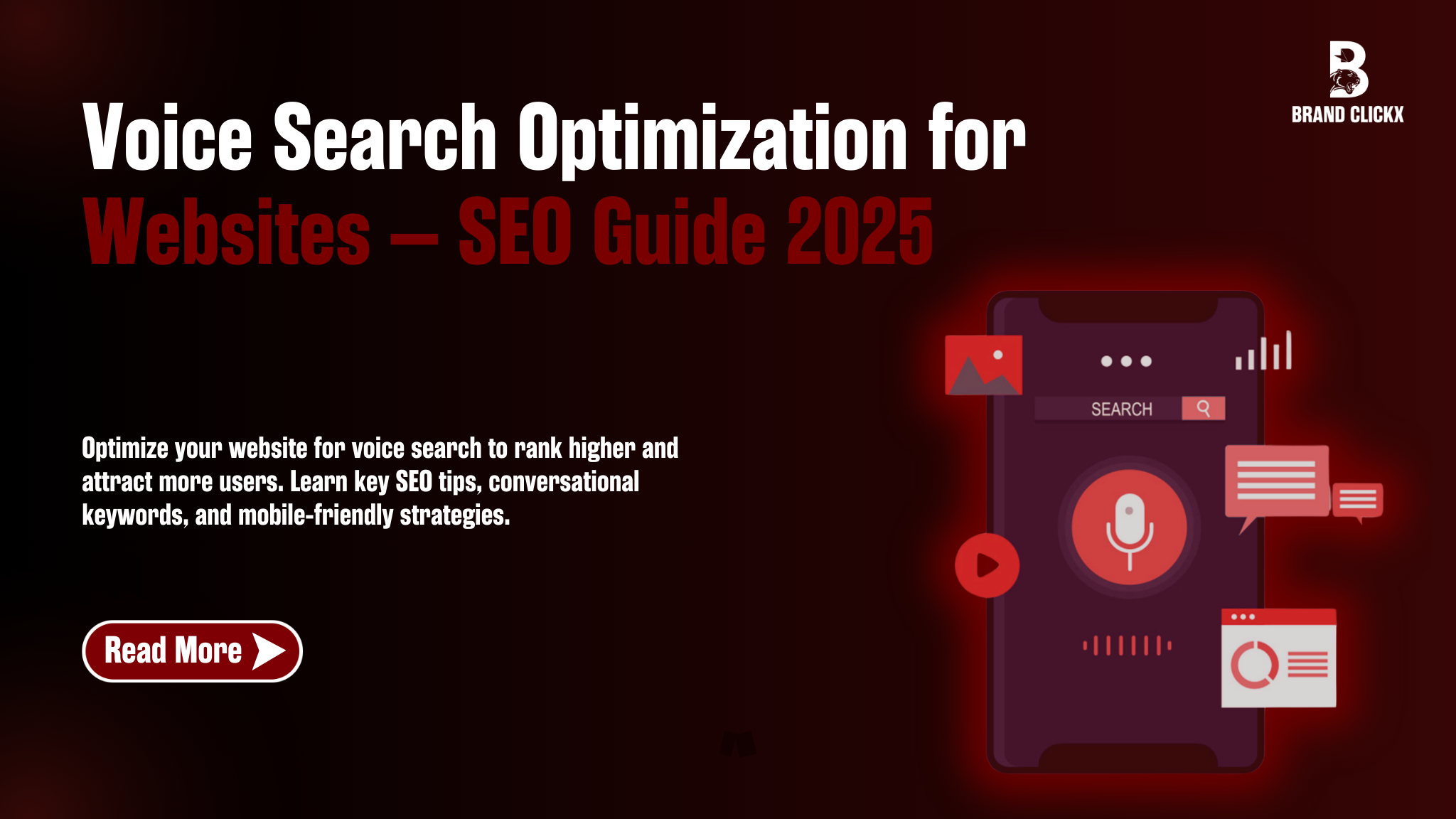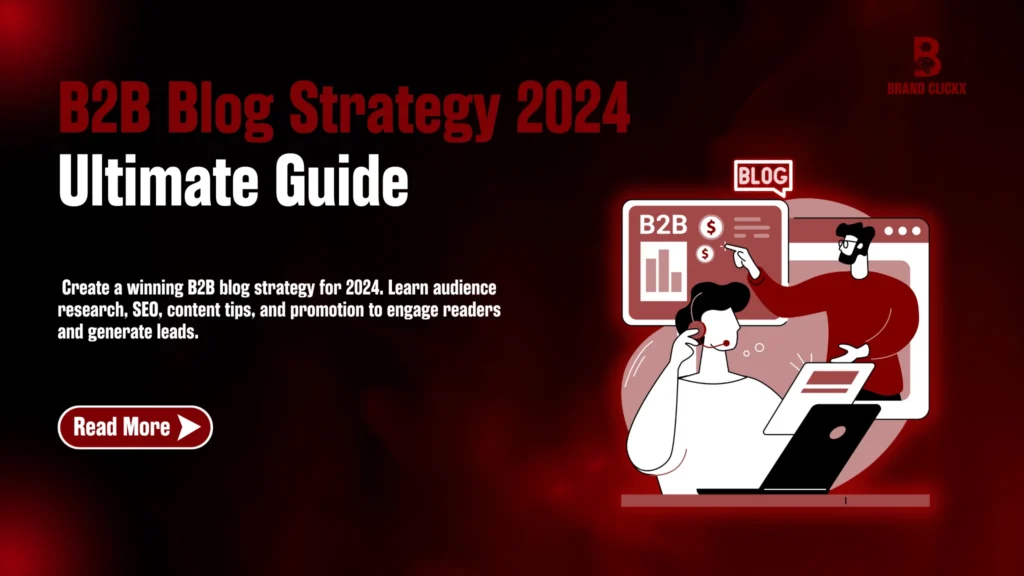Voice search is changing how people find information online. With a simple “Hey Google” or “Alexa, tell me,” users get answers in seconds, and no typing is required.
So, websites need to use voice search language to be visible. Unlike traditional searches, voice queries are more conversational, longer, in question form and mostly done on mobile. If your site isn’t ready, you’re missing out.
Want to get ahead of the game? This guide will discuss voice search optimization for websites. Read on to rank higher and reach users where they are, talking, not typing.
Why Voice Search Optimization is Important

1. More People Use Voice Assistants
Millions talk to Google Assistant, Siri, and Alexa every day. From checking the weather to finding nearby restaurants, voice search is now a habit.
If your website isn’t optimized, you’re missing a huge audience.
2. Mobile and Hands-Free Browsing is the Future
People search while driving, cooking, or walking. No one wants to type when they can just ask. Voice search makes life easier, and websites need to keep up.
3. Better SEO, Better Rankings
Google loves fast, user-friendly websites. If your content answers voice queries quickly, you rank higher. More visibility means more visitors, more clicks, and more success.
How Voice Search Works
Voice search listens, understands, and finds answers. When you ask a question, the voice assistant first turns your speech into text. Then, it analyzes the words to figure out what you need.
Instead of just matching keywords, it looks at the meaning behind your question. This is called Natural Language Processing (NLP).
AI and machine learning help voice search get smarter over time. These systems learn from past searches, different accents, and the way people talk. That’s why voice assistants are better at understanding natural speech today than ever before.
Voice searches are different from typed ones. People might type “weather Lagos.” But they ask, “What’s the weather like in Lagos today?”
Voice queries are longer and more natural. Search engines look for quick and direct answers. They often come from featured snippets or well-structured content.
For websites to rank in voice search, they need to use simple, clear language and answer questions directly. If your content sounds like a conversation, it has a better chance of showing up when people ask.
Key Strategies for Voice Search Optimization for Websites

1. Optimize for Conversational Keywords
People talk to voice assistants just as they talk to friends. That means longer, natural-sounding searches.
Instead of typing “best pizza NYC,” someone might ask, “Where can I get the best pizza in New York City?”
Use question-based keywords like “how,” “where,” and “what.” Make your content sound like real conversations.
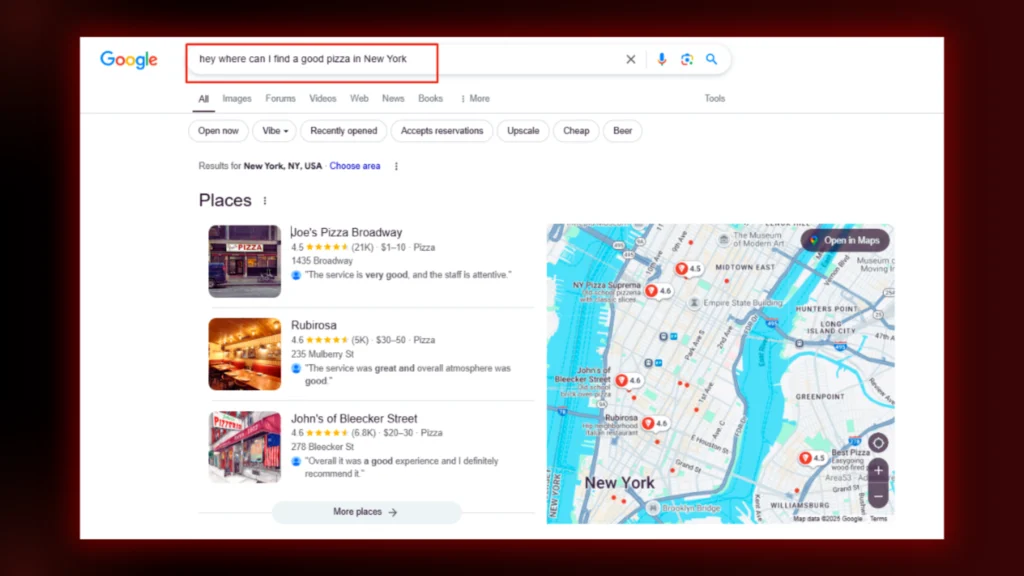
Also Read: How Many Keywords Should I Use for SEO? Find Out Now!
2. Implement Structured Data (Schema Markup)
Search engines don’t just read words. They need context. Schema markup helps them understand your content better.
If you run a restaurant, structured data tells Google your:
- Menu
- Location
- Hours
FAQ schema is especially useful because voice assistants love pulling quick answers from FAQs.
3. Improve Website Speed & Mobile Friendliness
Nobody waits for slow pages. Voice searches happen on mobile devices most of the time. If your site is slow or hard to read on a phone, users leave.
Google also ranks mobile-friendly sites higher. Keep pages light, images optimized, and loading speeds fast.
Also Read: 10 Proven Ways to Increase WordPress Website Speed
4. Optimize for Local Search & “Near Me” Queries
Most voice searches are local. People ask things like, “Where’s the nearest coffee shop?” To show up, claim your Google Business Profile and keep details updated.
Use local keywords like your city or neighborhood in your content.
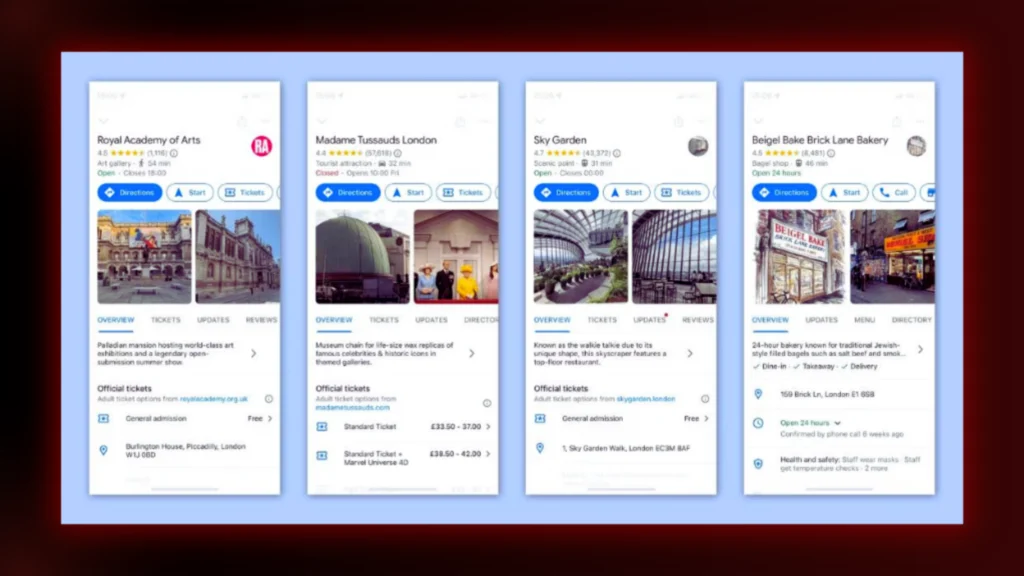
5. Create Voice-Friendly Content
Voice search likes clear, direct answers. Write in a Q&A format. Keep sentences short and simple.
If someone asks, “How do I bake a cake?” your page should start with a quick answer before going into details.
6. Focus on Featured Snippets
Google often picks featured snippets for voice search results. These are the short text blocks that appear at the top of search pages.
To get picked, answer questions clearly in your content. Use lists, bullet points, and direct answers to boost your chances.
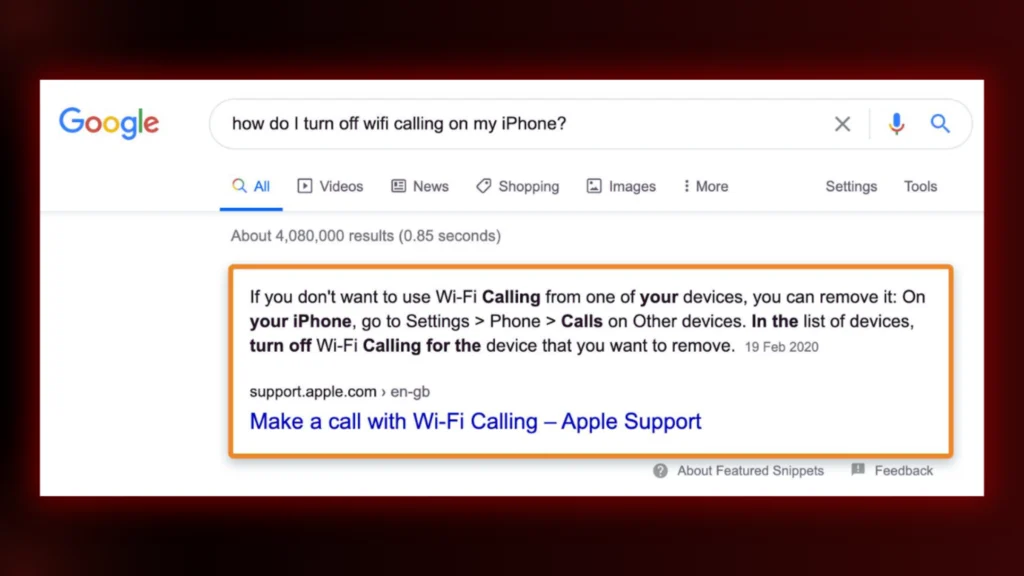
7. Enhance Website Security (HTTPS)
Google favours secure websites. If your site isn’t HTTPS, it could hurt your rankings. Security also builds trust with users.
A safe site means people and search engines will trust your content more.
FAQs
1. How to optimize a website for voice search?
Voice search works differently from traditional search. Here’s how to make your site ready:
- Using natural phrases like “Best coffee shop near me?”
- Creating FAQ pages with clear answers.
- Boosting local SEO with Google Maps.
- Ensuring fast loading and mobile-friendly design.
- Adding structured data for better search visibility.
2. What is voice search in SEO?
Voice search helps users find answers by speaking instead of typing. It’s common on phones and smart speakers.
- Uses everyday language instead of short keywords.
- Shows quick answers in featured snippets.
- Works well for local searches, like “pizza place near me.”
3. How do you implement voice search on a website?
Adding voice search makes your site more accessible. Try these steps:
- Use schema markup to highlight key details.
- Add FAQs with simple, direct answers.
- Make sure your site is mobile-friendly and runs smoothly.
- Improve page speed, so results load quickly.
- Focus on local SEO to attract nearby users.
4. How do I optimize my website search?
Here’s how to optimize website search
- Use smart search tools that suggest results based on user type.
- Improve internal search so results are more accurate.
- Add autocomplete to guide visitors.
- Make sure your site loads quickly for a better experience.
- Track search trends to improve your content.
Final Words
Voice search is changing the way we surf the net. More people are asking questions instead of typing keywords. To stay ahead, you need to adapt. Using conversational keywords, site speed, and local SEO can boost rankings. Structured data and featured snippets help search engines find and show your content.
Ready to Make Your Website Voice-Friendly?
Don’t wait until your competitors get ahead! Start making your website voice-friendly today. Need expert guidance from Brand ClickX? Let’s take your site to the next level. Contact Now!