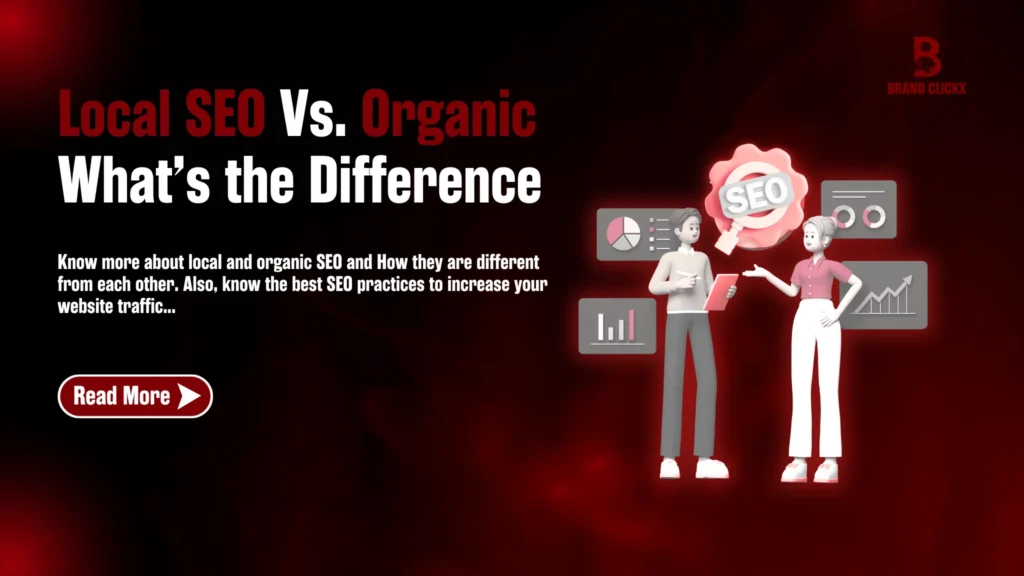You have your website, but you fear. You fear cyber threats that may harm your business in terms of both money and reputation.
But let me tell you, your fear is legitimate. Cyber-attacks cost small businesses about $200,000 every year, so you need to secure your website from them.
But how? The guide below provides everything about website security essentials to prevent cyber threats. So, let’s get started.
Why is Website Security Important in 2025?
If you think only big websites are prone to cyber threats, you are wrong. Every business website is in danger, whether small or big. According to data, about 43% of cyber thefts target small businesses, which shows that the size of the website does not matter.
In addition, cybercrime losses reported that the cybercrime complaint rate increased by 22% from 2022 to 2023. But there are many other reasons for keeping your website secure in 2025, which include:
- Securing customer data and information
- Preventing websites from potential cyber attacks
- Securing website against malware
- Maintaining customer’s trust and showing commitment
For these reasons, you must safeguard your online presence. To do so, read the upcoming section, which explains everything about Website security essentials to prevent cyber threats.
6 Website Security Essentials You Should Know
To secure your website from the potential cyber-attacks, you should follow the following website security essentials:
- Host Your Website with a Secure Provider
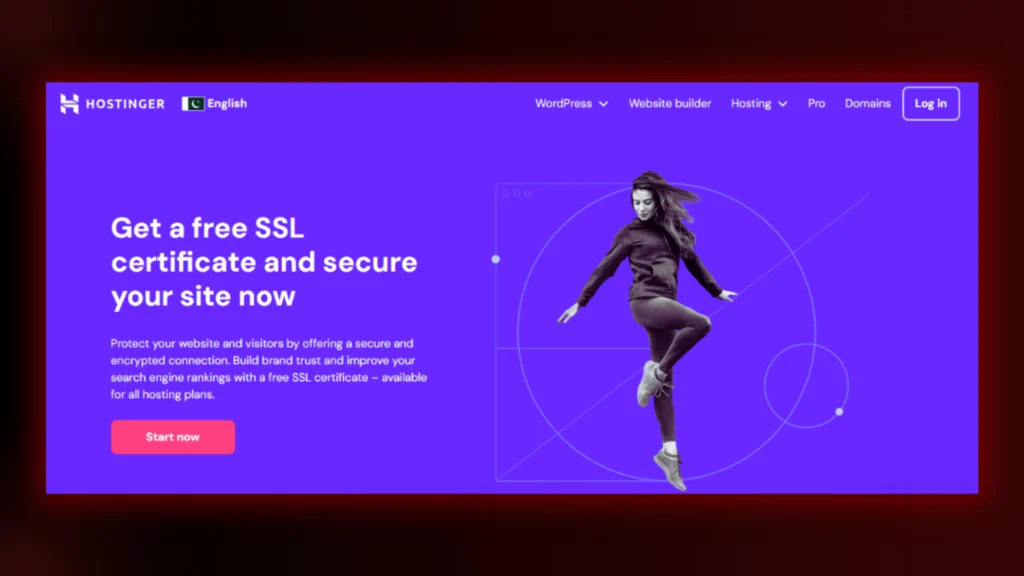
When you buy hosting from a reliable and efficient provider, your 50% security is done. They offer many security features like SSL certificates, regular server maintenance, and security protocols as well. Due to these features, these hosting providers make your website secure from any cyber attack.
For example, Hostinger and Godaddy hosting companies provide robust security features that make your website secure.
Also read: 10 Proven Ways to Increase WordPress Website Speed
- Reduce or Even Restrict File Uploads
When you allow users to upload files on your website, this inclines your website to cyber attacks. This process introduces malicious files to your websites. But how can you secure your website?
You can do this by restricting file uploads from users and allowing only specific types of files. Also, scan files before uploading them to the website. This will reduce the risk of being hacked or attacked,
- Install a Web Application Firewall (WAF)
If your website does not have a security firewall, you should be prepared for cyber attacks. A security firewall works like a security guard standing at the gate of your website. It controls and monitors incoming traffic and stops malicious activities.
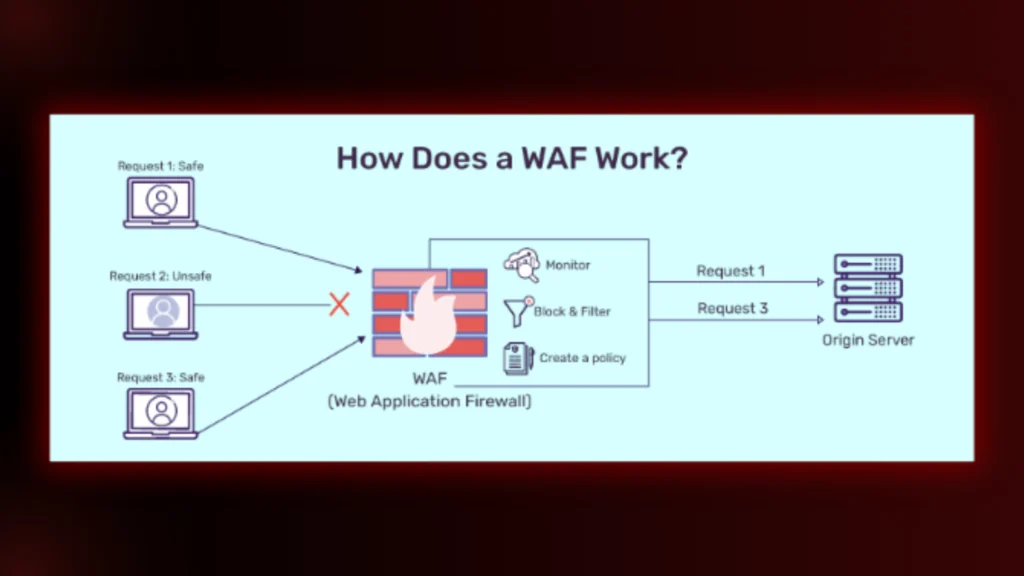
For instance, if someone tries to inject harmful code into your site, the WAF steps in to prevent it.
Also read: How To Create Interactive Websites For Better User Engagement.
- Always Backup Your Data
To safeguard your website and data, you must back up your data on your website. This will keep your data safe and free from loss and help you recover it if malicious activity destroys it.
Moreover, if malware attacks your website and corrupts a file, you can quickly recover your data from your backup.
- Implement Strong Authentication Protocols
If you follow every strategy mentioned above but do not use strong authentication protocols, then anyone can hack your website. To avoid this, you must use multi-factor authentication (MFA), which makes your website more secure.
However, if someone steals your password, there are still many gates that he will need to authenticate to get inside. So, don’t compromise on making substantial and unique passwords.
- Update Antivirus and Programs Regularly
If your website’s programs and software are not up to date, then there is a chance that a virus will hit your website, as outdated software can not secure itself from incoming viruses.
However, you can update any program on your website from the backend. For example, with a CMS like WordPress, this is easy. But don’t ignore updating them, as it reduces potential vulnerabilities.
Things to Avoid for Keeping Your Website Safe
If you want to keep your website safe from cyber threats, then you must avoid the following:
- Using weak or default passwords.
- Neglecting regular software updates.
- Clicking on unsolicited email links.
- Using unverified USB drives.
- Ignoring employee cybersecurity training.
- Over-relying on antivirus software alone.
- Skipping regular data backups.
- Failing to implement multi-factor authentication.
- Not conducting regular security assessments.
- Leaving backdoor accounts active.
Conclusion
If you want your website to remain safe, you must follow these Website security essentials to prevent cyber threats. These will not only provide you with peace of mind but also help you grow your business. Customers stick to safe and secure websites.
But if you can not make your website safe, you can’t follow the strategies mentioned earlier. Then, contact our team of expert web developers and SEOs. They will handle everything on your behalf.
FAQs
1. What is website security in cybersecurity?
By website security, we mean protecting it from cyberattacks. Through this, you can keep your credentials safe and prevent unauthorized access or modifications.
2. What are the 5 essential elements of cybersecurity?
The 5 critical elements of cybersecurity are:
- Application Security: Protecting software applications from threats.
- Information Security: Safeguarding data from unauthorized access.
- Network Security: Defending networks against intrusions.
- Disaster Recovery Planning: Preparing for data loss incidents.
- Operational Security: Managing and protecting data assets.
3. What are 5 ways to Prevent cyber-attacks?
- Use Strong Passwords: Create complex, unique passwords.
- Regular Software Updates: Keep systems and applications current.
- Enable Multi-Factor Authentication: Add extra verification steps.
- Employee Training: Train your team on cybersecurity best practices.
- Regular Backups: Maintain up-to-date copies of critical data.