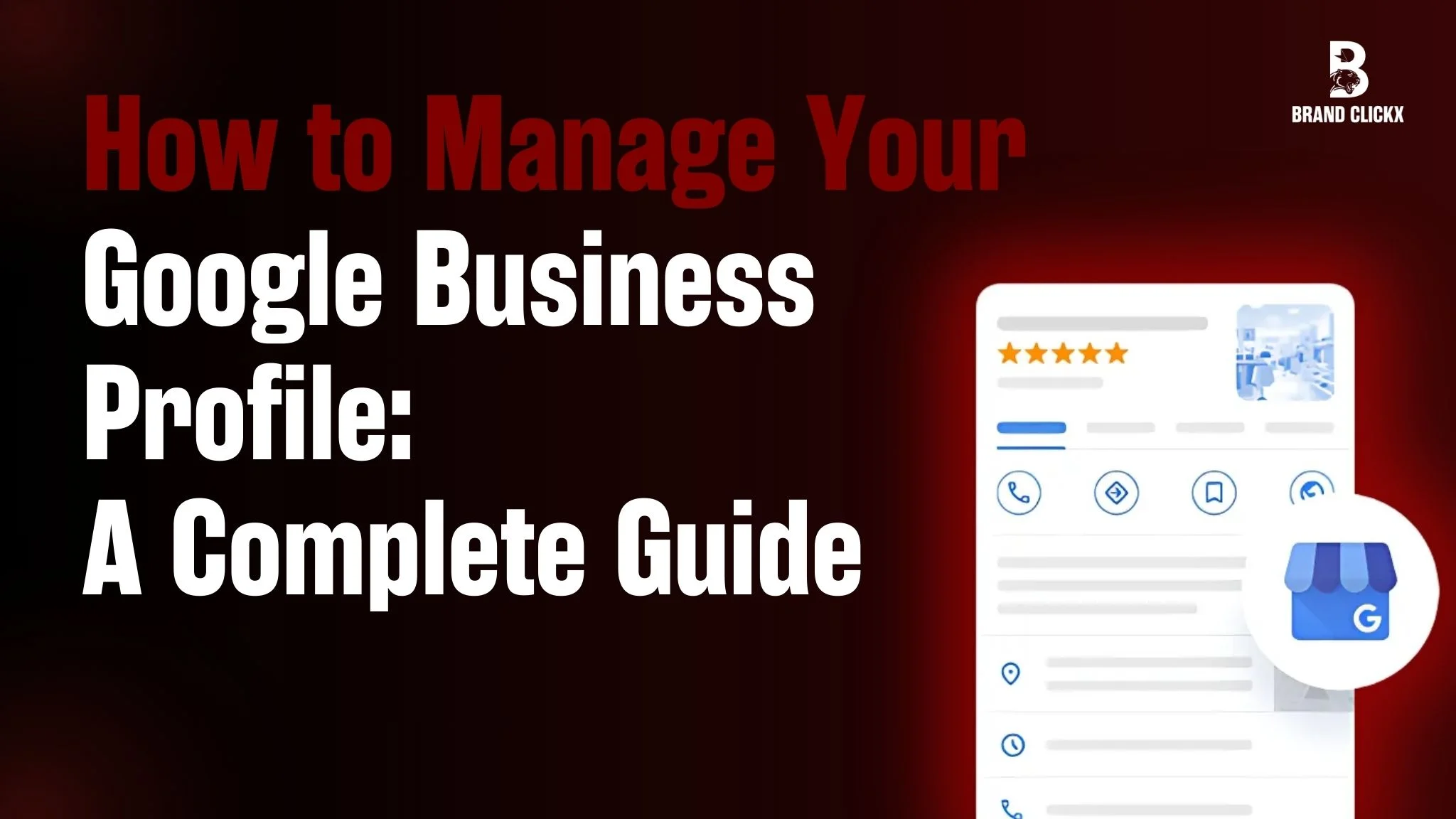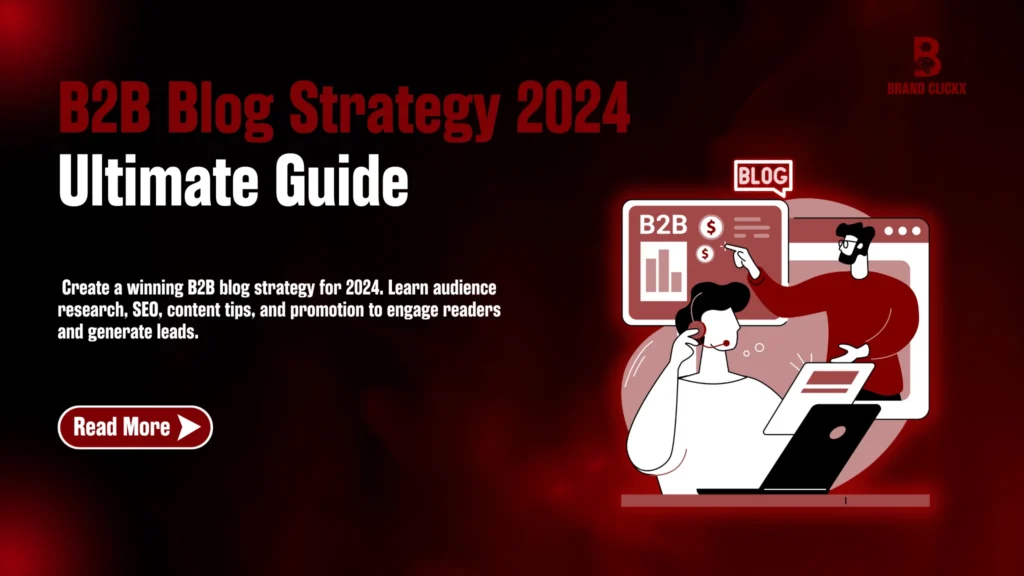Want your business to show up on top? People trust what they see first. They rarely go past the first page. A Google Business Profile (GBP) makes this happen.
It makes your business visible to the right people and helps you get noticed and stay ahead. With Google Business Profile, you can do so much more.
Showcase your location, hours, and services to attract customers. Post updates, promotions, and photos to keep them engaged. Gather feedback and reply to reviews to earn customer trust.
This guide will tell you everything related to your Google Business Profile! How to set it up, optimize it, and get maximum results.
What Is Google Business Profile?
GBP manages your online presence on Google Search and Maps. It’s a very handy, free tool to use!
So, it actually helps to make sure customers find you easily. It is especially a can’t-skip for businesses with physical locations.
Key Features
- Show Your Details: Add your location, hours, contact info, and website.
- Share Updates: Share products’ photos, post updates, and run promotional campaigns to address customers directly.
- Stay Connected: Engage with the audience by replying to reviews and questions and initiating a conversation with your target customer.
It has also been observed to be simple, powerful, and the most essential tool you need to expand your business online.
Who Can Have a Google Business Profile?
If your business interacts directly with customers, either in-person or through services like delivery, you’re eligible for a Google Business Profile.
This includes local stores, restaurants, salons, or service-based businesses like plumbers or consultants.
However, businesses that operate solely online without a physical address or direct customer interaction don’t qualify.
Google designed this tool for businesses that people can visit or connect with directly.
If that’s you, it’s time to make the most of it!
Why Do You Need a Google Business Profile?
So, why should you bother with Google Business Profile? Well, it’s a powerful tool for your business. Here’s how:
1. Improves Local SEO
Want customers nearby to find you? Your Google Business Profile puts you on the map. It helps you show up when people search locally.
When they look for services like yours, you’ll be at the top. More visibility obviously means more conversions! Isn’t it?
Also Read:
Local SEO for Small Businesses | Enhance Local Visibility
2. Builds Credibility
Trust matters. A good profile builds that trust. People can see your reviews, photos, and up-to-date info.
When everything looks legit, it’s easier for them to choose you over someone else.
3. Increases Customer Engagement
It’s not just a simple listing. It’s a direct line to your customers. They can:
- Leave reviews
- Ask questions
- Message you
It actually keeps the conversation going. Likewise, when you respond to these, it will show you’re active and care about their experience.
Small things and efforts like this can bring you excellent results.
4. Enhances Visibility
People just can’t hire you without knowing you exist! Without visibility, you’re invisible. Potential customers won’t find you.
Your Google Business Profile gets your name out there. It shows your business to people already looking for what you offer. More eyes on your profile mean more chances to grow.
How to Manage Your Google Business Profile
To set up a Google Business Profile, you need a Google account. If you already have a personal Gmail, that’s great! But it’s better to create a new account just for your business.
This keeps your personal and business emails separate. Things would be more manageable without creating any mess!
1. Create a Google Account
So, to make a Gmail account:
- Visit Google Accounts and click “Create an account.”
- Enter personal/business details.
- Choose a Gmail address (customized for your business) or use an existing email.
- Complete the setup.
2. Check for Existing Business Listings
- Search your business name on the Google Business setup page
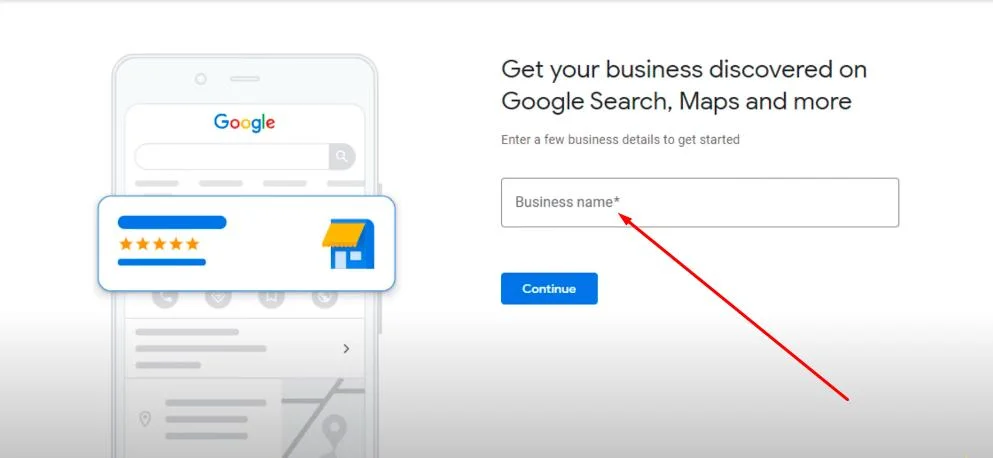
If listed: Click “Manage Now” to claim.
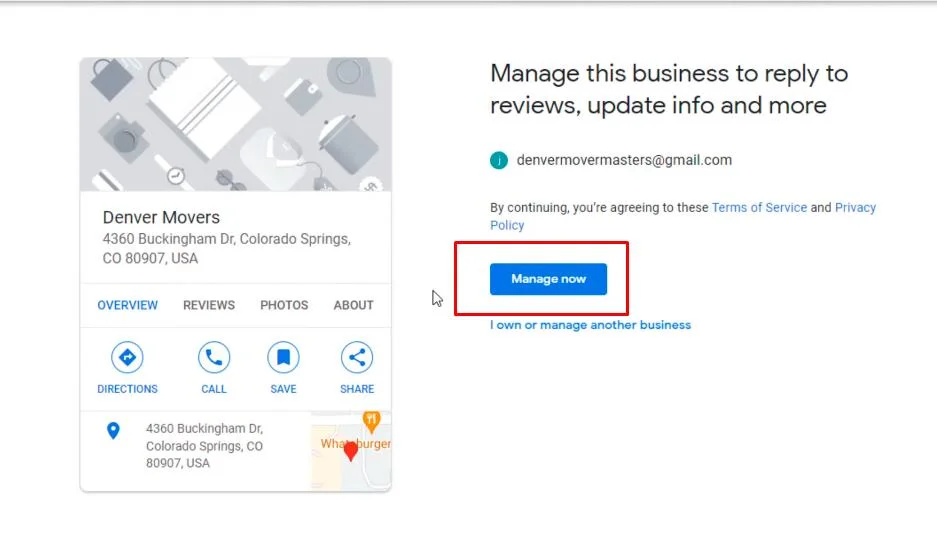
- If not listed, proceed to create a new profile.
3. Select Business Type
Options:
- Online retail: Website from where customers can purchase
- Local Store: Physical location where customers visit (e.g., gyms, salons).
- Service Area Business: Visit customers at home (e.g., plumbers, dog walkers).
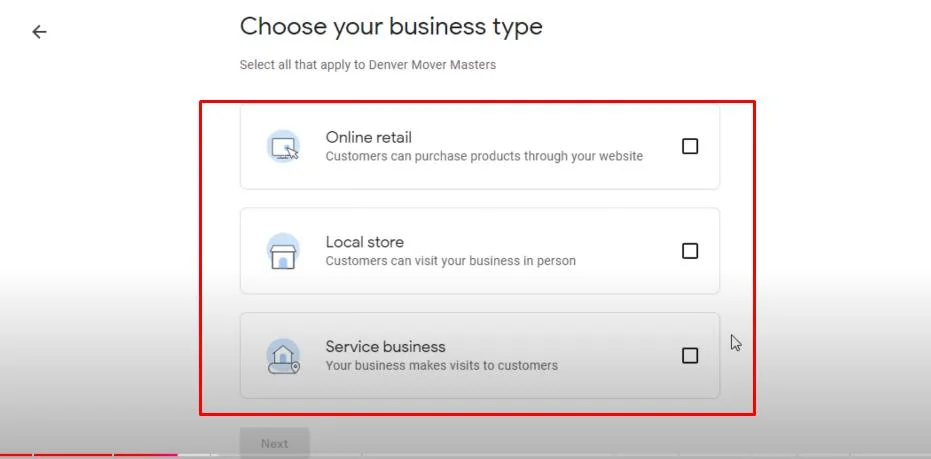
Steps:
Select a business type.
In case you select a Local store:
- Select the business category next.
- Add address and contact details for local stores.
- The next step is profile verification. Confirm your business operates at the provided address.
In case you select Service business:
- Select the business category next.
- Next, define the areas your business serves.
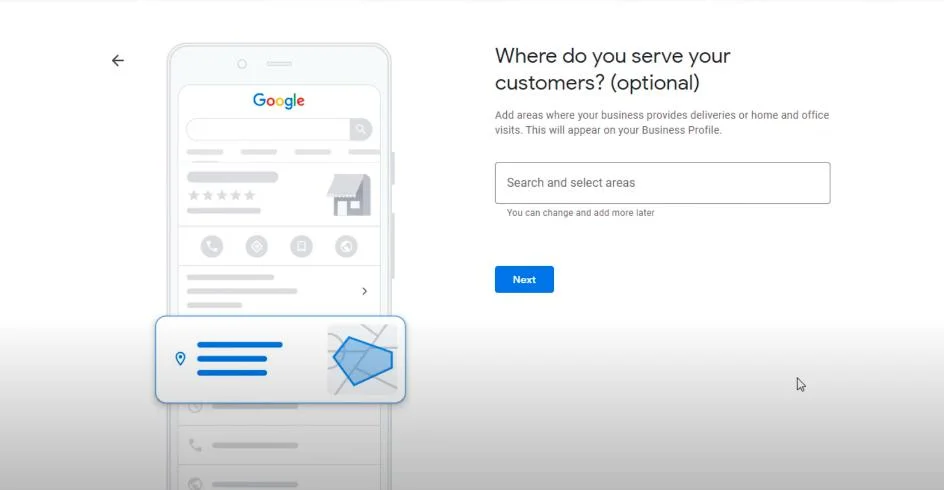
- You can choose up to 20 service areas by entering location names or zip codes.
Tip: Use location names, as they’re more common in Google searches than zip codes.
Important Note: Include only areas within a two-hour drive from your business location. Adding locations beyond this range violates Google’s guidelines.
- The next step is the same as above: “Profile Verification.”
Google provides various methods to verify your business profile:
- Phone Verification: Receive a call with a code to confirm your business.
- Postcard Verification: Enter the code from a postcard sent by Google.
- Video Verification (Quite Common Now): Create a 1-2 minute video showcasing your business, tools, or the surrounding area to prove legitimacy.
- Email Verification: Get a verification code sent to your email.
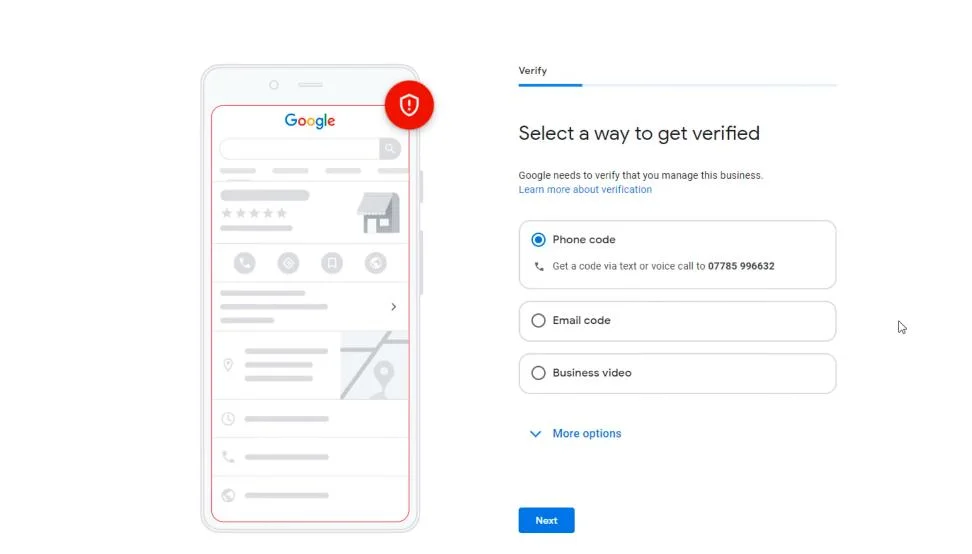
4. Add Business Details
For Services:
- Select predefined services relevant to your business.
- Add custom services if needed.

Operating Hours:
- Match listed hours with those on your website or signage.
- Avoid listing 24/7 unless applicable.
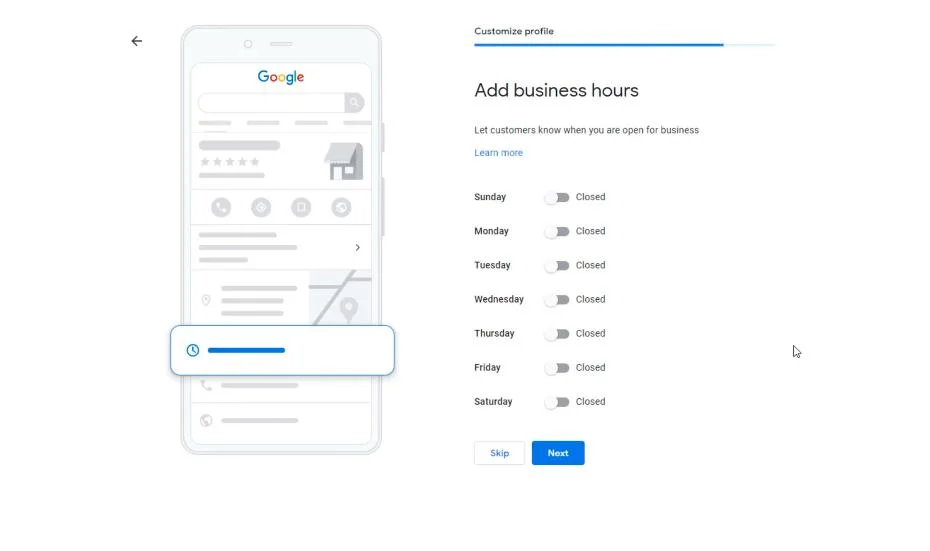
Messaging:
- Enable for customer queries, but only if you can respond promptly.
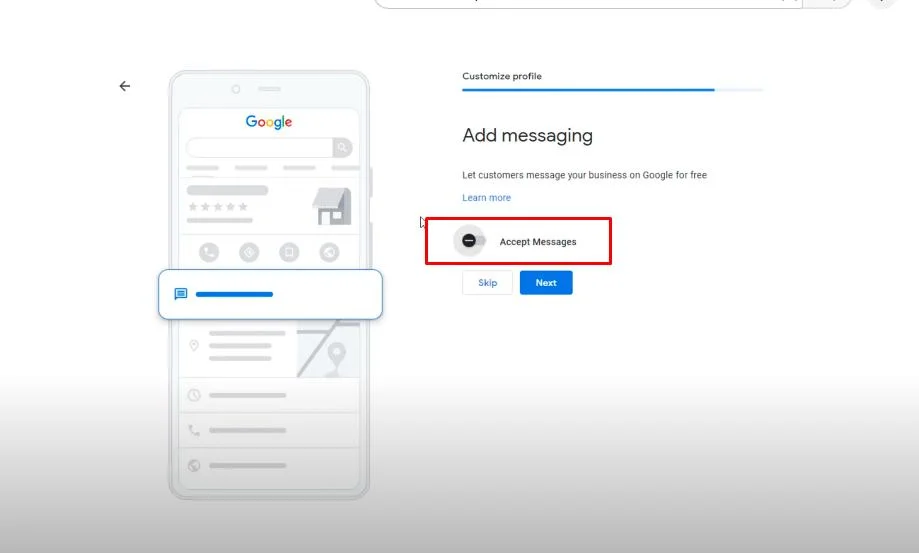
Business Description:
- Write a concise and engaging “About Us” (750 characters max).
- Avoid promotional messages or keywords.
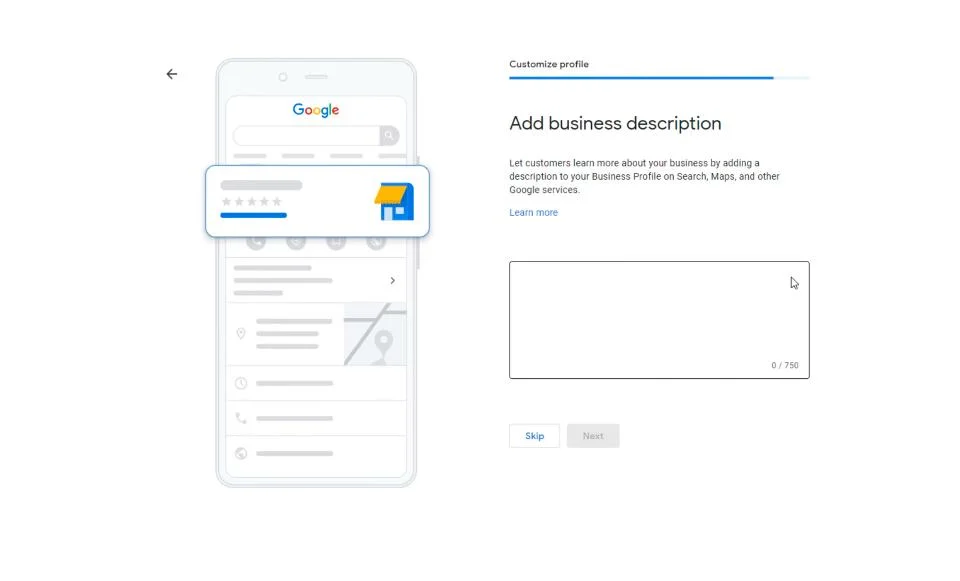
5. Upload Photos
Importance: Businesses with photos attract more engagement.
What to Add: Products, services, store interior/exterior, happy customers, etc.
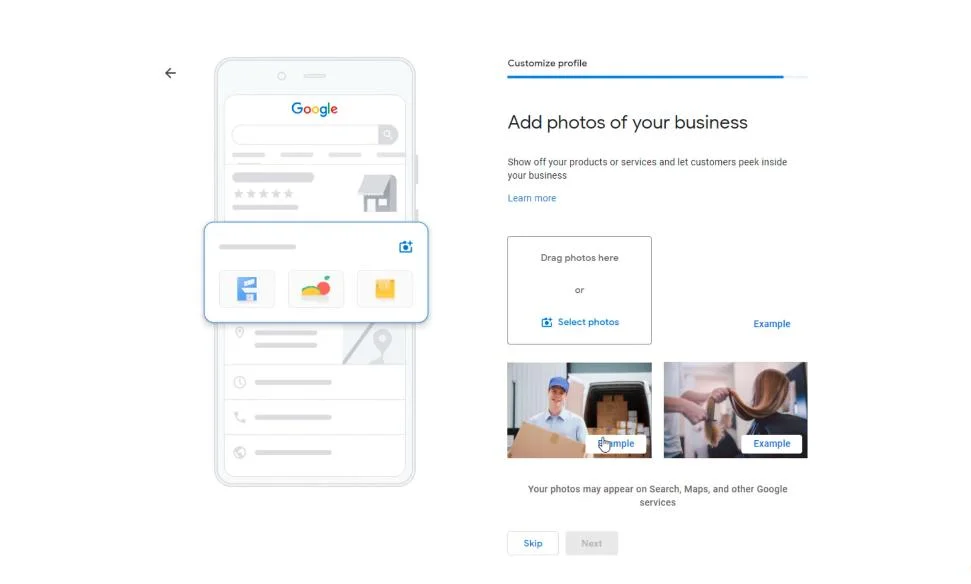
6. Finalize Setup
- You will get a Google Ads credit option. You can skip it if it is not needed immediately.

- At this stage, your profile is all set! If you find the verification option. Go for it.
- Once verified, use the dashboard to manage or update your listing.
Steps to Verify Your Google Business Profile
In order to verify your profile, you can follow the following steps:
1. Start Verification
When you’re ready, click the “Get Verified” button to begin.
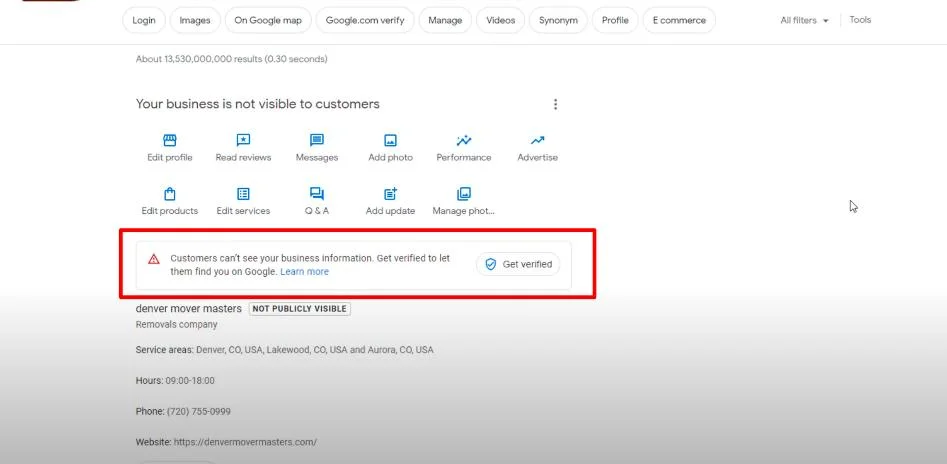
2. Confirm Address
Double-check your business address to get the verification code.
3. Request Your Code
If you don’t have a code yet, click “I don’t have a code” to request one.
Google typically sends codes via postal mail. Some businesses may qualify for instant verification options:
- Phone: Get an automated call with your code shortly after requesting.
- Email: Receive the code directly in your inbox for quick verification.
Other than these options, Google can request a short video to verify your business. This might include showing your
- Storefront
- Staff Members
- Work Equipment
- Business Hours Display
- Interior Setup etc
Check what’s available and pick your method.
4. Wait for the Code
If you choose postal mail, expect the code in about 1-2 weeks. Phone or email verification is much quicker, with calls or emails sent right after the request.
Avoid updating your profile information during this period to prevent delays.
5. Enter Your Code
Once you receive your 5-digit verification code, click “Verify Now” and input it.
6. Manage Your Profile
Once verified, your Google Business Profile is live! Now, you can complete your profile and manage it effectively.
Features to Make a Google Business Profile Stand Out
Want to make your Google Business Profile stand out? Here’s how you can keep customers engaged:
1. Google Posts
Think of this as your business’s mini social media feed. Share updates, promote deals, or announce something new.
Do you have an event or a sale coming up? Post about it! It’s a simple way to stay on your customer’s radar.
2. Q&A Section
Customers always have questions. Be one step ahead. Add answers to common ones like your working hours, services, or prices. It saves them time and shows you’re organized.
3. Customer Reviews
When someone leaves a review, reply to it. Thank them for good feedback or politely handle the negative ones. A small effort that creates a meaningful impact. It shows people you care and are active.
4. Insights and Analytics
This is where the magic happens. Check how many clicks, calls, or views your profile gets. Find out what’s working and tweak your approach. It’s like having a progress report for your business.
Use these features, and your profile won’t just look good—it’ll pull people in. Easy, right?
Best Practices For Your Google Business Profile
Here are some best practices for your Google Business Profile. Most of the people ignore these and suffer in the long run.
1. Keep Your Info Up-to-Date
This is super important! Regularly check your business profile to make sure everything is spot-on. Here are some key things to update:
- Business Hours: Always keep your operating hours up-to-date.
- Phone Number: Ensure your contact number is accurate and accessible.
- Services: Regularly review and update the services you offer.
If something changes, update it ASAP. Outdated info can turn customers away. So, make it your top priority for your profile.
2. Post Often
Don’t leave your profile hanging. Always share updates!
- New Offers
- Events
- News About Your Business
The more you post, the more likely people will notice you. So, get a specific time in your routine for it.
Make sure you share. If not every time, try to post in a day or two to keep customers informed and engaged!
3. Ask for Reviews
Don’t be shy! Reviews are far more important than you think. Encourage customers to leave reviews if they had a good experience.
When they do, reply. Show that you appreciate their feedback and care about their thoughts.
4. Be Quick to Answer Questions
When customers ask questions, reply fast. The Q&A section is a big deal. Answering quickly shows you’re active and on top of things.
5. Check Your Insights
Google gives you some great data in the “Insights” section. Look at things like clicks, calls, and views. Use this info to figure out what’s working and what needs tweaking.
6. Keep Things Consistent
Make sure your Name, Address, and Phone number are the same everywhere online. This helps with trust. It also makes sure your customers can always find you.
7. Avoid Overdoing the Sales Talk
Don’t stuff your business description with promotional stuff. Keep it real. Focus on what your business offers.
People want to know what they’ll get, not just hear about how great you are.
8. Post Photos Regularly
People love visuals. Share high-quality photos of your:
- Products: Highlighting new or popular items you offer.
- Services: Sharing details about the services your business provides.
- Happy Customers: Showcasing positive feedback or photos of satisfied customers.
Pictures grab attention and help people connect with your business.
9. Choose the Right Categories
Choose the right business categories! This helps your business appear when people search for what you offer. It’s all about making sure the right people find you.
10. Don’t Be Spammy
Keep things clean and relevant. Don’t stuff keywords or put unnecessary info in your description. Google and customers prefer a straightforward, honest approach.
FAQs
1. How do I complete my Google My Business profile?
To complete your Google Business Profile, make sure to enter all necessary information. Include your:
- Business Name
- Operating Hours
- Contact Info
- Address
Upload clear photos and videos of your business. Perform your business verification using Google’s verification options.
2. How to finish a Google Business Profile?
Finishing a Google Business Profile means you have completed essential information like:
- Business Category
- Business Description
- Services Offered
- Working Hours
- High-Quality Images
- Business Verification
3. What is the difference between Google My Business and Google Business Profile?
Google Business Profile was previously called Google My Business. So, it’s the old name for the platform.
It has now been updated and rebranded to Google Business Profile. But it still has the same purpose.
4. How do I use Google My Business effectively?
To use Google My Business effectively:
- Keep your business information updated.
- Respond to customer reviews regularly.
- Share updates and offers through posts.
- Upload relevant photos and videos.
- Monitor your profile’s insights for performance.
5. How do I do SEO for Google My Business?
For Google My Business SEO:
- Use relevant keywords in your business name and description.
- Ensure consistent NAP (Name, Address, Phone) details.
- Choose the correct business category.
- Motivate customers to leave feedback and engage with their reviews.
- Post regularly to engage with customers.
6. How do I get 100% on Google My Business?
To reach 100% on Google My Business:
- Fill in all sections of your profile.
- Complete the verification process using one of the available methods.
- Add hours, photos, and a detailed description.
- Collect customer reviews and respond to them.
7. How do I fill out my Google business profile?
To fill out your Google business profile:
- Add your business details.
- Choose a relevant business category.
- Write a concise and clear business description.
- Upload high-quality images to showcase your business.
8. How do I take over my Google business profile?
To take over your Google business profile:
- Sign in to Google Business Profile Manager.
- Look for your business online.
- Select “Claim This Business.”
- Complete the verification process to confirm ownership.
9. How do I check my Google business profile status?
To check your Google business profile status:
- Log in to Google Business Profile Manager.
- Select your business from the dashboard.
- Check your verification status in the profile settings.
10. How do you qualify for a Google business profile?
To qualify for a Google business profile:
- Your business must be local or service-area-based.
- You must serve customers at a physical location or through delivery.
- Your business needs to be verified by Google.
- Ensure compliance with Google’s guidelines.
Conclusion
Your Google Business Profile is a must for growing your business. It enhances your visibility, making it easier for local customers to find you. When people search for services like yours, your profile puts you front and centre.
It’s an opportunity to build trust through reviews, photos, and accurate business information. Always try to keep your business details up-to-date. This includes your location, contact info, operating hours, and services.
Don’t forget to regularly post updates, promotions, and events to engage your customers. Fresh content keeps you at the top of the customer’s mind.
Customer engagement is key. Respond to reviews, answer questions, and interact with your audience. Show them you care about their experience. The more you engage, the more likely they are to choose your business over competitors.
Don’t ignore your insights! Track clicks, calls, and views to see what’s working. This data helps you improve your strategy. Use high-quality photos to showcase your products and services. Visuals attract more attention.
Lastly, stay consistent. This consistency builds credibility. Just keep your Google Business Profile sharp, fresh, and active. Get noticed, engage customers, and grow your business!
If you want experts to handle your Google Profile and get it set up right, contact Brand ClickX today!