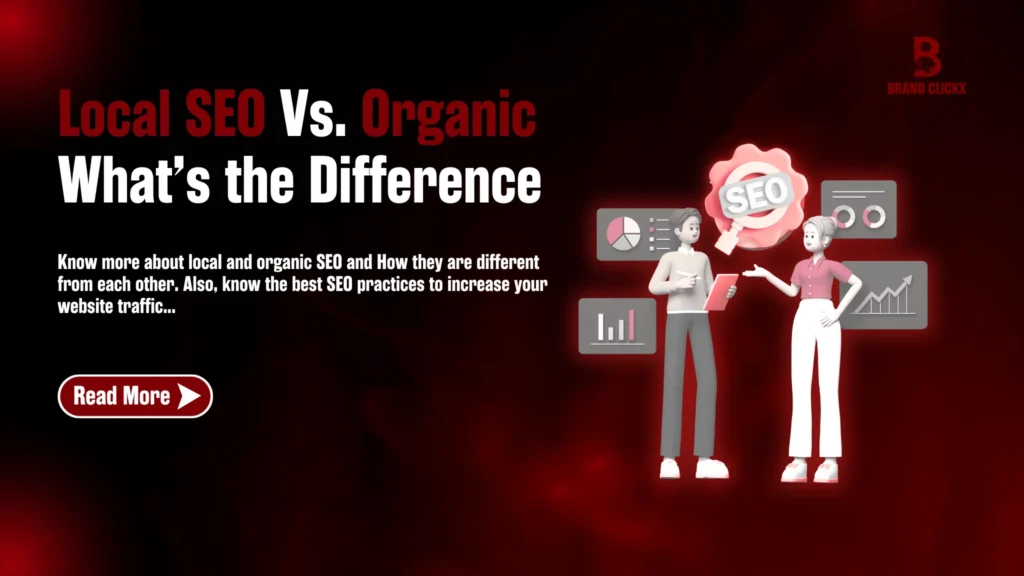Don’t fall into the trap of thinking that just posting will get you social media success. You’re posting regularly, but if your audience isn’t engaging, what happens? Your content gets ignored, your efforts feel wasted, and your competitors steal the show.
So, what’s the solution? Track your performance. You need to know what’s working and what’s not. Which posts get engagement? What type of content resonates with your audience? Are people interacting or just scrolling past?
To get those answers, you need performance-tracking tools. They help you measure engagement, reach and audience behavior. You can refine your strategy, post better, and connect with your followers with the right insights.
Let’s get into some of the best social media analytics tools to do just that!
8 Best Social Media Analytics Tools to Track PERFORMANCE
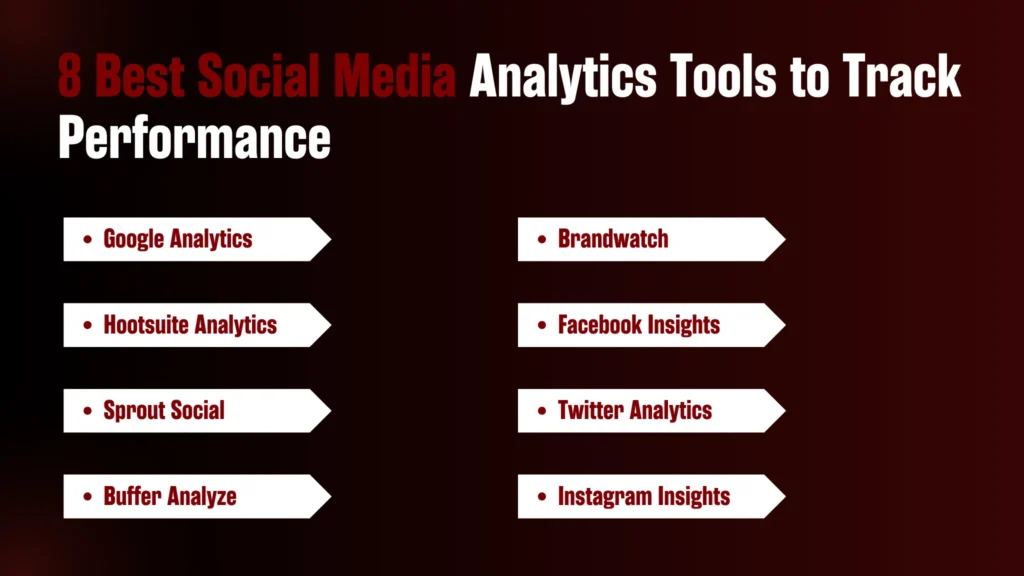
1. Google Analytics
Google Analytics is a must-have for businesses. It helps you track how people find and interact with your website.
With Google Analytics 4 (GA4), you get deeper insights into social media traffic. So you can see exactly how your platforms are driving your site’s success.
One of its biggest strengths is traffic acquisition. You’ll know if visitors are coming from organic search, paid ads or social media. So you can focus on what’s driving real results.
Engagement metrics like bounce rate, session duration, and page per visit show how well your content keeps users engaged.
Need to measure success? Conversion tracking lets you see how many visitors are taking action. It can be signing up, buying or filling out a form.
You also get audience insights to understand user demographics and interests. This makes targeting easier and marketing more effective.
For even better tracking, combine GA4 with Google Tag Manager and UTM parameters. Then, you’ll have a complete picture of how social media is driving traffic and conversions.

2. Hootsuite Analytics
Hootsuite Analytics gives you a complete view of your social media performance in one simple dashboard.
You can track engagement across:
- LinkedIn, and more.
This tool will allow you to see likes, shares, comments, and clicks on your content. And the best part is that you don’t need to switch between apps. You can also get customizable reports. By this, you can easily focus on the metrics that matter.
Want to know how you stack up against competitors? Competitive analysis tracks their audience growth, posting habits, and engagement rates so you can stay ahead.
You will also get social ROI insights that connect engagement stats to real business results. This helps you fine-tune your strategy. No more guesswork. Just clear, actionable data to help you grow.

3. Sprout Social
Sprout Social isn’t just about numbers. It’s about understanding your audience. By this clear understanding of everything, you can make data-driven decisions.
The platform combines powerful analytics with engagement tools, so it’s perfect for businesses focused on growth. Its engagement tracking goes beyond likes and shares.
It shows how people are interacting with your posts and even tracks audience sentiment. So you can see what content really resonates with your followers.
Another great feature is social listening. You can monitor conversations about your brand, industry or competitors. So you’re always up to date with trends and brand reputation management. Want to refine your targeting?
Audience demographics break down your followers by age, location and interests. So you can create content that speaks directly to them.
CRM integration is a total game changer for businesses dealing with customer interactions. It tracks past engagements so you can build stronger relationships with your audience.
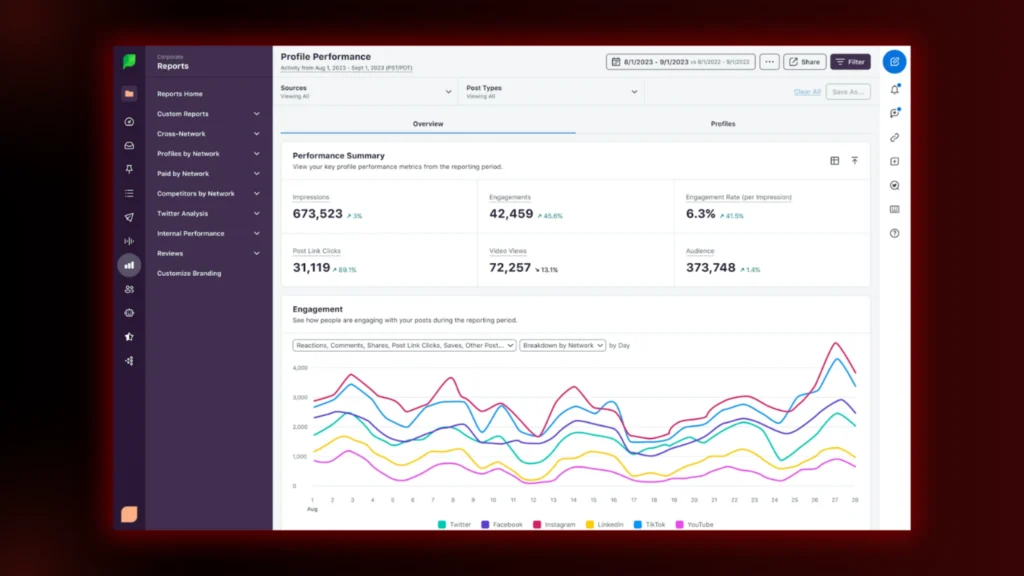
4. Buffer Analyze
Buffer Analyze helps businesses optimise their social media. It gives you clear insights into post performance across multiple platforms so you can make informed decisions.
One of the best features is performance tracking. It tracks engagement rates, reach, clicks and follower growth so you can see your social media impact.
Another is content insights. It shows you which types of posts resonate with your audience are these:
- Videos
- Images
- Links
With those insights, you can refine your content for better engagement. Timing matters, too.
The best time to post recommendations will make your content go live when your audience is most active.
This can increase visibility and interaction. Custom reporting lets you create reports that meet your needs. This is super useful for tracking progress over time and sharing with your team.
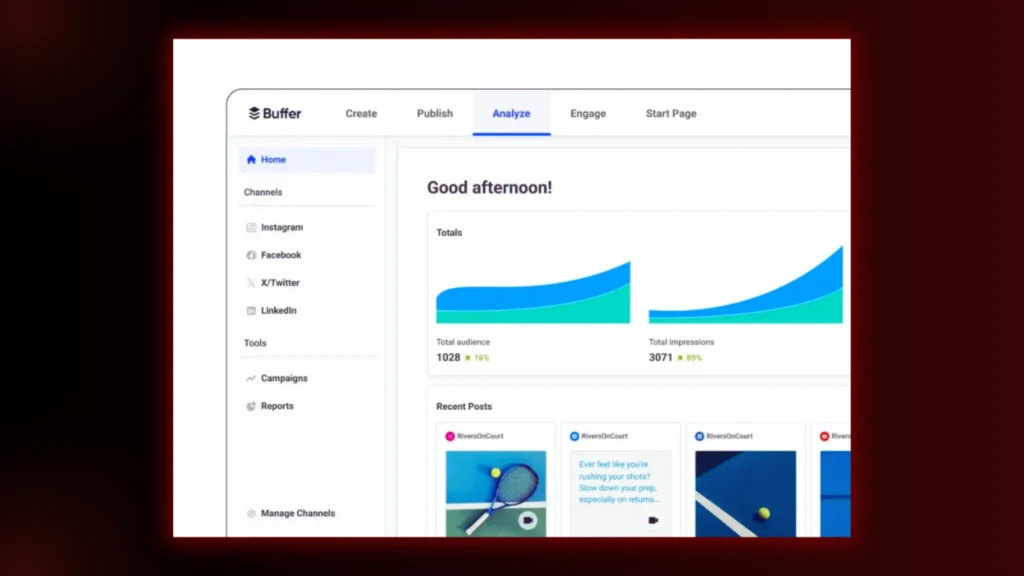
Also Read: Content Marketing Trends 2025: What’s Hot & What’s Not!
5. Brandwatch
Brandwatch monitors conversations across:
- Social media
- Blogs
- Forums
- News sites
By doing this, you’ll get a lot of valuable insights into public opinion. It also tracks brand mentions and relevant conversations so you’re informed about customer opinion and emerging trends.
Audience insights break down demographics and psychographics so you can target the right audience with personalised content.
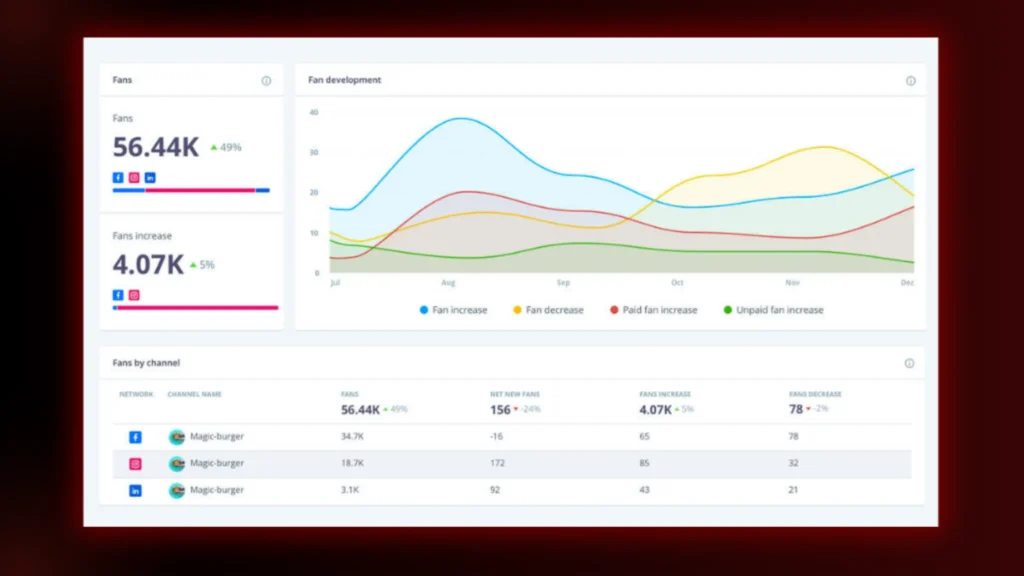
6. Facebook Insights
This is a native Facebook analytics tool. It is used to track how well your FB page is doing. It helps businesses understand what’s working and what’s not.
With real data, you can make better decisions that can increase your audience. One of its best features is Page Performance Metrics. It tracks:
- Likes
- Views
- Reach
- Engagement
You can check these over different time periods to see patterns. This makes it easier to plan better posts.
Then there’s Audience Demographics. It tells you about your followers. You get to know their:
- Age
- Gender
- Location
You need 100+ followers to see audience demographics. This information shows who your audience is so you can create better content.
Post Performance Analysis highlights top-performing posts, helping you focus on what works. No more wasting time on low-impact content.
Competitor Analysis tracks similar pages, their engagement, and best posts. Stay ahead with a refined strategy.
Facebook Insights simplifies marketing. Know what to post, when to post, and how to engage your audience effectively.
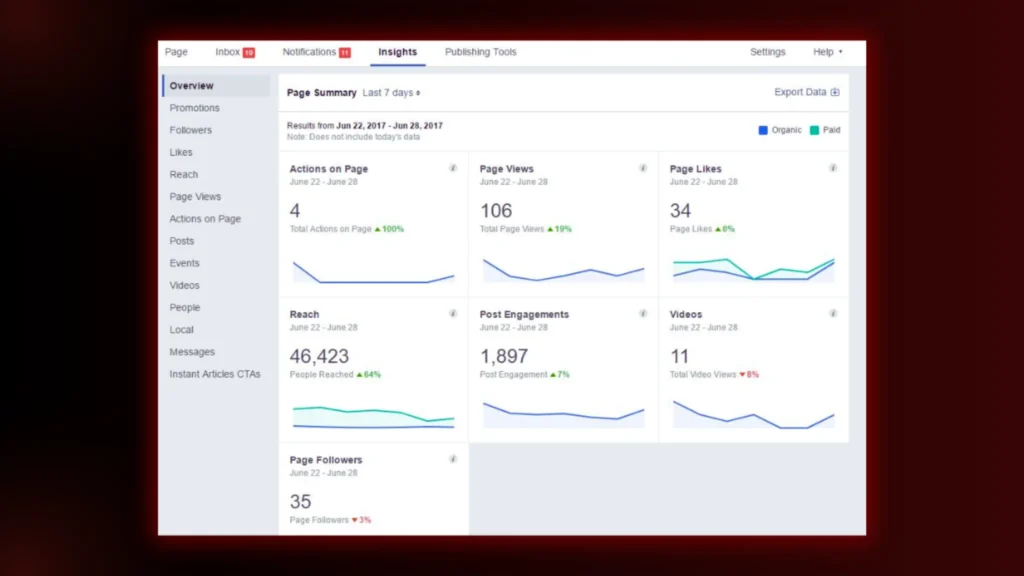
7. Twitter Analytics
Twitter Analytics helps you see what’s working on your Twitter account. It tracks tweet performance and audience engagement. This way, businesses can post smarter and get better results.
A great feature is Tweet Performance Tracking. It shows how many people saw your tweets and how they reacted. You can track:
- Likes
- Retweets
- Replies
- Clicks
This helps you figure out which tweets get the best response.
With Audience Insights, you can learn more about your followers. It tells you their interests and where they’re from. This helps you create content that connects with them better.

8. Instagram Insights
Instagram Insights is a built-in tool that helps businesses understand their audience. It shows how well Instagram posts and stories are performing. With this data, brands can create better content and grow their reach.
Content Performance Metrics track things like reach, likes, comments, saves, and impressions. This helps businesses see which types of posts get the best response.
With Audience Insights, you can see details about your followers. It shows their age, gender, and location. This is useful for creating content that fits your audience’s preferences.
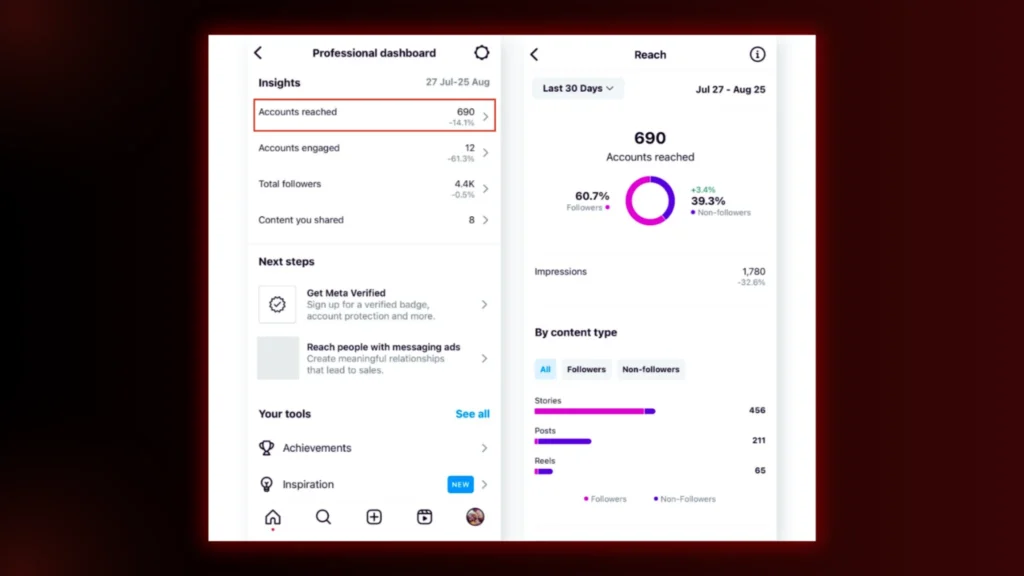
Read Blog Posts
FAQs
1. What are social media analytics tools?
These are to track your social media analytics tool performance. They show likes, shares, comments, and reach. They help you see what works and what doesn’t.
2. What are the seven layers of social media analytics?
- Descriptive: What happened?
- Diagnostic: Why did it happen?
- Predictive: What will happen next?
- Prescriptive: What should you do?
- Listening & Monitoring: Tracks trends and mentions.
- Competitor Analysis: Compares with rivals.
- Sentiment Analysis: Understands audience emotions.
3. What is the best free social media analytics tool?
Google Analytics, Meta Business Suite, and Hootsuite’s free plan. They track engagement, audience, and post-performance.
4. What are the four types of social media analytics?
Descriptive – Tracks past data.
Diagnostic – Explains why things happened.
Predictive – Forecasts trends.
Conclusion
Social media success isn’t just about posting. It’s about knowing what works. If you’re not tracking performance, you’re just guessing.
The right tools help you see what your audience loves, what flops, and how to improve. They take the guesswork out of your strategy so you can create content that actually connects.
Need a hand with all this? Brand ClickX has got you. We’ll help you make sense of the numbers and turn them into real growth.
Let’s build your brand the smart way. Get in touch today!