If you’re reading this, chances are you’re trying to figure out how to design social media ads that don’t just sit there but actually grab attention, engage your audience, and drive results. Whether you’re a small business owner, a marketer, or just someone curious about social media ads design, you’re in the right place.
Social media has completely transformed how businesses advertise. With billions of users scrolling through Facebook, Instagram, TikTok, LinkedIn, and Twitter (or X, if you prefer), the opportunity to reach potential customers is huge. But here’s the catch—your ad is competing with memes, viral videos, influencers, and everything in between. So, how do you make an ad that stands out?
Let’s break it all down. By the end of this guide, you’ll have a clear roadmap on how to create social media ads that don’t just look good but also drive clicks, conversions, and sales.
Step 1: Get Clear on Your Goals (Before You Touch a Design Tool)

Before you even think about colors, fonts, or images, you need to answer one crucial question:
What do you want your social media ad to achieve?
Not all ads are created equal, and their designs shouldn’t be either. Here are some common goals:
- Brand Awareness: Just getting your name out there? You’ll want bold visuals and a memorable message.
- Lead Generation: Trying to collect emails or sign-ups? A clear CTA (Call to Action) and an irresistible offer are key.
- Sales & Conversions: Selling a product or service? Your ad needs to highlight benefits and create urgency.
- Website Traffic: Want people to click through? A compelling headline and strong CTA will do the trick.
Each of these goals will shape how you design your ad. An ad meant to drive purchases will look different from one simply aiming to boost brand awareness.
Step 2: Know Your Audience Like a Friend

Here’s a golden rule: A great social media ad feels personal.
Think about your ideal customer. What are they into? What do they care about? What kind of content do they already engage with? If you create an ad that speaks directly to them, they’re way more likely to stop scrolling and pay attention.
Here are a few ways to understand your audience better:
- Use platform insights. Facebook, Instagram, and TikTok all have analytics tools that tell you who engages with your content.
- Look at your competitors. What kind of ads are they running? What seems to be working?
- Ask your audience directly. Polls, surveys, or even casual conversations can give you valuable insights.
Once you know your audience, you can tailor your ad’s visuals, language, and overall vibe to match what they find engaging.
Step 3: Design That Grabs Attention in 3 Seconds

Now comes the fun part—designing your ad!
Social media is a battlefield for attention. Your ad has about 3 seconds (sometimes less) to make someone stop scrolling. Here’s how to make it count:
1. Use Eye-Catching Images or Videos
A blurry, low-quality image? Immediate skip.
A high-quality, vibrant, and emotionally engaging image? That’s a winner.
- Faces work best – Ads featuring people’s faces, especially showing emotion, tend to perform better.
- Lifestyle images sell – Show your product being used in real life.
- Minimal but bold – Too many details can be overwhelming. Keep it clean and visually striking.
2. Choose Colors That Pop
Color psychology plays a big role in social media ad design. Different colors evoke different emotions:
- Red = Excitement, urgency (Great for sales ads)
- Blue = Trust, reliability (Often used by banks and tech brands)
- Yellow = Happiness, energy (Perfect for fun and playful brands)
Stick to your brand colors but make sure they contrast enough to stand out on a crowded feed.
3. Pick the Right Font
Your font should be:
✔ Easy to read
✔ On-brand
✔ Designed for mobile (most social media users are on their phones!)
Stick to 1-2 fonts max. Too many fonts can make your ad look cluttered and unprofessional.
4. Keep the Text Short and Powerful
People don’t read—they skim. Your ad copy should be short, direct, and compelling.
**Examples:**
❌ **Bad:** “Check out our latest collection of high-quality, handcrafted shoes made with the finest materials.”
✅ **Good:** “Handcrafted shoes. Unmatched comfort. 30% off today.”
If you can say it in fewer words, do it!
Step 4: Create a Killer Call to Action (CTA)
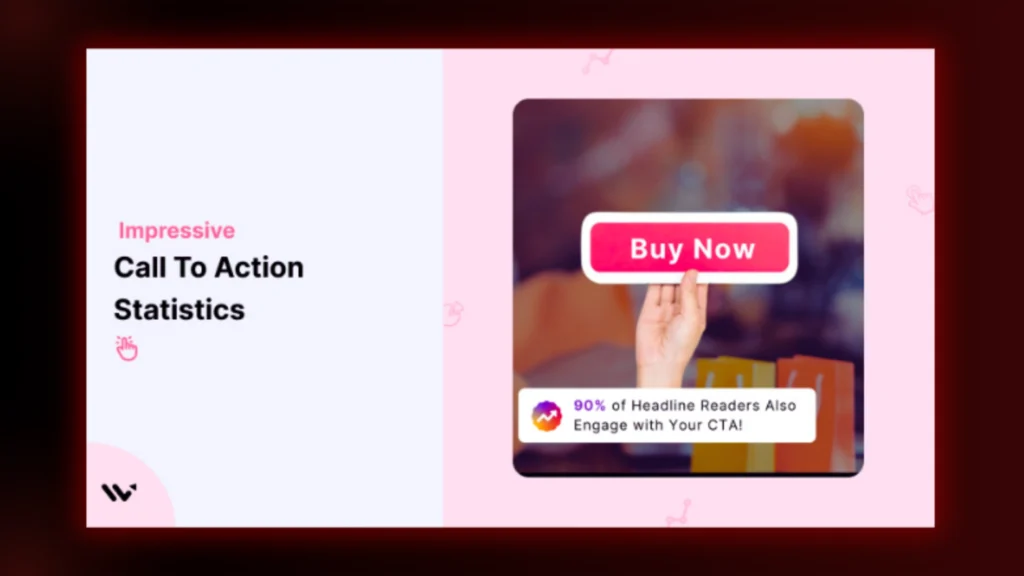
You’ve caught their attention. Now what? You need to tell people exactly what to do next.
Your CTA should be clear and action-driven. Some strong examples:
– Shop Now
– Get 20% Off Today
– Sign Up for Free
– Download Now
– Learn More
Avoid vague CTAs like “Click Here” or “Check It Out.” Be specific and give people a reason to take action.
Step 5: Optimize for Different Platforms

Not all social media platforms are the same. The best ad on Instagram won’t necessarily perform well on LinkedIn.
Here’s a quick cheat sheet:
- Facebook & Instagram Ads → Great for visual storytelling, carousel ads, and short videos.
- TikTok Ads→ Keep it fun, fast, and casual. Authenticity wins over polished content.
- LinkedIn Ads → More professional tone. Great for B2B marketing.
- Twitter/X Ads → Short, witty, and to the point.
- Pinterest Ads → Highly visual, great for lifestyle and product-based ads.
Make sure you resize and format your ad correctly for each platform.
Step 6: Test, Analyze, and Improve

Here’s a little secret: The first version of your ad probably won’t be the best one. And that’s okay!
The best marketers test their ads constantly. Try different:
– Images
– Headlines
– CTAs
– Ad formats (carousel, video, single image)
Then, check the analytics. What’s working? What’s not? Double down on the designs that get the best results and ditch the ones that flop.
Bonus Tips
Social media is always changing. What worked last year might not work today. Keep up with trends by:
– Following successful brands.in your industry.
– Checking platform updates for new ad features.
– Watching what’s going viral and adapting your content accordingly.
Final Thoughts
Designing great social media ads takes practice, but with the right strategy, you can create ads that stop the scroll, engage your audience, and drive real results.
Remember:
- Keep it simple but striking
- Use high-quality visuals
- Make the text short and impactful
- Guide viewers with a strong CTA
- Test, test, and test again
Now it’s time to put what you’ve learned into action. Go create some amazing ads, and watch your engagement (and sales) skyrocket!
Got any questions or need some inspiration? Discuss with BrandClickX.
Contact us to know more!
FAQs
1. What is social media ads design?
Social media ads design refers to the creation and optimization of visual elements used in paid social media campaigns, including images, videos, and graphics, tailored to engage users on platforms like Facebook, Instagram, LinkedIn, and Twitter.
2. Why is social media ads design important for my business?
A strong social media ads design helps capture your audience’s attention, boost engagement, and increase conversions. Well-designed ads can effectively communicate your brand message and encourage users to take action.
3. How can I improve my social media ads design?
To improve your social media ads design, focus on clean, eye-catching visuals, use high-quality images or videos, keep text minimal, and align your design with your brand’s style guide. A/B testing different designs can also help you understand what resonates best with your audience.
4. What tools can I use for social media ads design?
Tools like Canva, Adobe Photoshop, Illustrator, and online ad creation platforms like Crello or Spark Post are commonly used for social media ads design. These tools offer templates and customization options to create effective ad visuals



