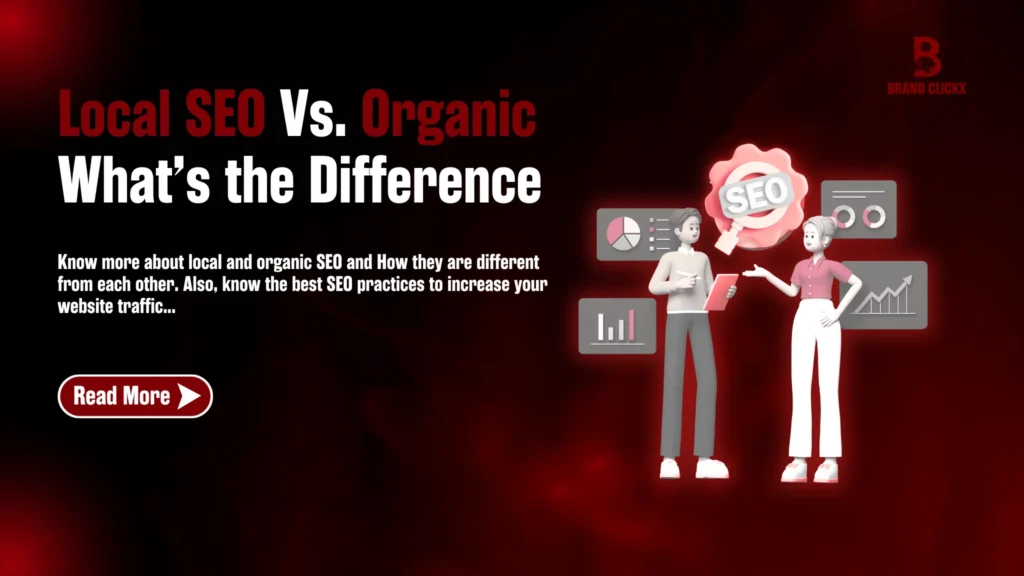Introduction: Why Website Performance Optimization Matters
Website performance optimization is no longer a technical luxury—it’s a core requirement. With increasing competition online and users demanding faster, smoother digital experiences, businesses can’t afford to ignore how fast and efficiently their websites load. If your website takes more than a few seconds to load, visitors are likely to bounce, leading to lost conversions and a damaged brand reputation.
Search engines like Google also factor site speed and performance into their ranking algorithms, meaning that poor performance could hurt your visibility. This blog explores website performance optimization strategies, tools, and techniques tailored for developers, designers, and business owners seeking to improve site efficiency and speed.
Understanding Website Performance: What Does It Really Mean?
Website performance refers to how quickly your site loads, how smoothly it operates, and how well it responds to user interactions. This encompasses everything from server response times to how long it takes for images and content to render on a screen.
Key performance metrics to monitor include:
- Page load time
- Time to First Byte (TTFB)
- Largest Contentful Paint (LCP)
- First Input Delay (FID)
- Cumulative Layout Shift (CLS)
Understanding these metrics helps prioritize areas for improvement and track the impact of changes.
Page Speed: The Foundation of a Fast Website
Page speed remains one of the most important elements of website performance optimization. Research shows that even a one-second delay in load time can reduce conversions by 7%.
Why Page Speed Matters
- Users expect a website to load within 2–3 seconds.
- Faster websites tend to rank higher in search results.
- Slow load times impact bounce rates and user satisfaction.
How to Measure Page Speed
- Google PageSpeed Insights
- GTmetrix
- WebPageTest
- Chrome DevTools Performance Tab
Page Speed Optimization Tips
- Minimize HTTP requests
- Combine and compress CSS and JavaScript files
- Defer loading of non-critical scripts
- Reduce redirects
- Prioritize above-the-fold content
Responsive Design and Mobile Optimization
In 2025, mobile traffic accounts for more than half of all internet usage. Optimizing your website for mobile is essential not just for user experience but also because of Google’s mobile-first indexing.
Best Practices for Responsive Design
- Use fluid grid layouts
- Optimize touch elements for smaller screens
- Avoid horizontal scrolling
- Serve appropriately sized images
Mobile Performance Tools
- Google Mobile-Friendly Test
- Lighthouse Mobile Performance Score
- BrowserStack for cross-device testing
Responsive design ensures your website performs consistently across all screen sizes and devices.
Caching Strategies for Faster Load Times
Caching is one of the most effective strategies for speeding up a website. It involves storing parts of your site so they don’t have to be loaded from scratch every time a user visits.
Types of Caching
- Browser Caching – Stores static files locally in the user’s browser
- Server-Side Caching – Stores dynamic content on the server
- Content Delivery Network (CDN) Caching – Caches content on distributed servers globally
Caching Tools and Plugins
- W3 Total Cache (WordPress)
- WP Rocket
- Varnish Cache
- NGINX FastCGI Cache
Effective caching reduces bandwidth usage, server load, and speeds up content delivery.
Image Optimization: Balancing Quality and Speed
High-resolution images can significantly slow down your website. Image optimization involves reducing file sizes without compromising quality.
Tips for Image Optimization
- Use modern formats like WebP or AVIF
- Compress images using tools like TinyPNG, Squoosh, or ShortPixel
- Enable lazy loading to defer off-screen image loading
- Use responsive image attributes (srcset) for different devices
Image optimization is especially critical for e-commerce and portfolio sites where visuals are abundant.
Minimizing and Compressing Code
Unnecessary code and large files can increase page load times. Clean, efficient code improves not only performance but also maintainability.
Techniques to Improve Code Efficiency
- Minify JavaScript, CSS, and HTML files
- Use asynchronous or deferred loading for scripts
- Eliminate render-blocking resources
- Remove unused CSS and JS
Recommended Tools
- UglifyJS, Terser (JavaScript)
- CSSNano, PurgeCSS (CSS)
- HTMLMinifier
- Enable GZIP or Brotli compression at the server level
Keeping your codebase lean directly contributes to performance improvements.
Using a Content Delivery Network (CDN)
A CDN is a network of servers distributed globally that serve cached content from a location closest to the user.
Benefits of CDNs
- Faster load times for users across geographies
- Reduced bandwidth and server costs
- DDoS protection and security enhancements
Popular CDN Providers
- Cloudflare
- Fastly
- Akamai
- Bunny.net
CDNs improve both load speed and reliability, especially for sites with international audiences.
Performance Testing Tools and Techniques
Routine performance testing ensures your optimization efforts are on track. It helps diagnose bottlenecks and evaluate real-world experiences.
Types of Testing
- Synthetic Testing – Simulates user experience in a controlled environment
- Real-User Monitoring (RUM) – Collects data from actual users
Top Testing Tools
- Lighthouse
- Pingdom
- New Relic
- WebPageTest
Regular testing helps maintain a high-performance standard as your site evolves.
Website Hosting and Infrastructure
No matter how well you optimize, poor hosting can bottleneck your performance. Your hosting provider plays a critical role in determining server speed, uptime, and scalability.
What to Look for in a Hosting Provider
- SSD or NVMe storage
- 99.9% uptime guarantee
- Scalable infrastructure (VPS, cloud hosting)
- Data centers near your target audience
- Built-in caching and CDN
Investing in premium hosting ensures faster load times and better reliability.
CMS Optimization (WordPress, Shopify, Webflow)
Different content management systems (CMS) require different optimization strategies. Here’s how to optimize the most common ones:
WordPress
- Use lightweight themes (e.g., Astra, GeneratePress)
- Limit the number of plugins
- Optimize the database with WP-Optimize
- Use a caching plugin like WP Rocket
Shopify
- Compress theme files
- Limit third-party apps
- Use Shopify’s built-in image compression
- Enable AMP (Accelerated Mobile Pages)
Webflow
- Optimize animations and transitions
- Use clean, structured layouts
- Monitor performance with Webflow’s audit tools
Optimizing your CMS helps maintain high performance even as your site grows in complexity.
Automation and Continuous Monitoring
Website performance isn’t a one-time task. Automation helps you monitor and maintain optimal performance without constant manual intervention.
Set Up Monitoring Alerts
- Use tools like Pingdom and Uptrends to receive alerts when site speed drops
- Track uptime and response times over time
Integrate with Development Workflows
- Automate performance testing in CI/CD pipelines
- Use GitHub Actions or GitLab CI to trigger tests after deployments
Performance Dashboards
- Create dashboards using Google Data Studio or Datadog to visualize performance metrics
Continuous monitoring ensures that performance never becomes an afterthought.
How BrandclickX Supports Website Optimization
Optimizing your website’s performance involves strategy, testing, and execution. At BrandclickX, we help businesses enhance their digital presence through professional site speed audits, mobile optimization, responsive design, and content delivery enhancements.
Our team uses cutting-edge tools and proven techniques to ensure that your website performs at its best—giving your users a faster, smoother experience that drives results. Whether you’re starting from scratch or looking to improve an existing site, BrandclickX can support your goals with expert guidance and custom solutions.
Explore our full range of services at brandclickx.com.
Conclusion: Performance Is an Ongoing Commitment
Improving your website’s performance isn’t just a one-off project—it’s a mindset. With users expecting seamless digital experiences and search engines prioritizing speed and efficiency, every second counts. From image compression and caching to responsive design and automated monitoring, the techniques outlined in this guide will help you deliver a fast, reliable, and engaging site.
Take the time to evaluate where your site stands today. Then implement small but meaningful improvements. And when you need support, consider working with experts who specialize in high-performance web development—like those at BrandclickX.
FAQs
What’s the ideal page load time for a website in 2025?
Ideally, your site should load within 2–3 seconds. Anything beyond that increases bounce rates and lowers user satisfaction.
How do I test my website’s performance?
You can use tools like Google PageSpeed Insights, Lighthouse, GTmetrix, and WebPageTest to analyze speed, load time, and overall performance.
Can plugins slow down my WordPress site?
Yes. Excessive or poorly coded plugins can add scripts, CSS, and slow down your load time. Always use essential plugins and test their impact.
What is lazy loading and should I use it?
Lazy loading defers loading images or media until they’re needed. It reduces initial page load time and improves performance, especially on long pages.
How often should I optimize my website performance?
Performance optimization should be reviewed monthly or after major updates. Regular audits ensure your site remains fast as content and technologies evolve.