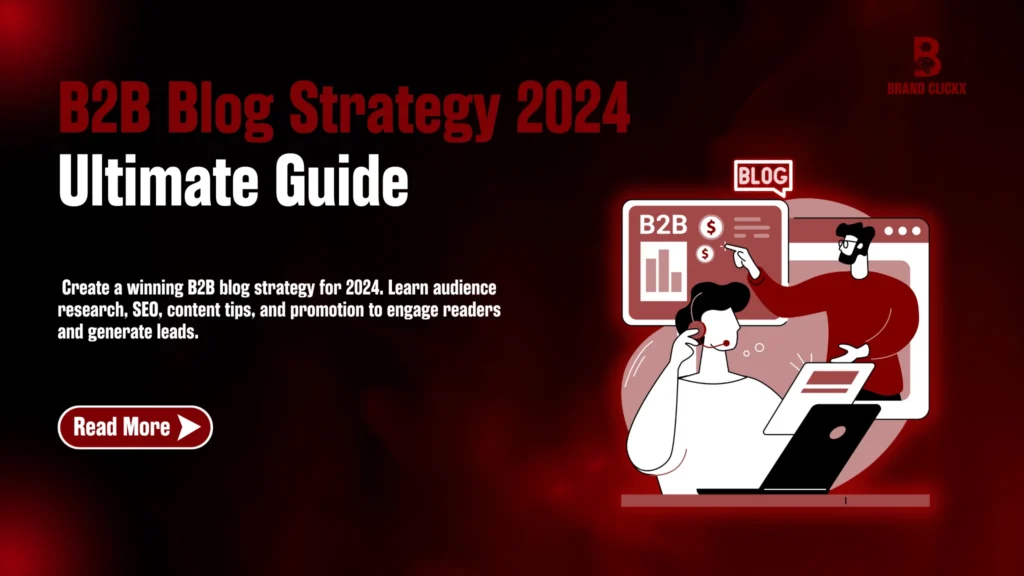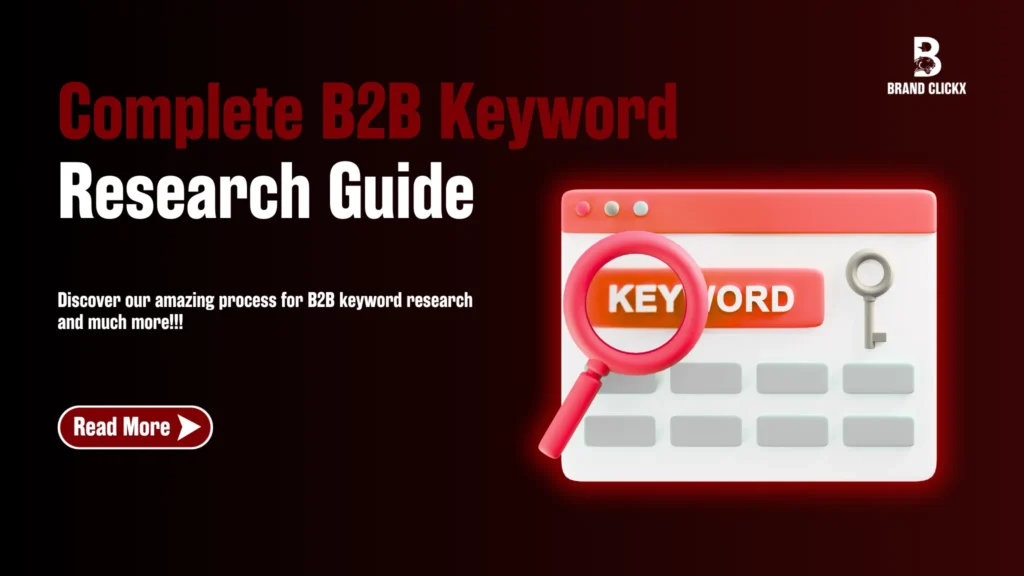Do you ever feel like your blogs are just going to the void? You spend hours creating 3,000-word blogs, but they fail to get the attention of your target audience. You’re not alone.
For many entrepreneurs and founders, increasing their website ranking seems like a tedious task. But here’s the thing: an estimate says over 6.3 million Google searches are conducted every minute. They are searching for your services, but the problem is that your website isn’t showing up in SERPs. That’s why they are unable to connect with your business.
So the question is, how do you grow your WordPress website ranking? How do you go from 0 clicks to 100+ clicks per day? These results are achievable only by using the right on-page SEO optimization techniques. This guide will share actionable on-page SEO tactics for ranking your WordPress website.
So, let’s get started because your customers are waiting, and your business deserves to dominate SERP.
Understanding WordPress On-Page SEO Fundamentals
On-page SEO includes all the optimizations you can make directly on the website to improve its search engine rankings. WordPress has built-in SEO-friendly features, but knowing how to utilize them makes all the difference.
What Is On-page SEO And Why It Matters
On-page SEO includes everything you can control on a website – from technical setup to content quality. The pages must be visible to search engines and value-driven for users. A properly optimized WordPress site gives search engines clear signals about the content’s relevance and value.
Key Ranking Factors For WordPress Sites
Google’s algorithms determine page rankings through various factors. Here are the most significant ones for WordPress sites:
- Content Quality and Relevance: The content should answer user queries effectively with natural keyword placement.
- Technical Setup: A proper site structure and speed substantially affect rankings.
- User Experience: Pages should have quick loading speed and mobile-friendly design.
- Content Structure: Headers, meta descriptions, and clean formatting to improve readability.
- Internal Linking: Smart linking between pages to distribute “link juice.”
Common On-page SEO Mistakes To Avoid
WordPress site owners often make these mistakes that hurt their rankings. At BrandClickX, we avoid these mistakes, which leads to ranking our clients’ websites on Google.
- Incorrect Time Zone Settings: Publishing schedules and freshness signals can get disrupted.
- Missing XML Sitemaps: Search engines find it hard to crawl and index content without a sitemap.
- Poor Keyword Implementation: Keywords appear either too much or too little.
- Neglected Meta Descriptions: Custom meta descriptions boost click-through rates.
- Broken Internal Links: Users get frustrated, and the crawl budget gets wasted.
These fundamentals are the foundations of a strong WordPress SEO strategy. Focusing on these core elements helps create content that ranks well and better serves our audience.
Setting Up Your WordPress Site for SEO Success

Now that you know the basics of the WordPress website and its ranking factors, let’s dive deeper. A well-set-up website serves as the foundation for successful on-page SEO optimization.
Choose a SEO-Friendly Theme
Your website’s theme impacts loading speed, responsiveness, and overall user experience. All these factors play a major role in influencing SEO. So, what should you do?
Select a lightweight, responsive theme like Astra, GeneratePress, or Neve. These themes are coded for performance and are compatible with several SEO plugins.
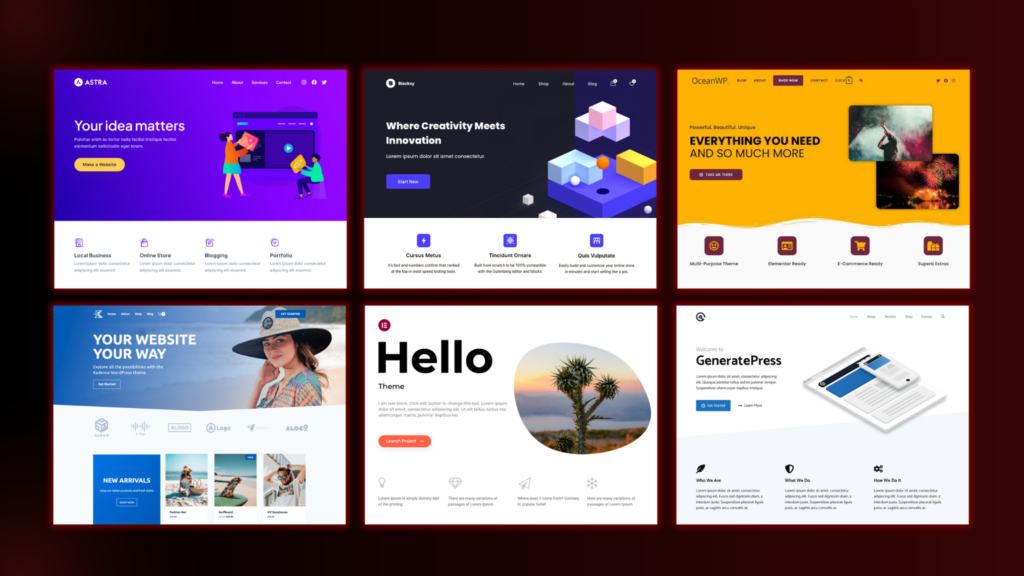
Choosing the right SEO plugin
Your WordPress site needs a strong SEO plugin to improve its built-in capabilities. All-in-One SEO (AIOSEO) and Yoast SEO are the top choices for the pack. These plugins come with key features:
- Meta tag optimization
- Content analysis tools
- XML sitemap generation
- Social media integration
- Schema markup implementation

Configuring Simple SEO Settings
After plugin installation, you should set up these key settings:
- Check visibility settings in the WordPress dashboard
- Update permalink structure for SEO-friendly URLs
- Set up XML sitemaps
- Configure meta titles and descriptions
- Enable SSL for secure connections
But how can you check visibility settings?
To do this, you should first click on Settings and then General. Here, you can check visibility and ensure search engines index your website.
Title Tags & Meta Descriptions
Search results show title tags as the page’s first impression. These tags should stay between 50 and 60 characters to avoid being cut off in search results. Each page needs unique titles with the main keyword near the start to get the best results.
Meta descriptions work like ads for pages in search results. It’s best to keep these snippets engaging and under 155 characters. Well-written meta descriptions can boost click-through rates, even if you’re not at the top spot.
Header Tag Optimization
Header tags build a clear structure in your content. A proper header setup serves three vital purposes:
- It makes content easier to scan
- Let search engines understand the content structure
- It makes pages more accessible
- Headers should follow a precise order.
The main title uses H1s, the main sections use H2s, and the subsections get H3s. This setup helps visitors and search engine crawlers quickly understand the content’s meaning.
Content Structure & Readability
No one wants to read a 30,000-word essay on How to buy running shoes for athletes. So, keep your content to the point and precise. There are several factors that make content more readable:
- Paragraph Length: Shorter paragraphs look less overwhelming
- Sentence Structure: Different sentence starts to reduce monotony
- Transition Words: Create better content flow
- Word Complexity: Simple words work better
- Subheading Distribution: Makes scanning easier
Big blocks of text can scare readers away. Tools like Hemingway give live readability scores to track our improvements.

URL Structure & Permalinks
You should create clean, descriptive URLs to avoid confusing users and search engines. Research shows that URLs appearing in Google’s top search results average 59 characters. A good URL structure should:
- Include the target keyword close to the domain
- Use hyphens to separate words
- Remain concise yet descriptive
- Avoid special characters or numbers
- Stay consistent across the site
Image optimization best practices
Images take up 60% of the bandwidth on modern websites. Poorly optimized images can slow down our site significantly. For pages that take one to three seconds, the probability of bounce rate increases to 38%.
Here’s how you can optimize our images:
- Size Optimization: Reduce image dimensions to match the display size
- Compression: Decrease file size while maintaining quality
- Descriptive File Names: Use relevant keywords
- Alt Text: Add descriptive alternative text
- Lazy Loading: Enable delayed loading for images below the fold
Schema Markup Implementation
Schema markup helps search engines understand the content better and creates enhanced search listings. Schema markup works best when you:
- Choose the appropriate schema type for our content
- Install a reliable schema plugin
- Configure basic settings for our website type
- Add specific schema markup for individual posts and pages
The right schema type depends on your content. For example, news websites use NewsArticle schema, while online stores use Product schema. Adding these helps search engines understand your site better and improves your SEO performance.
BrandclickX Tip: Regular testing and monitoring with tools like Google’s Structured Data Testing tool ensures that everything works as planned.
Effective Internal Linking Strategy
Internal linking is the backbone of a WordPress site’s architecture. A well-planned internal linking strategy will boost your SEO performance and user experience. Let’s see how to make it work.
The internal linking structure needs different types of links. Here are the links you need to use:
- Contextual Links: Embedded within our main content naturally
- Navigation Links: Present in headers, footers, and sidebars
- Breadcrumb Links: Show hierarchical page structure
- Related Post Links: Connect topically similar content
- Category/Tag Links: Group related content together
- Contextual links carry the most SEO weight because they provide natural context and relevance to our content.
- Navigation links help establish our site’s hierarchy and improve user experience.
Mobile optimization essentials
Google now ranks mobile sites first, making mobile optimization vital. Your WordPress site needs user-focused design principles that boost performance. Here’s how to get the best mobile performance:
- Compress all images before uploading
- Enable mobile-specific caching
- Minimize third-party scripts
- Add responsive design elements
- Test often on different devices
Measuring and Tracking SEO Success
WordPress SEO success tracking requires systematically measuring and analyzing key performance indicators. Regular SEO audits help identify areas for improvement, fix technical issues, and boost website visibility in search results.
| Metric Category | What to Track |
| Traffic Metrics | Organic visits, Search impressions |
| Engagement | Average session duration, Bounce rate |
| Technical | Core Web Vitals, Page speed |
| Content | Rankings, CTR, Decay rate |
BrandClickX Tip: Monitoring specific rankings helps us identify how well our SEO strategy works.
Final Thoughts
With on-page SEO optimization of WordPress websites, your site ranking can increase, ultimately giving you a competitive edge. This is because of the increased visibility that comes with on-page SEO optimization.
This guide has shared the most effective strategies for standing out from the crowd. However, doing it alone can be extremely tiring and frustrating.
Then what should you do?
Get assistance from professionals who have years of experience in ranking WordPress websites. At BrandClickX, we specialize in powerful SEO strategies to grow your business. So, are you ready to attract visitors to your website? Gain exponential increase in site ranking?
Don’t miss out! Contact Us Today!
Frequently Asked Questions
Is PPC better than SEO?
SEO is a long-term investment, and it requires targeting low-competition keywords that will increase your website’s organic growth. However, PPC is for short-term goals and involves targeting keywords with high traffic and competition, which are usually not used in SEO.
How often should I update my content for SEO?
Regularly updating your content keeps it fresh and relevant, which search engines favor. Aim to review and update important pages every 6-12 months.
Which SEO tool is free?
Several free SEO tools can boost your website’s performance. Google Search Console and Google Analytics track site performance and user behavior. For keywords, try Google Keyword Planner or Ubersuggest. WordPress users can optimize their websites with Yoast SEO or Rank Math.