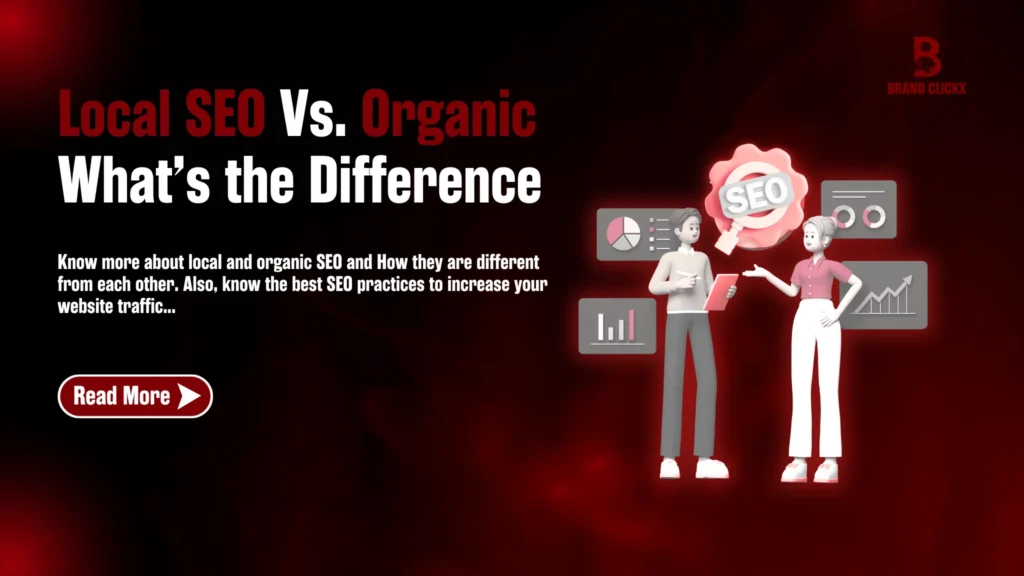Due to technological advancement, the way businesses operate has completely transformed. The days of paying for billboards and TV ads are a story of the past. Now, you only need one viral ad to take your brand from zero to 100.
But let’s be real: creating viral Facebook ads is not easy. Especially if you’re just a beginner who doesn’t know the basics. Facebook advertising is one of the most powerful tools. It’s not just about throwing ads online; it’s about reaching the right people at the right time with the right message.
But how can you accomplish it? Is there any secret strategy for creating winning Facebook ads?
This guide will teach you everything you need to know about Facebook ads to gain exponential sales.
Let’s get started.
Why Should E-commerce Businesses Use Facebook Ads?
A lot of people are searching for your product, but the problem is they don’t know your e-commerce brand exists. To solve this problem, you should use Facebook ads. They will push your ad to people who’ve been searching for your product. They will click, buy, and become your newest customer—all because of one perfectly placed Facebook ad.
Here’s why Facebook advertising works so well for e-commerce:
- Massive Reach: With billions of users, you can reach customers anywhere worldwide.
- Laser-Targeted Audiences: Facebook knows what people like, what they shop for, and what they engage with. You can use this data to target your ideal customers.
- Budget-Friendly: Whether you have $5 or $500 to spend, Facebook lets you control your budget and maximize your ROI.
Types Of Facebook Advertisements For E-commerce Brand
Before getting started, you need to know about different types of Facebook ads. It will give you an idea of which ad format is ideal for your business. Here’s a quick overview so you can get clarity.
| Ad Type | Key Features | Best Use Case |
| Image Ads | Single high-quality image with text and CTA | Great for showcasing individual products, promotions, or offers |
| Video Ads | Engaging videos that tell a story or demonstrate products | Perfect for storytelling, product tutorials, or showing products in action |
| Carousel Ads | Multiple images or videos that users can swipe through | Ideal for displaying a range of products, features, or a step-by-step process |
| Dynamic Product Ads | Automatically promotes relevant products to users based on their behavior | Best for retargeting users who have browsed or added products to their cart but didn’t purchase |
| Stories Ads | Full-screen vertical ads that appear between user stories | Perfect for time-sensitive offers, product launches, or quick brand engagement |
| Retargeting Ads | Ads targeting users who interacted with your website or previous ads | Perfect for reminding users about products they browsed or left in their cart |
Guide To Create Winning Facebook Ads
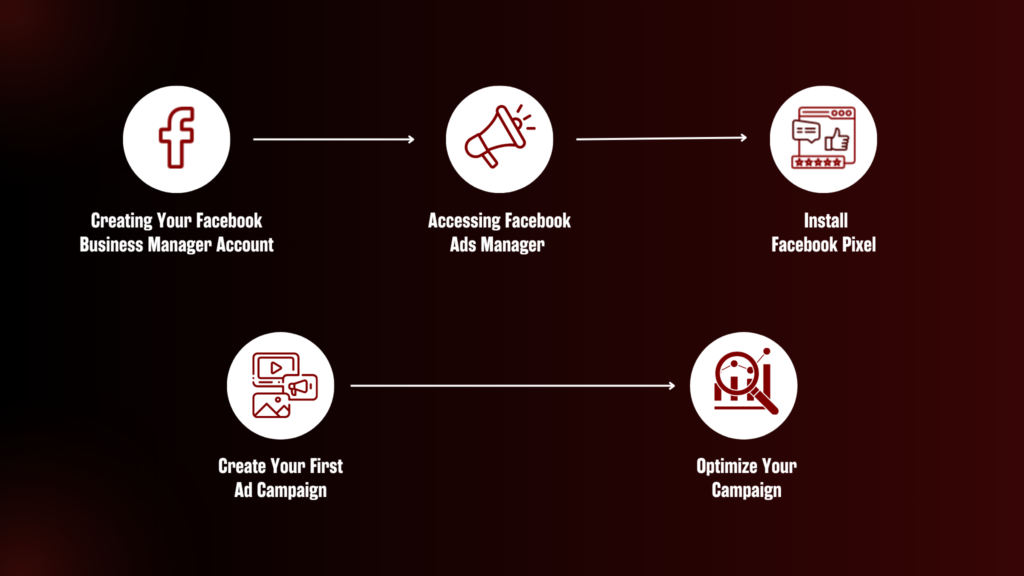
Now that you know the basics, it’s time for real implementation. With this strategy, you can create Facebook ads that generate maximum leads, flooding your e-commerce business with orders constantly.
Step 1: Creating Your Facebook Business Manager Account
The first step is creating your Facebook business manager account. But how can you do that?
Start by navigating to [business.Facebook.com](https://business.facebook.com). Then, follow these steps.
- Click on Create Account.
- Enter your business name and email address.
- Click Next to proceed.
Make sure to add accurate business details such as your address and phone number. This way, if a lead wants to connect with you, they have the right number. Lastly, tap on Submit to finalize the setup.
Step 2: Accessing Facebook Ads Manager
If you have an existing Facebook Page for your business, you can link it during the setup process. If not, you can create one later. Now it’s time to create your Facebook ads account.
- In Ads Manager, click on Business Settings.
- Under Accounts, select Ad Accounts.
- Click on Add and choose Create a New Ad Account.
- Follow the prompts to name your ad account and set the time zone and currency.
The most important thing when setting up your Facebook Ads account is to set up a payment method. Enter accurate payment details to avoid any issues.
Step 3: Install Facebook Pixel
Tracking ad conversions can be extremely difficult, but it is critical in optimizing Facebook ads. Is there any way to accomplish that?
You can do that easily by installing Facebook Pixel. Here’s what you need to do.
- From Ads Manager, navigate to Events Manager and select Pixels.
- Click on Set Up and choose to create a new pixel.
- Follow the prompts to name your pixel.
You can install the pixel code manually or use an integration (like Shopify):
- Copy the pixel code provided.
- Paste it into the header section of your website’s code just above the `</head>` tag.
- If using Shopify or another platform, follow their specific instructions for integration.
BrandClickX Tip: Use the Facebook Pixel Helper Chrome extension to ensure that Pixel works correctly on your website.
Step 4: Create Your First Ad Campaign
After installing Facebook Pixel, you can create your first ad campaign. At BrandClickX, we use this exact strategy to get maximum leads for our clients via Facebook ads.
- Log into your Ads Manager.
- Now, choose your campaign manager. List realistic campaign goals and choose them accordingly (e.g., conversions, traffic).
- Give a name to your campaign.
- Choose whether to run A/B tests or use Campaign Budget Optimization (CBO). Set a budget (daily or lifetime).
The next part is setting up your Ad Set. In this section, you’ll define your audience and ad placements.
For the target audience, specify all the demographics, interests, behaviors, and locations. Meanwhile, choose between automatic or manual placements for ad placements based on where you want your ads to appear (e.g., Facebook feed, Instagram stories).
You can also set the start date and end date for the campaign. Experiment with different ad formats to see which works best.
Now, you have to create a Facebook ad. Your customers are bombarded with several ads that sell the same product. What makes you unique? Why should they choose you?
Your ad creative should help them overcome all concerns. Everything, from design to copy, should be compelling. Write engaging copy highlighting benefits and a clear call to action (CTA).
Step 5: Optimize Your Campaign
Once your ads are live, what should you do next?
Monitor them closely and analyze their performance. By analyzing these factors, you can identify issues in your funnel and make changes in your ad campaign accordingly.
Here are some key metrics you need to check regularly.
| Metric | Definition | Purpose |
| Outbound Clicks | The number of clicks leading users away from Facebook. | Measures how well your ad drives traffic to your website or landing page. |
| Cost per Thousand Impressions (CPM) | The cost of reaching 1,000 people. | Indicates the efficiency and cost-effectiveness of your ad reach. |
| Outbound Clicks | The number of clicks leading users away from Facebook. | Measures how well your ad drives traffic to your website or landing page. |
| Checkouts Initiated | The number of users who started the checkout process. | Indicates potential buyers and helps identify checkout drop-off rates. |
| Adds to Cart | The number of products added to shopping carts from your ads. | Reflects interest in your product and intent to purchase. |
| Return on Ad Spend (ROAS) | Revenue generated for every dollar spent on ads. | Key performance indicator for the profitability of your campaign. |
Tips To Increase Your Sales From Facebook Ads
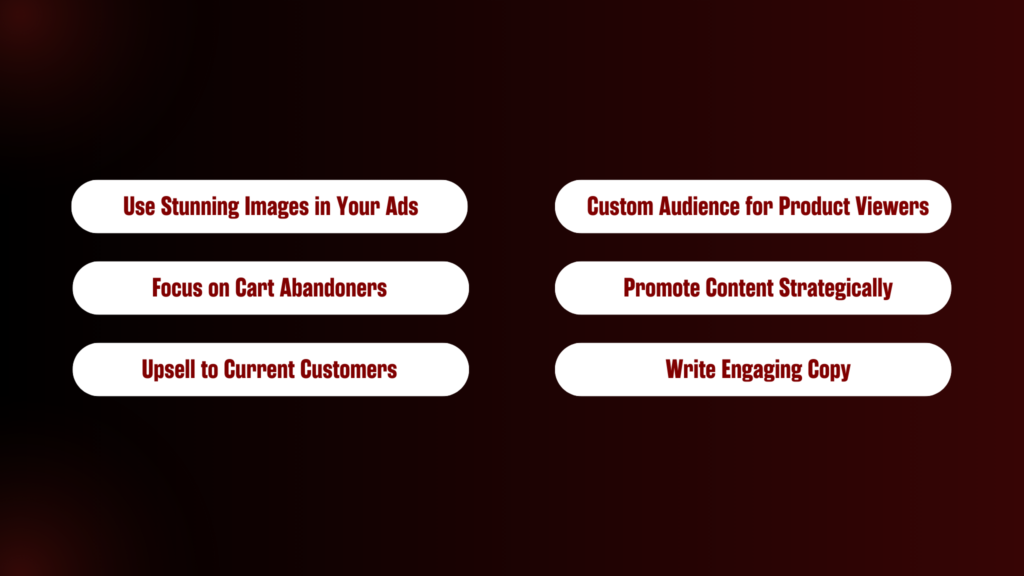
Often, people fail to get any leads from Facebook ads. Do you know why?
It’s because they implement basic steps and expect huge results. But to see exponential growth, you’ve got to go one step ahead. Here are some tips from experts at BrandClickX to increase your ad revenue.
Use Stunning Images in Your Ads
Visual content is the backbone of Facebook Ads. Your ad images should be bright and full of colors to grab attention and drive conversions. These images naturally stand out in a busy Facebook feed.
Avoid using blue and white tones, as they blend with Facebook’s interface and may go unnoticed. Avoid generic stock photos. Instead, opt for real, high-quality images that reflect your brand’s personality.
- Ad creative can be created using AI tools like Lexica, Ideogram, and Canva.
- Ad copy can be created using chatGPT, Perplexity, and Jasper AI.
Create a Custom Audience for Product Viewers
98% of first-time website visitors don’t convert. Target those who viewed your product pages but didn’t buy. You can use it by excluding existing customers and retargeting only potential buyers.
Ad Idea: Offer a limited-time discount, like 10% off, to encourage them to purchase.
Focus on Cart Abandoners
Nearly 70% of users abandon their carts. To boost sales, retarget these users. Create an ad featuring the abandoned product and include a discount or incentive (e.g., free shipping). Ads targeting recent abandoners tend to perform better.
Promote Content Strategically
Content marketing paired with Facebook Ads can drive traffic at every sales funnel stage.
- Top-of-Funnel Content: Blogs, how-to guides, or industry insights.
- Middle-of-Funnel Content: Case studies, testimonials, or product comparisons.
- Bottom-of-Funnel Content: Promotions, limited-time offers, or product galleries
Upsell to Current Customers
Existing customers are 65% more likely to make repeat purchases. Use Facebook Ads to promote related or complementary products to customers already purchased.
Example: If a customer bought running shoes, show ads for high-performance socks or running accessories.
Write Engaging Copy
Your ad copy should instantly capture your attention. Use emojis sparingly to add personality and emotion.
CTA Examples:
- Want [blank]? Check out [link].
- Learn how to [do something]: [link].
To drive clicks, incorporate urgency and exclusivity. Use terms like “Limited Time Only,” “Hurry,” and “Offer Expires Soon.”
How to Choose the Right Budget for Facebook Ads
Setting the right budget is crucial when starting with Facebook ads for eCommerce. A well-thought-out budget optimizes your campaign and ensures consistent performance.
When launching Facebook Ads, be prepared to spend up to 3 times your average order value (AOV). This initial investment helps Facebook gather the data it needs to optimize its campaign as it matures.
Calculating the Minimum Campaign Budget
Use this formula to determine your minimum daily budget:
Minimum Campaign Budget = Target CPA × 7.14 × Number of Ad Sets
7.14 is the daily sales required to exit the learning phase within one week.
Target CPA refers to the maximum cost you’re willing to spend to acquire a new customer.
Let’s understand it with this example.
- Average Order Value (AOV): $100
- Target ROAS (Return on Ad Spend): 3 (You aim for $3 in revenue for every $1 spent.)
- Target CPA: $33.33 (You’re willing to spend $33.33 to acquire a new customer.)
- Number of Ad Sets: 3 (To test different audiences or creatives.)
Minimum Campaign Budget = $33.33 × 7.14 × 3 ad sets
Minimum Campaign Budget = $714 daily
This budget ensures your campaign gathers enough data to exit the learning phase and helps achieve your target ROAS of 3.
Final Thoughts
By now, you’ve got a clear idea of how to create a winning Facebook ad for any e-commerce business. To increase your sales, ensure that your product is high-quality. It should solve a problem and provide relief to customers. By focusing on ad creativity and copy, you can engage the audience and nurture them to convert into paying customers.
But there are many intricacies that might confuse you. One wrong move can waste all your ad spend. So, is there any solution?
It’s ideal to get assistance from experts. Let BrandClickX handle Facebook advertising for your e-commerce business.
Contact us to discuss how we can take your e-commerce store to the next level with our services.
Frequently Asked Questions
How do you calculate the cost per click?
You can easily calculate the cost per click of your Facebook ads. Divide the cost of advertising by the number of clicks generated by an advertisement.
Do Facebook ads work for e-commerce?
Yes, they are an effective way to increase your e-commerce business sales. However, to gain maximum results, you must ensure your ad is creative, and the copy is compelling.
What is ROAS in e-commerce?
ROAS stands for Return On Ad Spend. It’s one of the most critical key performance indicators in Facebook marketing. It refers to the amount you earn for every dollar spent on the campaign.