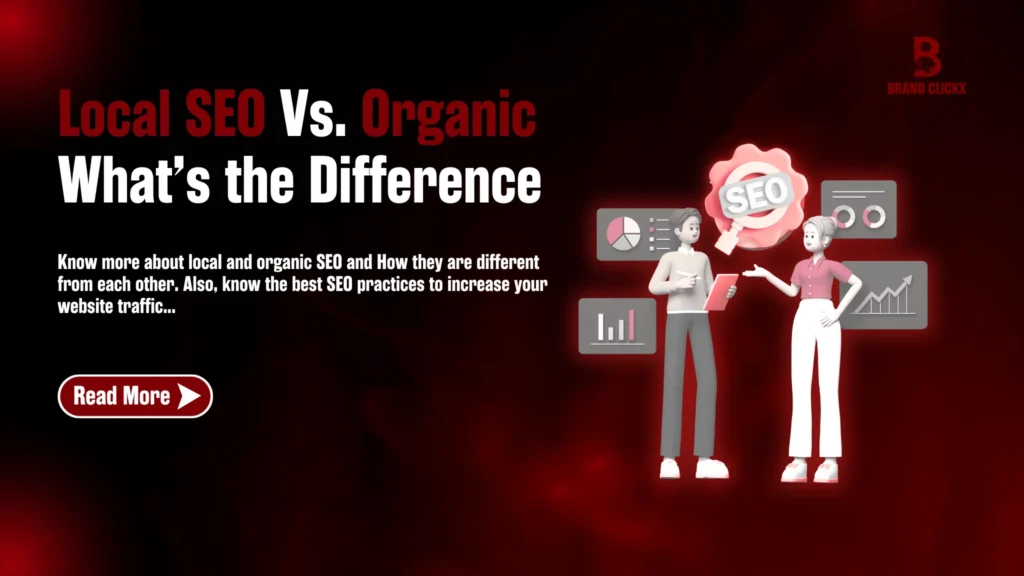Do you know what can bring success to you? It’s none other than leads. Yes!
Leads make your business successful because of their linking power that links customer generations to long-term business success. A lead capture strategy can help you achieve high rates and decrease bounce rates.
But do you know how to optimize blog posts for lead capture forms? If not, don’t worry, you have come to the right place. In this article, you will learn about the optimization of blog posts that will bring traffic to you.
What is Lead Capture?
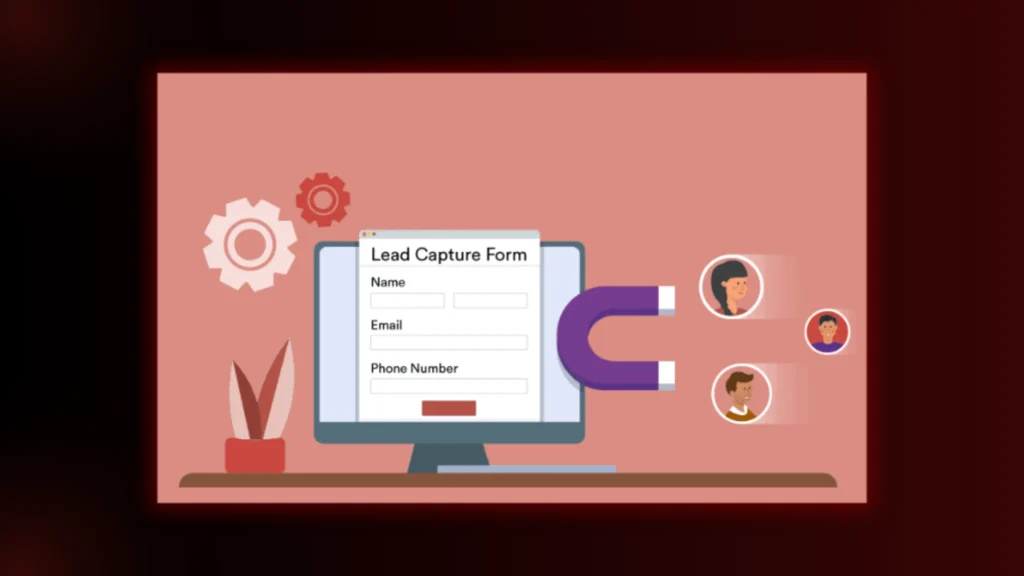
Lead capture gathers all the data about website visitors, including name, phone number, email address, etc. The main aim is to enable you to contact them in the future. You can get clients and customers in this way. So, the information you get is known as the lead capture page or lead capture form.
Entering data into websites benefits visitors; they receive codes for upcoming orders and discounts, which benefits audiences and businesses.
Types of Lead Capture Forms
When you explore the types of capture forms, you learn that there are two types: In-page and Popup forms.
In-page forms
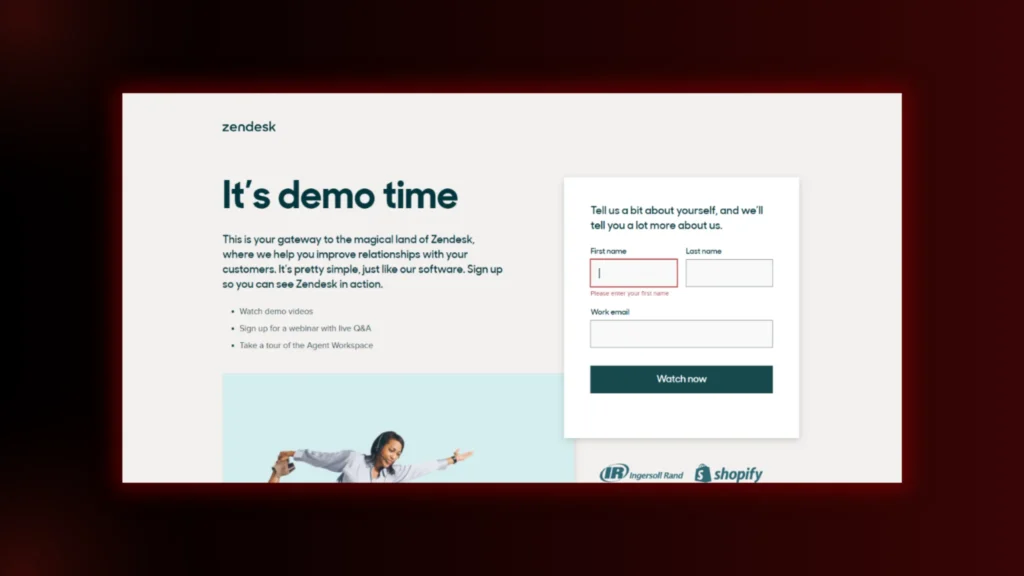
This deals with the landing page and blends overall user experiences. It includes two or more attributes and submit buttons. These forms provide a nonintrusive, effective method for websites to share data.
Also, Read about how to create interactive websites for better user engagement.
Popup forms
This is more effective because it appears as a popup notification in the window. You can add enticing offers to strengthen engagement. Creative pop ups, such as sticky bars, side messages, and dedicated lead capture pages, provide a variety of channels for growing your lead database.
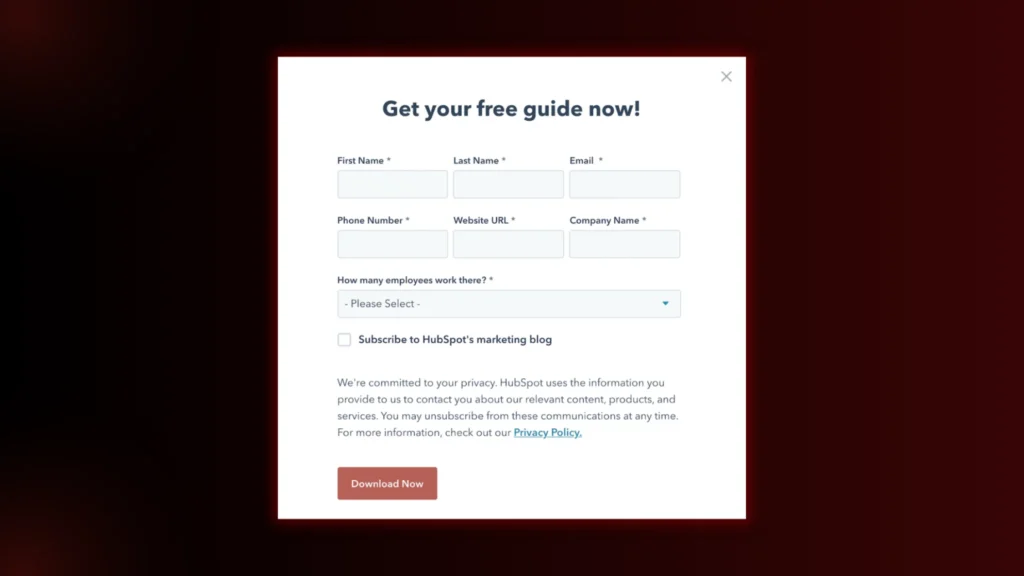
How to Optimize Blog Posts for Lead Capture Forms – Different Techniques
Every lead form is rare, so each optimizes blog posts differently. Additional fields must be added when visitors want to download your whitepaper compared to a form allowing site visitors to sign up for your newsletter.
Put Your Forms Above the Fold
Not all visitors scroll through the bottom of the websites. So, you must ensure that the visitors will notice the lead form on the landing page by placing it above the fold.
This ensures the highest engagement on any page because it is a visitor’s first stop. It enables visitors to the page quickly and makes it easy to sign up and get the lead.
Example: HubSpot’s Lead Capture Form (Above the Fold)
HubSpot, a popular marketing and CRM platform, effectively places its lead generation form above the fold on its homepage.
Website: HubSpot
Before (Below the Fold – Less Effective)
- Headline: Grow Better with HubSpot’s CRM.
- Description of CRM tools
- Features list
- Sign-up form at the bottom of the page
After (Above the Fold – More Effective)
- Headline: “Powerful CRM for Scaling Businesses”
- Short description: “Get started with HubSpot’s free CRM today.”
- Form:
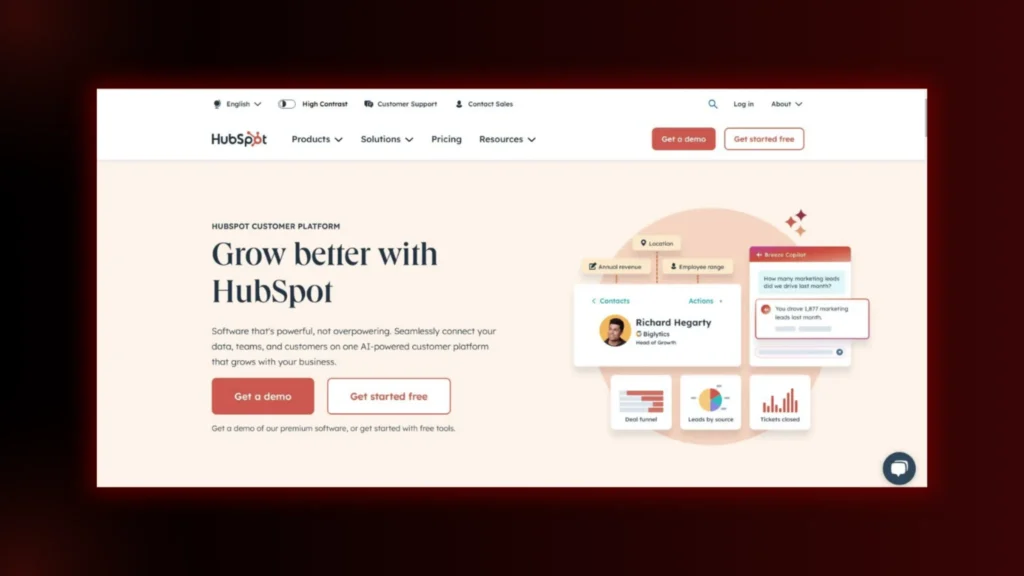
- Field: Enter your business email
- CTA Button: “Get Started Free”
- Trust Signals: Logos of companies using HubSpot
By placing the form above the fold, visitors see the sign-up option without scrolling, leading to higher conversions.
Choose the Correct Form Length and Fields for Your Visitors
Select the correct length while creating the forms. This should have enough numbers of fields for our prospects. Keep in mind that short forms can also help generate more leads.
However, the negative thing is that this might attract an unwanted audience.
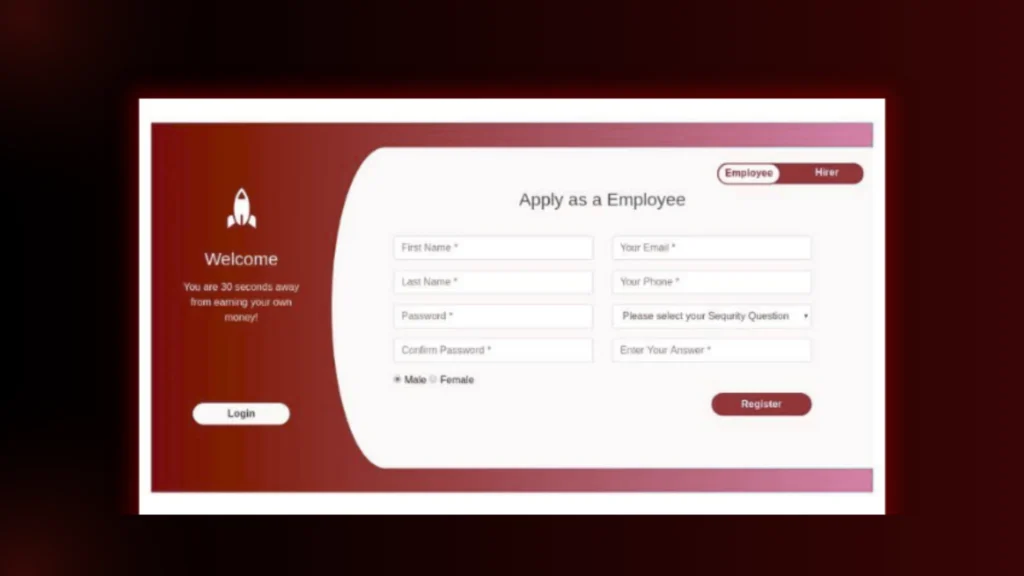
When there is a talk about long forms, you need to turn off the prospects from them. The main concern is that only highly interested prospects sign up, and you weed out unqualified leads.
Recognize the needed fields in your forms.
The required fields are email addresses, customers’ names, and companies, which must be provided before signing up for the site. The form can also include option fields, which can be used for either a short or long time. The leads should be free to provide details and promised proper privacy.
Try to ensure that these fields help them grow and get benefits. Find out which fields are needed by adding an asterisk to the field name.
Use compelling call-to-actions (CTAs)
Compelling CTA is essential; it should attract visitors, compel them to visit the site, and take action. Some practical tips are here to follow:
- Use a well-designed page and try on the mobile mode because most of the audience usually tries mobile phones.
- Talk about the benefits of the products and show their prospects.
- Use a colorful CTA button, as this will attract more and more people.
- Instead of generic CTA terms like “Submit,” use buzzwords like “Start My Free Trial.”
Example:
See the CTA of Brandclickx and get an idea to use it.
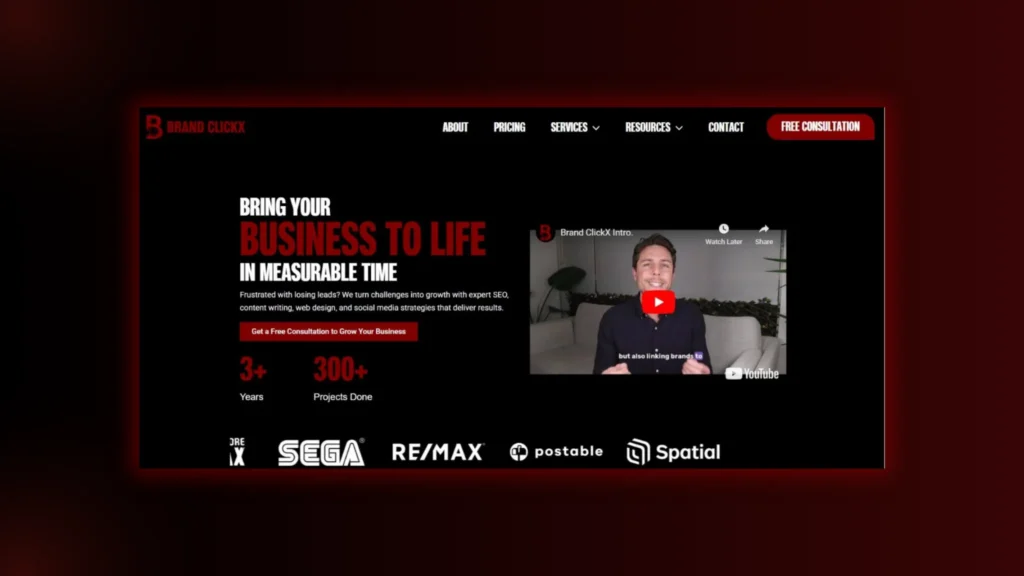
Attract Your Visitors with Your Copy.
A strong headline should accompany a pleasant mood. Create a copy discussing the advantages and how people will enjoy your services.

Force the urgency and savings they’ll enjoy. Personalize your copy, if applicable. After all, most customers choose, recommend, and pay more for a brand that gives a personalized experience. Your lead forms’ copy will be optimized to bring more visitors into leads and customers.
Know how to write engaging copy content in 2025.
Utilize an intuitive form layout
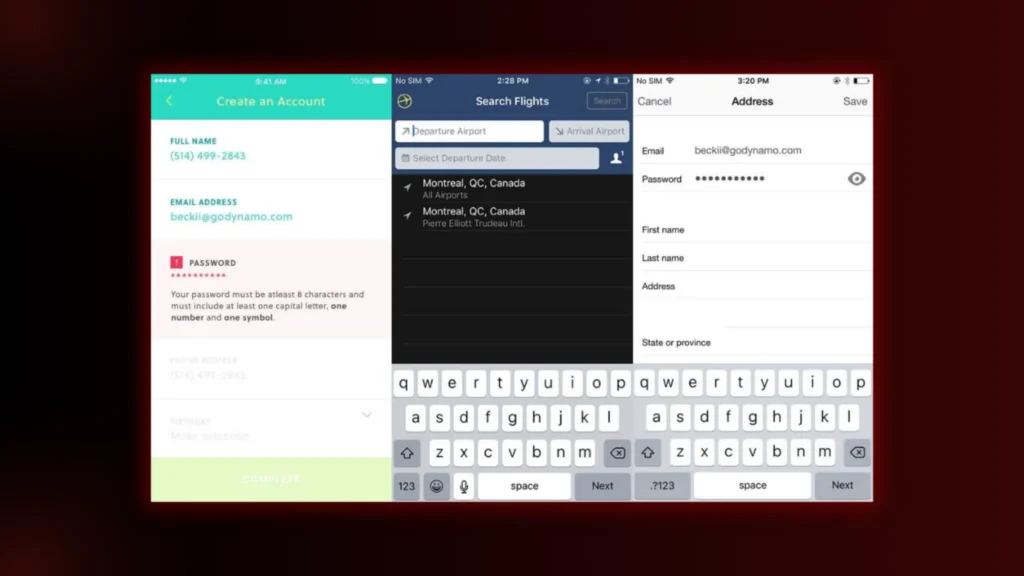
A user-friendly layout is essential, and this should be easy to fill out because most consumers belong to different ages, like adults, children, and older adults. Try this layout instead:
- Add labels on each field
- Use only one question per row
- Make sure the field’s size matches the answer’s length
- Don’t be afraid of using enough white space
Include privacy policies to earn trust

In this digital world, privacy policies should be prioritized. Provide a link that promotes your visitors’ privacy level, comforting them and allowing them to use your website and purchase products easily.
Providing your leads with privacy protection will affect their growth rate. Provide a snippet from your privacy policy, like “No credit card required.” Ensure your CTA is more distinct than the link to your privacy policy so your site visitors aren’t distracted from submitting their information.
Conclusion
Businesses grow when you invest effort and comfort your audience. Your website should provide a unique and user-friendly environment. This is the only feature that makes you stand out in the diverse market. Use these strategies to grow faster.
Prioritise strategies by learning how to optimize blog posts for lead capture forms to comfort visitors. The goal is to generate leads, provide satisfaction to the visitors, and compel them to return and revisit the web page. BrandClickX can assist you in this regard.
Contact us for more details!
FAQs
Explain key elements of a well-optimized lead form.
A well-optimized lead form should be short, clear, visually appealing, user-friendly, and provide a frictionless user experience. It should also have a prominent CTA.
How do you do lead optimization?
In essence, lead optimization is the process of refining a potential drug molecule to make it more effective and safe for therapeutic use. It involves methodically changing a “lead compound” through chemical modifications to improve its potency, selectivity.
And overall pharmacological properties while lowering potential toxicity using techniques like in silico modeling, in vitro assays, and in vivo studies to identify the best candidate for further development as a drug.