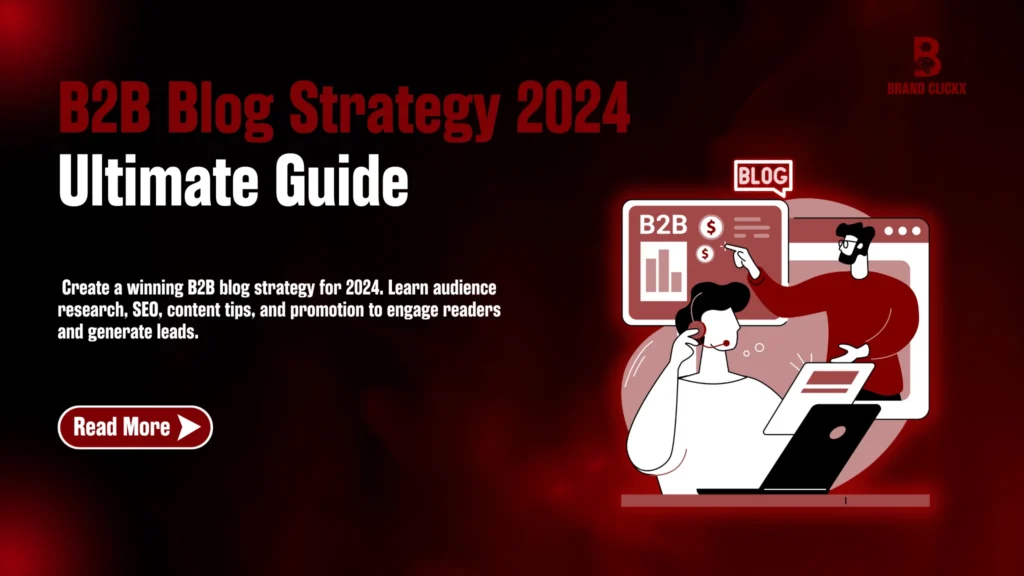Have you ever landed on a website and felt like you were waiting an eternity for it to load? Or maybe you’ve been about to click a button, and suddenly the whole page shifts, making you click the wrong thing. If so, you’re not alone. These frustrating experiences are often due to poor Core Web Vitals: Boost website performance, critical factors in determining how users perceive your website’s performance.
In today’s digital world, where over half of all websites are already optimizing their Core Web Vitals, it’s more important than ever to ensure your site provides a smooth, fast, and enjoyable experience. Neglecting these vitals can lead to lower Google rankings, frustrated visitors, and lost revenue. But don’t worry.
This guide will walk you through everything you need to know to boost your website performance by focusing on Core Web Vitals: Boost website performance.
Understanding Core Web Vitals
Google Core Web Vitals are specific metrics that Google uses to evaluate how friendly a website is to the user. In terms of these metrics, we are concerned about three important things; loading speed, interactivity, and visual stability.
The good news is that they are a subset of Google’s ‘page experience’ ranking signals, which means improving them can positively impact your search engine rankings and user experience.
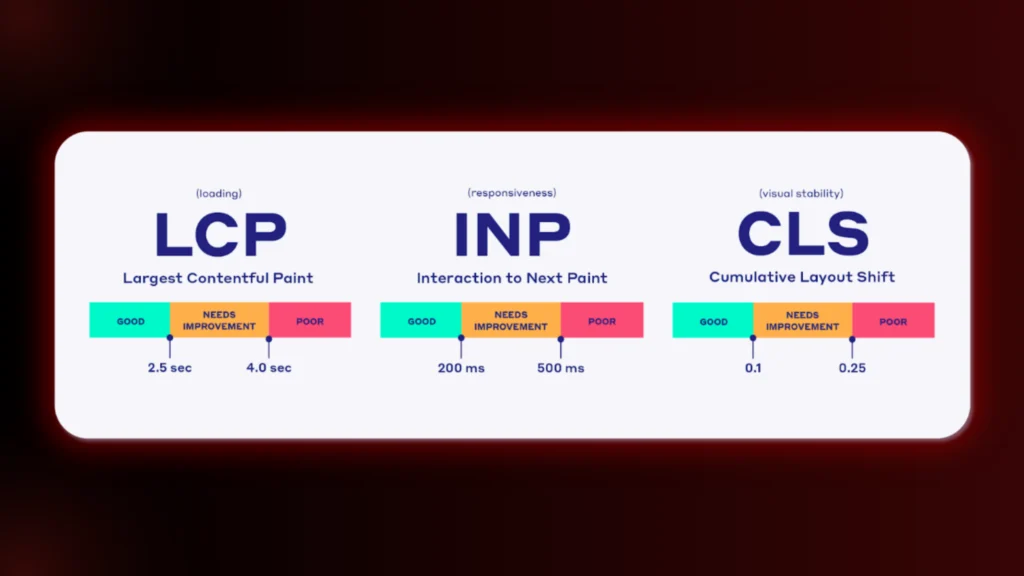
The three Core Web Vitals are:
- Largest Contentful Paint (LCP): This measures how long it takes for the largest content element on your page to become visible. Ideally, your LCP should be less than 2.5 seconds.
- Interaction to Next Paint (INP): This metric measures how quickly your website responds to user interactions. A good INP should be 200 milliseconds or less.
- Cumulative Layout Shift (CLS): CLS measures the unexpected movement of elements on your page as it loads. To provide a good user experience, your CLS should be less than 0.1.
Why Core Web Vitals Matter
Strong Core Web Vitals performance is essential for several reasons:
- Improved User Experience: A fast, smooth, and stable website keeps visitors engaged and encourages them to explore further.
- Better SEO: Google considers Core Web Vitals as part of its ranking factors, so optimizing these metrics can improve your site’s visibility in search results.
- Lower Bounce Rates: Faster-loading sites tend to have lower bounce rates, as users are more likely to stay and interact with your content.
- Increased Conversions: A positive user experience can lead to higher conversion rates, as visitors are more likely to complete desired actions, such as making a purchase or filling out a form.
More to know about top 7 plugins to improve your website’s speed
How to Check Your Core Web Vitals
Before you can start improving your Core Web Vitals, you need to know how your website currently performs. Several tools can help you with this:
- Google PageSpeed Insights: This tool analyzes your page’s speed and provides recommendations for improvement.
- Web Vitals Extension: A Chrome extension that provides real-time Core Web Vitals data as you browse.
- Google Search Console: This platform offers reports on your site’s Core Web Vitals performance over time.
Strategies to Improve Core Web Vitals
Now that you understand what Core Web Vitals are and why they matter, let’s dive into practical strategies for improving them:
Optimizing Largest Contentful Paint (LCP)
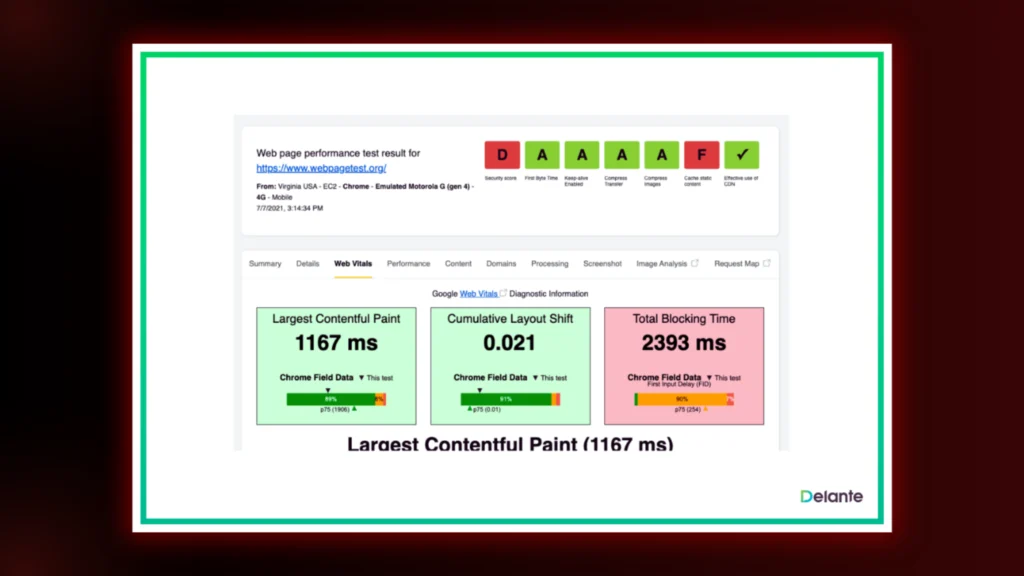
LCP measures the time it takes for the largest content element on your page to load. Here are some ways to improve your LCP score:
- Upgrade Your Web Hosting: Choosing a better hosting provider or plan can significantly improve your site’s overall loading speed. If you’re on a shared hosting plan, consider upgrading to a VPS or managed dedicated hosting.
- Optimize Images: Large, high-resolution images can slow down your LCP. Compress your images, resize them appropriately for the web, and use modern formats like WebP.
- Remove Unnecessary Third-Party Scripts: Third-party scripts can significantly impact your page’s loading speed. Identify and remove any scripts that aren’t essential.
- Minify CSS: Bulky CSS files can delay LCP times. Minifying your CSS can help reduce file sizes and improve loading speed.
- Avoid Lazy Loading Images Above the Fold: Lazy loading images above the fold can increase your LCP time. Ensure that important images are loaded immediately.
Optimizing Interaction to Next Paint (INP)

INP measures how quickly your website responds to user interactions. Here’s how to optimize your INP:
- Optimize JavaScript: JavaScript execution can block the main thread and delay responses to user interactions. Defer non-critical JavaScript, remove unused code, and optimize your code for performance.
- Use a Content Delivery Network (CDN): A CDN stores copies of your site’s pages in various locations, allowing users to access your site more quickly, regardless of their location.
- Break Up Long Tasks: Long tasks can block the main thread and cause delays in responding to user interactions. Break up long tasks into smaller, more manageable chunks.
Read more to know about interactive websites for better user engagement
Optimizing Cumulative Layout Shift (CLS)
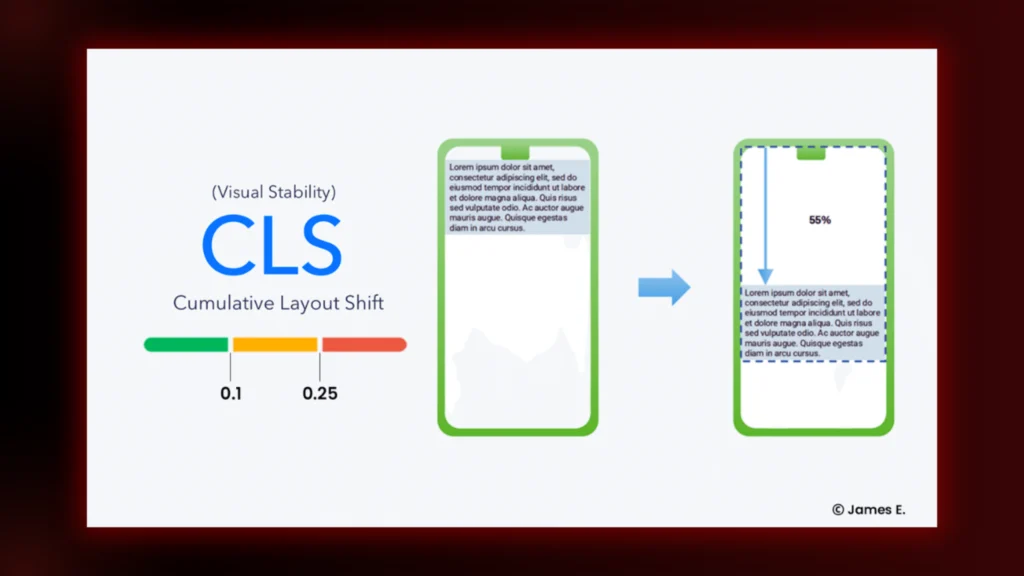
CLS measures the unexpected movement of elements on your page as it loads. Here are some ways to reduce your CLS:
- Specify Image Dimensions: Always include width and height attributes for your images to prevent layout shifts as they load.
- Reserve Space for Ads: If you’re using ads, reserve space for them to prevent them from pushing content around as they load.
- Avoid Inserting New Content Above Existing Content: Inserting new content above existing content can cause unexpected layout shifts.
Best Practices for Sustained Core Web Vitals Performance
Improving your Core Web Vitals is an ongoing process. Here are some best practices to help you maintain optimal performance:
- Regular Monitoring: Continuously monitor your Core Web Vitals using tools like Google PageSpeed Insights and Google Search Console. This will help you identify any new issues and track the impact of your optimizations.
- Mobile Optimization: With Google’s mobile-first indexing, it’s crucial to ensure your site is responsive and provides a smooth experience on mobile devices.
- Prioritize Content Quality: While Core Web Vitals are important, don’t sacrifice content quality for the sake of a better score. Focus on providing valuable, engaging content that meets your users’ needs.
- Leverage Preloading: Use preloading techniques to tell the browser to fetch necessary resources before you need them, saving precious time.
- Stay Updated: Keep up with the latest web performance best practices and Google’s recommendations for Core Web Vitals.
The Role of Hosting in Core Web Vitals
Your hosting provider plays a significant role in your website’s Core Web Vitals performance. A good hosting provider will offer:
- Fast Servers: Servers optimized for speed can significantly improve your site’s loading times.
- Reliable Uptime: Consistent uptime ensures that your site is always accessible to users.
- Scalability: The ability to scale your resources as your traffic grows is essential for maintaining performance.
- Security: A secure hosting environment protects your site from malware and other threats.
Tools for Monitoring Core Web Vitals
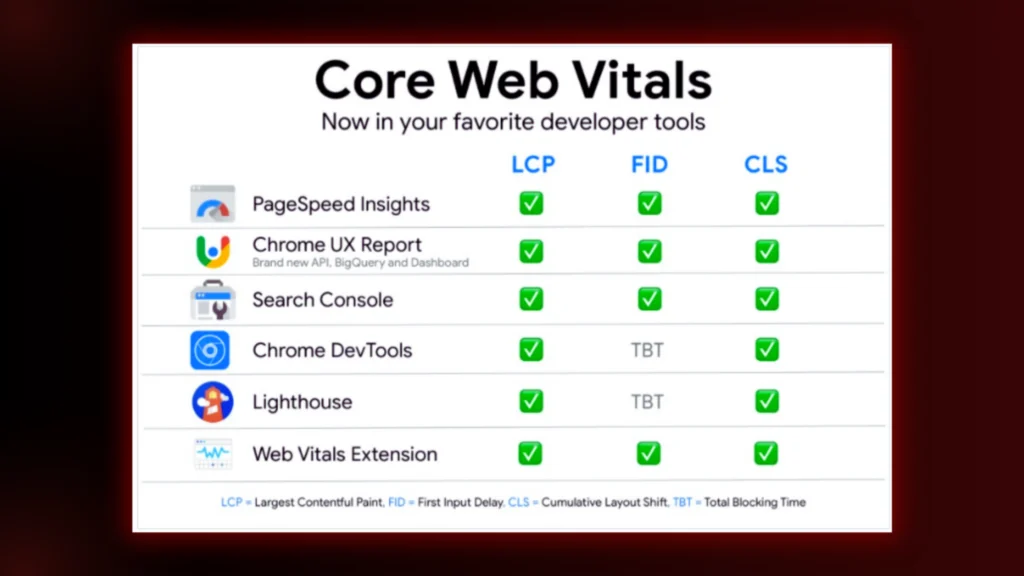
Several tools can help you monitor your Core Web Vitals and identify areas for improvement:
- Google PageSpeed Insights: Provides detailed performance analysis and recommendations.
- Google Search Console: Offers reports on your site’s Core Web Vitals performance over time.
- Web Vitals Extension: A Chrome extension that provides real-time Core Web Vitals data as you browse.
- Supermonitoring: Checks both lab and field data for Core Web Vitals and allows you to customize timing and thresholds.
- PageMTR: Monitors Core Web Vitals every three hours to provide real-time data on your site’s performance.
Final Thoughts
Proper Core Web Vitals optimization is crucial for offering a wonderful user experience, strengthening your SEO, and attracting more traffic to your site. If you know what Core Web Vitals are, how to check them and the strategies to improve them, you can improve your website performance and fulfil your web goals.
Be sure to put quality content first, update yourself with the most recent best practices and choose a trusted hosting provider to be always successful. BrandClickX can guide you with the best suggestions to take care of core web vitals: boost website performance.
Contact Us today for more details!
FAQs
1. What are Core Web Vitals: Boost Website Performance?
Core Web Vitals: Boost Website Performance refers to a set of essential metrics defined by Google to measure a website’s user experience, including loading speed, interactivity, and visual stability. These factors impact search engine rankings and overall website performance.
2. Why are Core Web Vitals: Boost Website Performance important for SEO?
Google prioritizes user experience in its ranking algorithm, making Core Web Vitals: Boost Website Performance crucial for higher search rankings. Websites that meet these performance standards tend to have lower bounce rates and improved engagement.
3. How can I improve my Core Web Vitals: Boost Website Performance?
You can improve Core Web Vitals: Boost Website Performance by optimizing images, enabling lazy loading, reducing server response times, using a Content Delivery Network (CDN), and eliminating render-blocking resources.
4. How do I check my Core Web Vitals: Boost Website Performance score?
You can analyze Core Web Vitals: Boost Website Performance using tools like Google PageSpeed Insights, Lighthouse, and Google Search Console. These tools provide insights and recommendations for improving your website’s performance.