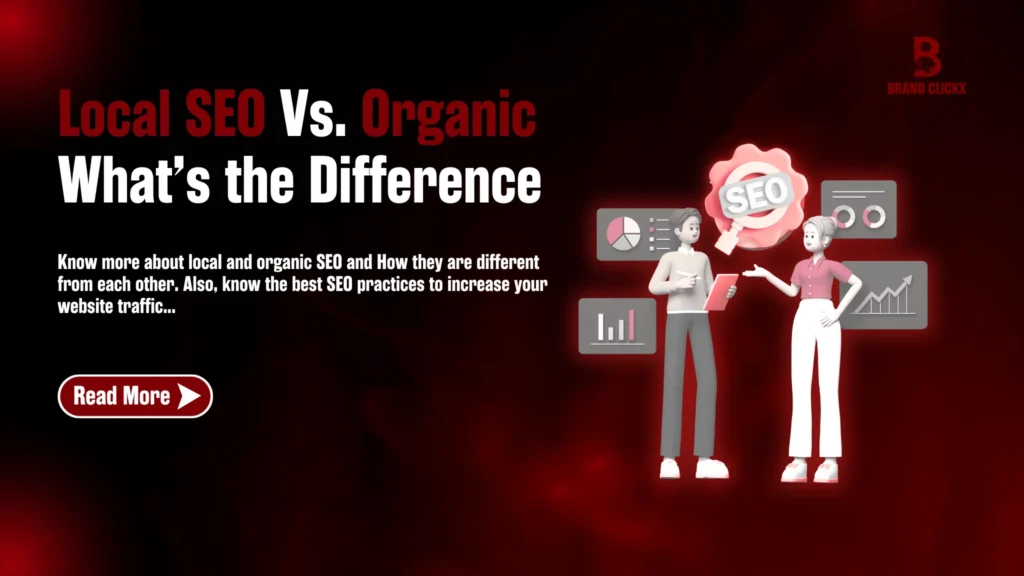Content creation is easier than ever. Seriously, it’s never been this easy! With the right tools, you can write, design, edit, and manage everything in minutes.
No more wasting hours on tasks that should take minutes. Need to write blog posts, create graphics, or edit videos? You’ve got plenty of options to choose from.
AI can even write content for you! The best part? You don’t have to be an expert. These tools make everything smooth, silky, and stress-free.
So, if you want to create excellent content without the hassle, keep reading! We’ll discuss the content creation tools in this blog post and recommend the ones that work. Let’s get started!
Best Content Creation Tools to Choose From
There are so many tools out there for content creation. Each one serves a different purpose. For instance, you can get tools for writing content, creating images, editing videos, and whatnot.
So yeah, if you know which tool to use, creating content your way will be really easy. Have a look at various tool options for each type of content creation.
Writing & Blogging Tools
Writing can be tricky, but the right tools help. They can help you fix
- Grammar
- Improve clarity
- Boost SEO
Whether you’re a blogger or a marketer, these tools make writing faster and better.
1. Grammarly – Your Writing Assistant
If you’re into writing, you probably already know about this tool. Grammarly is one of the most popular writing assistants. It helps fix grammatical errors, improve clarity, and even detect plagiarism.
The best part? It has a browser extension! This means Grammarly can assist you with all types of content you write online, suggesting better sentences and improving readability.
It offers both free and paid versions. The free version covers basic corrections, while the premium version provides advanced suggestions for clarity, tone, and engagement.
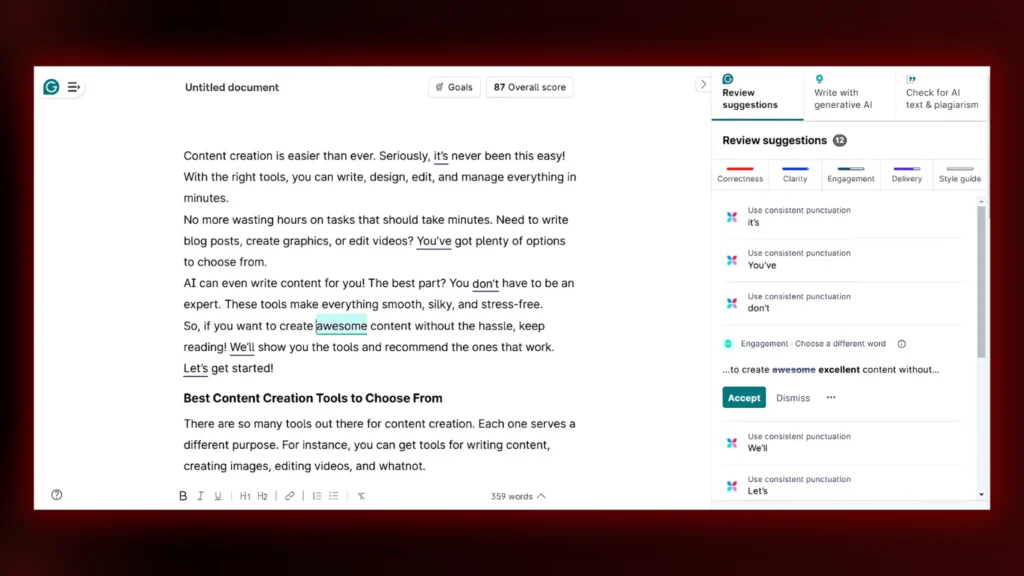
2. Hemingway – Make Your Writing Clear
Another writing assistant is Hemingway. It is for making writing clear and simple. It highlights long, complex sentences and passive voice.
It also shows the readability score. The goal? Shorter, sharper, and more engaging content. Great for bloggers and students!
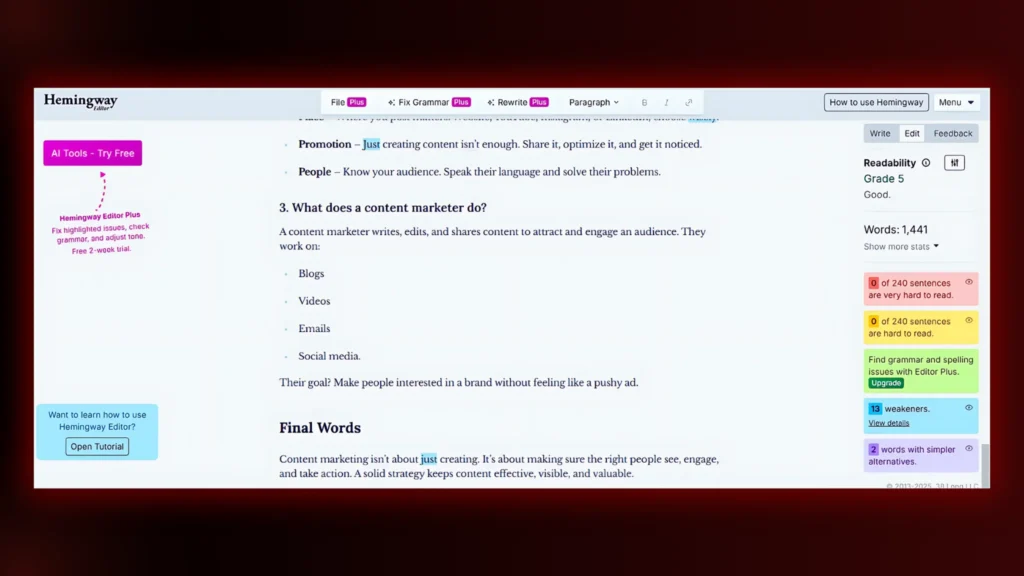
3. SurferSEO – Boost Your Content’s Ranking
SurferSEO helps content rank higher on Google. It suggests keywords, headings, and word count.
Writers use it to improve SEO and get more traffic. Perfect for bloggers and businesses.
Graphic Design & Image Editing Tools
Designing used to be so tough. There weren’t many tools, and the ones that existed were hard to use. You had to be a pro to create anything decent.
Now, it’s a whole different game. With simple, user-friendly tools, anyone can design. Drag, drop, tweak, and done. No more stress, just creativity.
1. Canva – Design Anything Easily
Canva makes designing super easy. Anyone can create beautiful visuals in minutes. No skills? No problem!
It has tons of ready-made templates. You can create social media posts, flyers, and presentations with ease.
Just drag, drop, and customize. Pick fonts, add images, and make it your own. Designing has never been this simple!
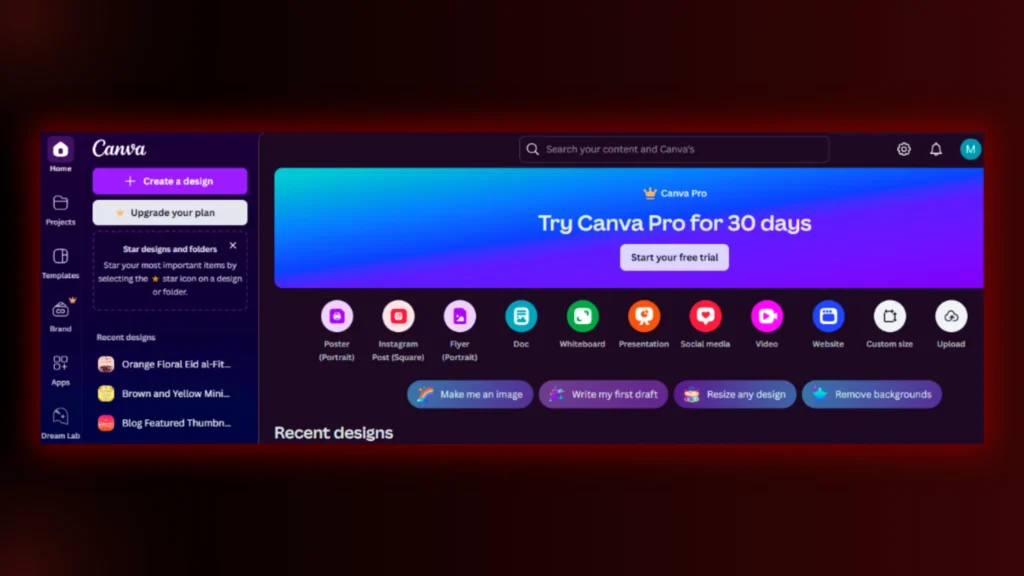
2. Adobe Photoshop
It is the king of image editing. It’s powerful and packed with pro features. Want to edit photos or create stunning designs? This tool has it all.
It lets you retouch, layer, and add special effects. You can tweak colours, remove backgrounds, and make anything look pro. Designers and photographers love it.
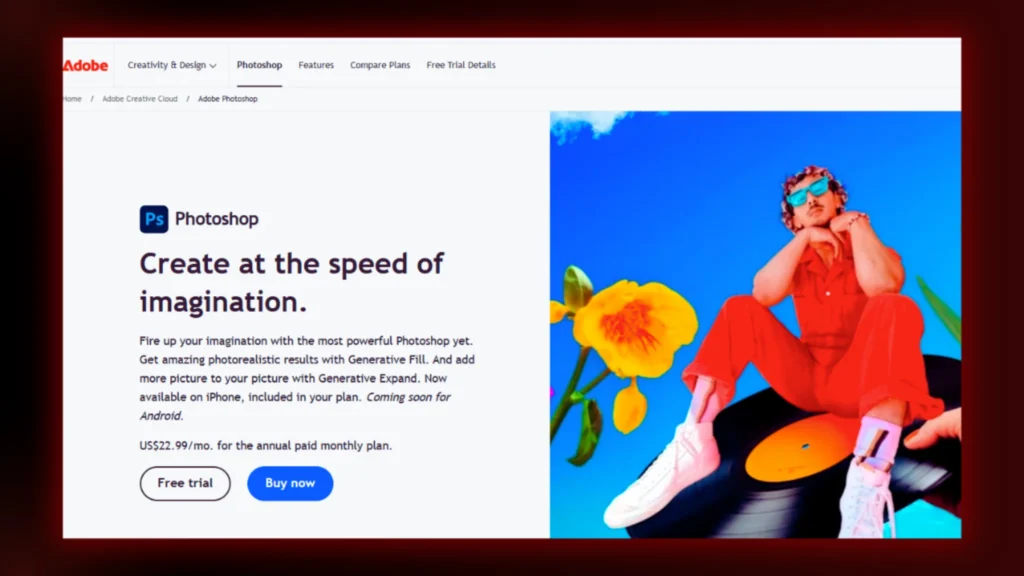
It takes time to learn, but it’s worth it.
Once you get the hang of it, you can create anything. If you want full control over your designs, this is the tool for you! of,t you can create anything. If you want full creative control, this is the tool for you!
3. Figma
Figma is a top choice for UI/UX designers. It’s simple, fast and built for teams. No need to send files back and forth. Everything happens in real time.
Teams can design, edit and give feedback all in one place. Works directly in the browser, so no downloads are required.
You can create wireframes, prototypes and full designs with ease. Best part? It’s free to start.
Video Editing & Creation Tools
Videos grab attention like nothing else. Here are some of the best video editing tools to help you create high-quality content without the hassle.
1. CapCut – Quick & Easy Video Edits
CapCut is a beginner-friendly video editing app. It’s got an easy drag-and-drop interface, and you can add filters, transitions and text effects in seconds.
You can trim clips, adjust speed and enhance videos with built-in music and effects. Perfect for social media videos, especially for TikTok and Instagram Reels. No experience? No problem! CapCut makes editing fun and simple.

2. Adobe Premiere Pro – Pro-Level Video Editing
Adobe Premiere Pro is the go-to tool for professional video editors. It’s got multi-camera editing, color correction and motion graphics.
Want to create high-quality films, documentaries or YouTube content? This is a great choice. The learning curve is steep but once you get the hang of it, the possibilities are endless.
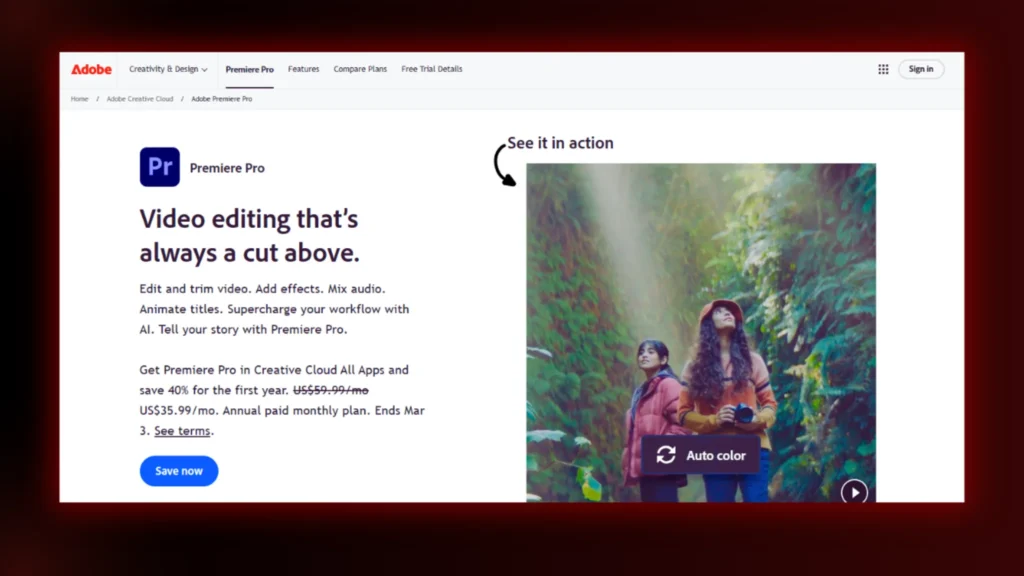
3. Screenify – Perfect for Screen Recording
Screenify is great for recording your screen and editing tutorials, presentations and online courses. This tool really helps you record smooth videos.
You can add annotations, trim unwanted parts and enhance audio quality. Ideal for teachers, trainers and content creators who need professional-looking screen recordings.

Audio & Podcasting Tools
Great audio can make or break your content. No matter if you are recording a podcast, narrating a video or making music, the right tool helps you sound clear and professional. Here are some top choices.
Audacity – Free & Easy Audio Editing
Audacity is a free and open-source audio editing tool that works for beginners and pros. You can cut, edit and remove background noise with just a few clicks.
It’s used by podcasters, voice-over artists and musicians. The interface looks a bit old-school, but it gets the job done without costing a dime.
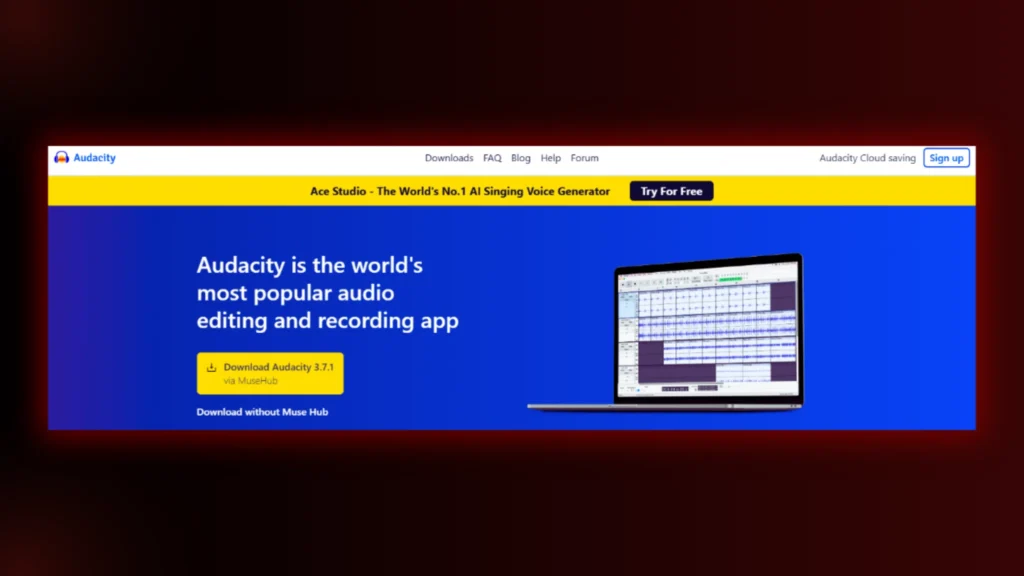
AI-Powered Content Generation Tools
Other than the above-mentioned tools, there are some other AI-powered tools as well. Need blog ideas? Social media captions? Product descriptions?
These tools can generate high-quality content in seconds. Perfect for writers, marketers, and businesses.
1. ChatGPT
ChatGPT helps you write anything. It can be your blog posts, captions, emails, and more. Just type a prompt, and it generates content instantly.
It’s great for brainstorming ideas, fixing grammar, or even writing entire articles.
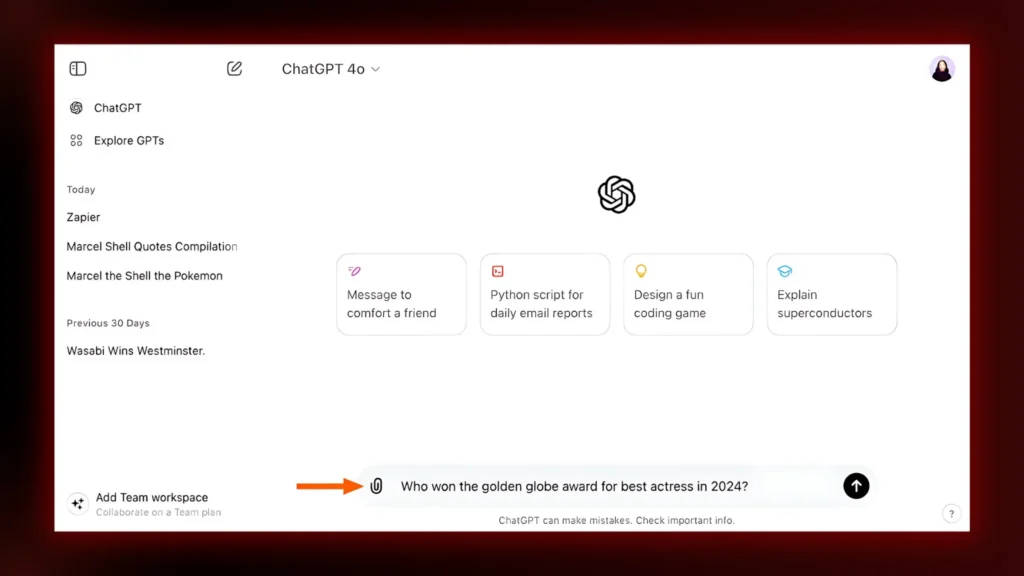
2. Jasper
Jasper AI is built for businesses and marketers. It creates ads, emails, and website copy fast.
No more struggling with writer’s block! Just give Jasper a topic, and it delivers engaging content in seconds.

3. Copy.ai
Copy.ai is great for writing catchy product descriptions, ad copies, and social media posts. It helps businesses create engaging content without spending hours writing. Just enter a few keywords, and Copy.ai does the rest!
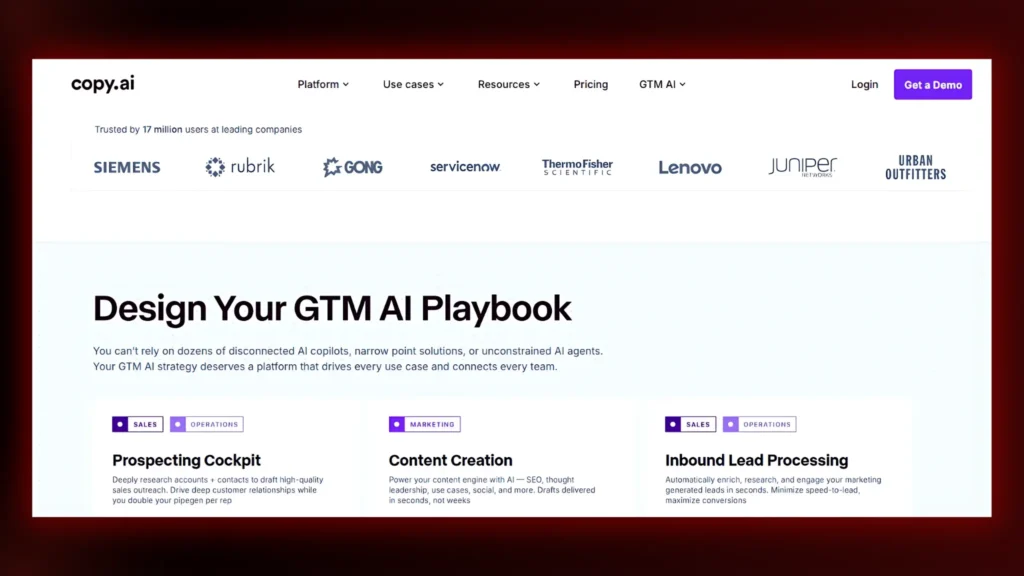
Read More:
8 Best Social Media Analytics Tools to Track Performance
8 Best SEO Analytics Tools To Track, Optimize & Rank Higher
FAQs
1. What Are the Tools Used for Content Creation?
Creating content is easier when you have the right tools. Here are some must-haves:
- For designs – Canva is simple, and Photoshop is pro-level.
- For videos – CapCut is easy, and Premiere Pro is advanced.
- For writing – Grammarly checks mistakes, and Hemingway improves clarity.
- For social media – Buffer helps schedule posts, and Hootsuite manages accounts.
- For recording screens – Screenify is great for tutorials, and OBS Studio is great for streaming.
No need to use them all—just pick what works for you!
2. What Software Is Best for Content Creation?
It depends on what you’re making!
- Need to design? Canva for beginners, Photoshop for pros.
- Editing videos? CapCut is simple, and Premiere Pro has more tools.
- Writing content? Grammarly catches errors, and Scrivener helps with longer work.
- Managing social media? Buffer schedules posts and Hootsuite keeps everything organized.
Go with what feels comfortable. The best tool is the one that makes your work easier.
3. What Equipment Do You Need to Be a Content Creator?
You don’t need expensive gear to start, but a few basics help:
- A good camera – A phone works, but a DSLR gives better quality.
- Clear audio – A basic mic makes a huge difference.
- Good lighting – Even a ring light helps improve your videos.
- A stable setup – A tripod keeps things steady.
- A laptop or PC – You’ll need something for editing.
Start a small upgrade later. Great content matters more than fancy equipment!
4. Which Tool Is Best for Content Creation?
There’s no single best tool—it depends on what you need.
- For quick designs? Canva is easy and free.
- For pro editing? Photoshop gives full control.
- For simple video edits? CapCut gets it done fast.
- For writing? Grammarly helps clean up mistakes.
Conclusion
With the right tools, you can write, design, edit and publish like a pro without spending hours on it. The key is to choose what fits your workflow and creates content for you.
But if you want expert content that drives results, why not let the experts do it? At Brand ClickX, we specialise in content creation, SEO, and digital marketing to help your business grow.
From blog writing to social media management and video production, we’ve got you covered. Contact Now!