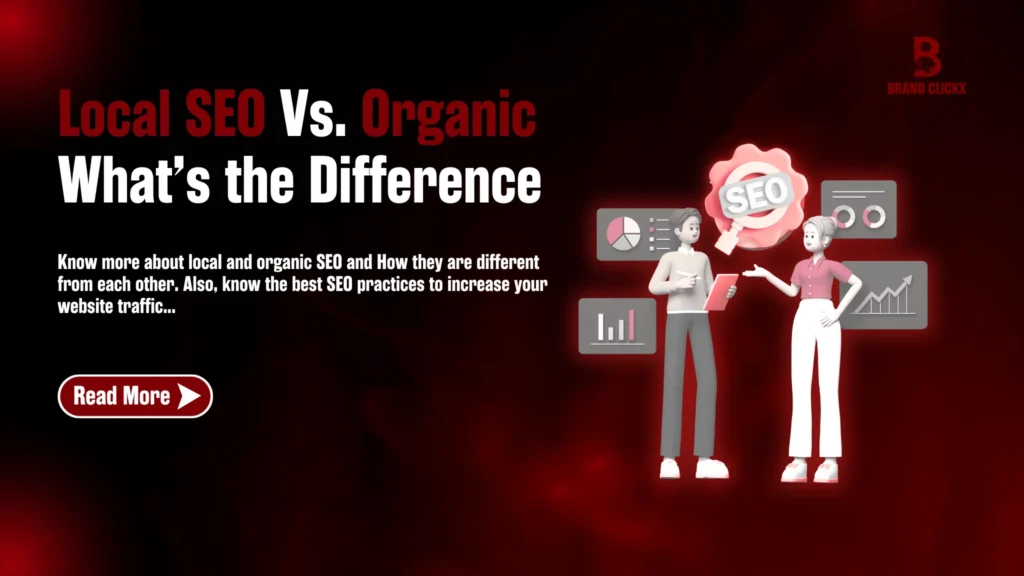Want to know how much traffic does a website get?
Knowing your website traffic ensures that your strategies are working. If you don’t know it, you are missing an essential part of your SEO strategy and not knowing about your site performance.
But different SEO tools make it easy to know. You can use these tools to find your website traffic and change your strategies accordingly.
This blog will teach you how to check your website traffic effectively. You will also know which tools are the best.
So without wasting your time and energy. Let’s learn.
Why Check How Much Traffic a Website Gets?
Here are the key reasons why checking website traffic is essential:
Understanding Your Strategy
Traffic metrics reveal how your site is performing and whether your marketing strategies are working effectively.
Improve Conversions
You will better understand your audience and hit their pain points, increasing your conversion rate.
Competitor Analysis
You can tailor your content strategy to your competitors’ insights.
Understanding Your Audience
When you know your traffic, you know your audience. You get insights into their inner self.
Strategic Growth
You can use that traffic insight to tailor your strategy accordingly to bring better results
Sales and Revenue Boost
You can use those traffic insights to get more clients and deals.
Data-Driven Decisions
Analyzing traffic enables businesses to make informed decisions about content and campaigns.
Tracking website traffic is not just about numbers; it’s a roadmap to your business’s success.
7 BEST WEBSITE TRAFFIC CHECKERS

Many tools for tracking website traffic are available, both free and paid. However, you may need to determine which tools are best for you.
So let us tell you. It’s about using many tools and choosing the one that suits your needs and goals.
However, we recommend the following 7 websites for checking your own as well as competitors’ website traffic:
1. SEMRUSH
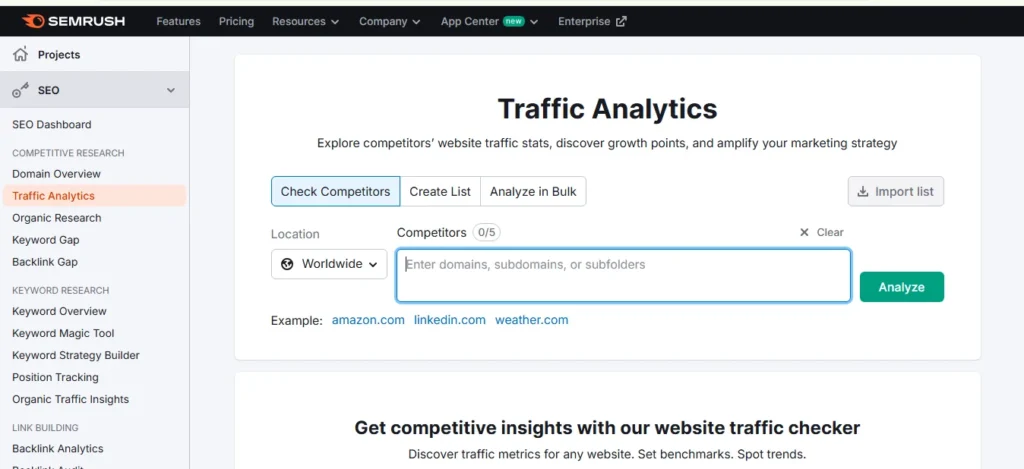
SEMRUSH offers both free and paid versions for tracking website traffic. Even in the free version, you can comprehensively examine your competitor’s traffic and performance.
How to use it?
You can quickly sign up on the SEMRUSH website and then click on traffic analytics. You can enter your competitor’s domain name and find their traffic insights there.
Moreover, you can use its free version, but there are some limitations. So if you want smooth and uninterrupted analysis, consider their pro version.
But we recommend buying its paid version as you will get access to all its SEO features.
2. SIMILARWEB
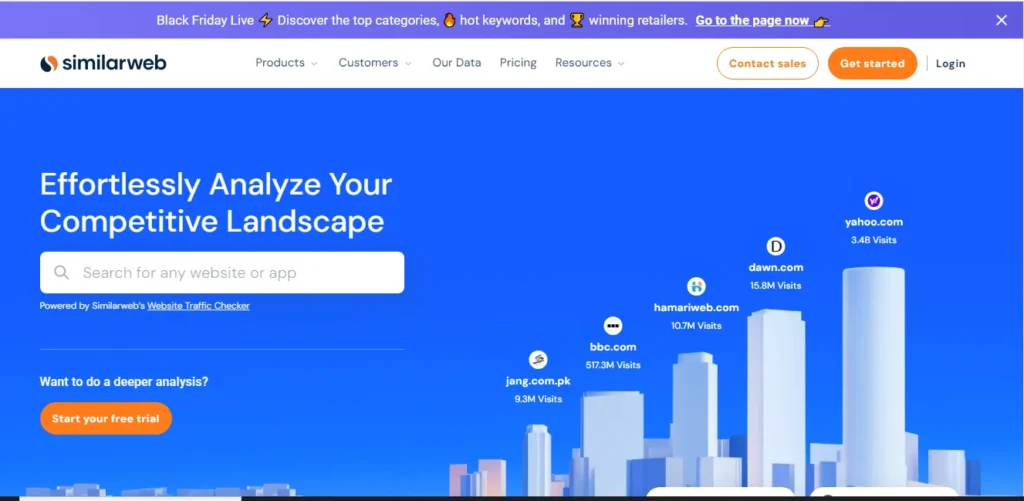
SimilarWeb is another free or paid website traffic analyzer. Many digital marketers use it to check the traffic of any website. You can use it the same way.
It lets you quickly find any website traffic in seconds and provides almost the same features and benefits as SEMRUSH.
How to use it
You can quickly sign up for its free trial and find any website traffic analytics, including your website traffic. All you need to do is sign up for their free trial on the website, go to the traffic and competition tab, enter your website domain, and get traffic insights.
3. Google Analytics
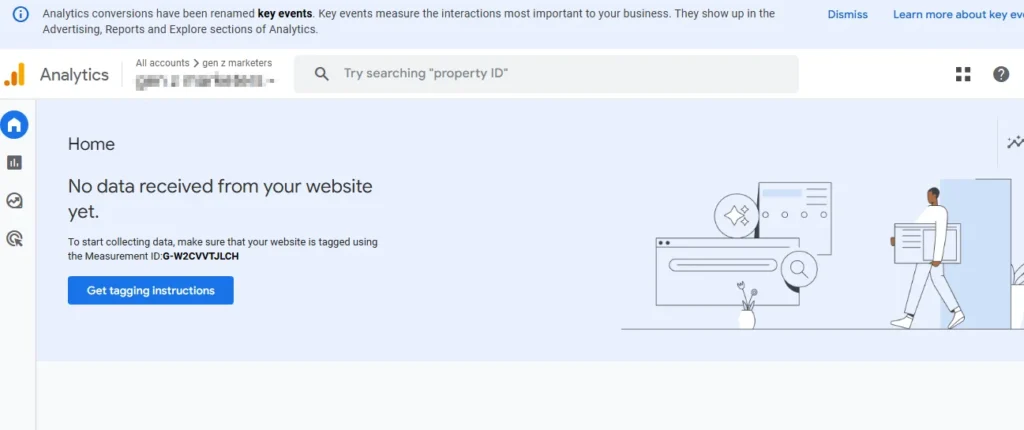
Google Analytics is another web traffic analyzer, but you can use it only for your website. It is one of the most accurate traffic analysis tools.
You get insights into all kinds of traffic, including Organic terrific, Direct traffic, and referring traffic.
How to use it?
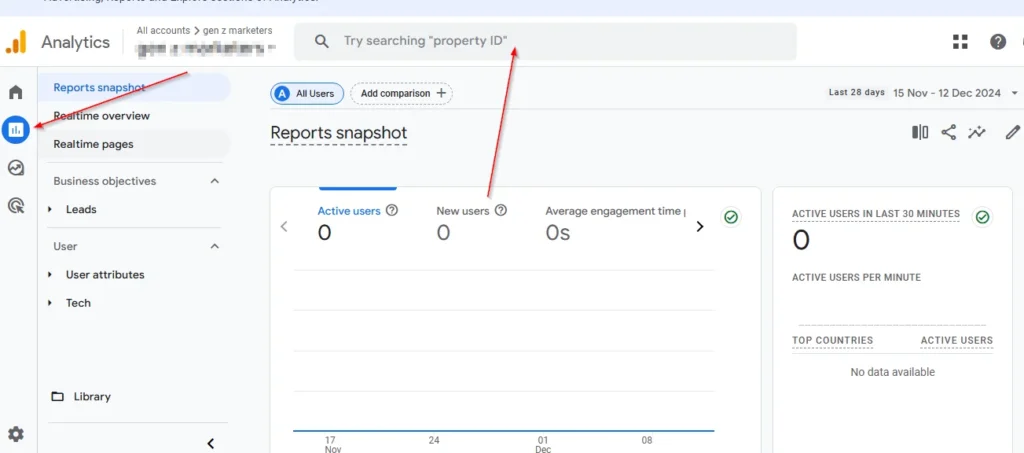
You can use it by following the below steps
Step 1: Sign up for a Google Analytics account and add your website.
Step 2: Get a code and then add that code to your website in WordPress.
Step 3: Once your website gets into your GA account then sign in to your GA account.
Step 4: Go to the homepage to see an overview of your website traffic.
Step 5: For more insight,s go to Reports >> Acquisition >> Traffic Acquisition
4. Ahrefs
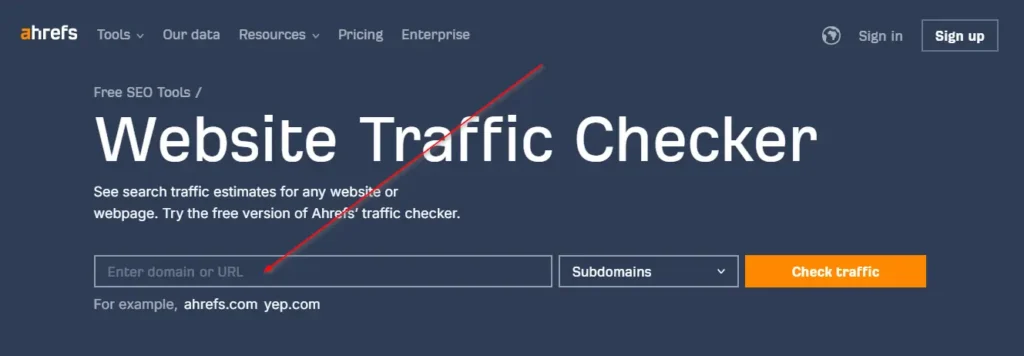
It is also one of the accurate tools marketers use to analyze their websites. Most people use it primarily for SEO, as it provides a comprehensive view of their website traffic and performance.
It has all the SEO features that enable you to better understand your website, competitors, and audience.
It also gives you a view of your organic search traffic and its value.
How to use it?
You can use it by signing up on Ahrefs’s official website. Once you sign in, enter your website URL and get the traffic insights.
You can use its free version with limited features, but if you have the budget, you can buy its paid version, which starts at $99/month.
5. Google Search Console
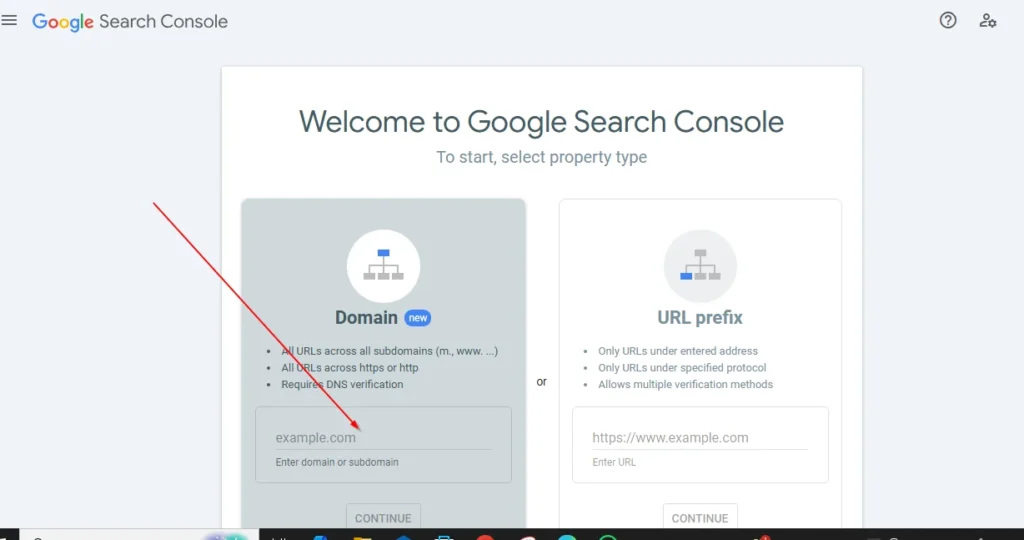
GSC allows you to check and monitor your site performance and status. It provides features for monitoring, analyzing, and optimizing your website.
Like Google Analytics, it does not show other websites’ traffic insights. However, you can use it to analyze your website traffic.
How to use it?
You can use it by following the below steps:
Step 1: Sign into the Google Search Console website with the same account as your website.
Step 2: Now add your website and verify it.
Step 3: After verification, select your website from the property list on the dashboard.
Step 4: Then click on the performance report.
Step 5: You have your website traffic insights with a graphical presentation.
Don’t worry about the pricing of this tool. It’s free for you to analyze your website and grow your business.
6. UBERSUGGEST
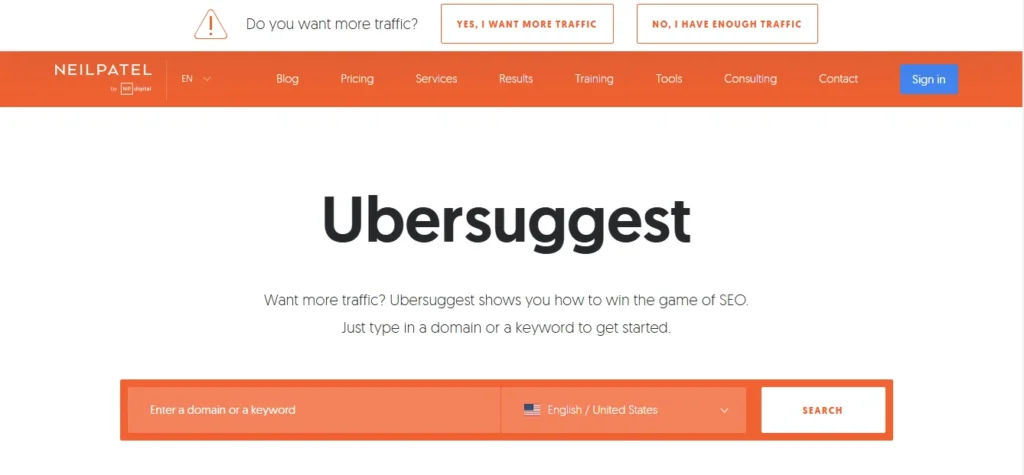
Ubersuggest is also primarily an SEO tool. It provides a comprehensive set of SEO tools, including a traffic analyzer. In addition, it allows you to analyze your competitor’s website traffic.
Keyword research is another feature of this tool that makes your SEO game more manageable.
HOW TO USE IT?
You can use Ubersuggest the same way as SemRush and Ahrefs. To do so, Sign up on their official website, enter your website URL into the search bar, or click on the traffic estimation tab.

However, it will provide you with an overview of your website traffic and overall performance after a while.
You can use it for free in its free version, while its paid version starts at $29/month.
7. SITECHECKER
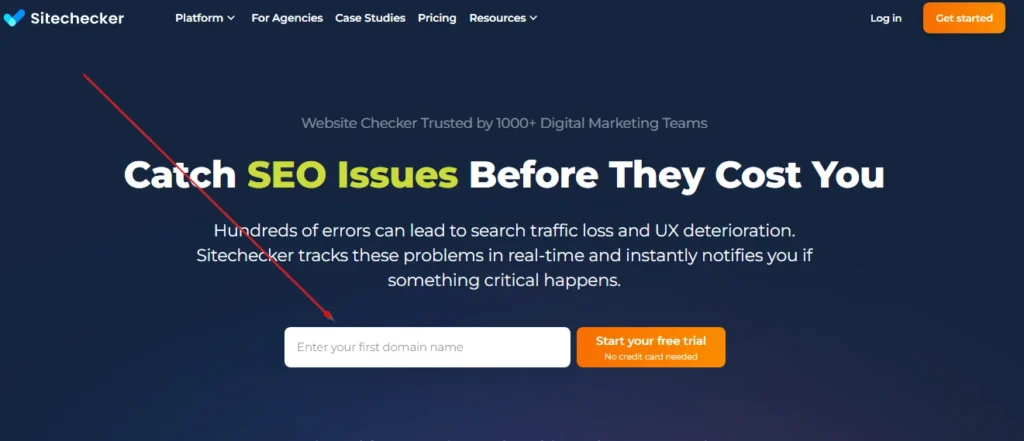
It’s the same tool as the others mentioned above, but it’s not as powerful as SemRush and Ahrefs. It is an on-page SEO and website traffic analyzer, but it also provides an overview of backlinks and the website’s overall health.
However, you can use it to find how much traffic a website gets.
HOW TO USE IT?
Using SiteChecker to analyze a website is easy. You just need to visit the SiteChecker website and enter the website URL. You can use features like a traffic checker, competitors’ website performance, and keyword suggestions.
In addition, you can spot trends, such as top pages, which you can use to improve your SEO strategy.
It also has a free version with limited features, and its paid version starts at $41/month.
How many visitors does a website typically get?

The traffic of any website depends on many factors and different websites with different traffic. However, the most important factors are size and age.
However, every website typically gets no fixed number of visitors. Today, there are more than 1.9 billion websites on the Internet, so assigning one number is impossible.
Visitors by Website Size
Size is one of the most important factors for website traffic. The bigger the website, the more traffic it gets. Why?
Because larger websites have multiple pages, each with a targeted keyword, each page generates hundreds of monthly traffic, increasing the overall website traffic.
So if you want more traffic, create more pages and content. For example,36% of sites get between 1,000 and 15K monthly visitors just by publishing multiple times a day, whereas 100% of websites that publish once a quarter or less do.
Visitors by Website Age
The age of the websites does affect your website traffic. Most websites that have existed for over 10 years make up to 1M monthly visitors.
But this doesn’t mean that older websites will always get more traffic. For example, only 29% of websites that have existed for over 10 years produce traffic between 50,001 and 250K monthly visitors.
How many unique visitors per month is Good?
We can not say that X number of unique visitors suits your website. It depends on your website and niche.
If your website and business are B2B, you will get fewer unique visitors. Again, why? because you are targeting a specific audience.
On the other hand, if you are a B2C brand or website owner, you will get more traffic than B2B simply because your target audience is more significant than that of B2B.
According to the data from the Hubspot survey,22.5% of B2C sites get between 40,001 and 100K unique monthly visitors, and only 16.7% of B2B websites get that amount.
So your website’s unique monthly visitors depend on the niche you are working in.
Setting Reasonable Goals For Website Traffic?
You must set definite goals for your website traffic. If you don’t use your traffic wisely, you’ll be wasting a lot of money. How?
As you can convert that traffic into money
How you can set clear goals by following the below steps:
Step 1: Define Your goal.
First, you need to set clear monthly traffic goals. For example, your new website could have 500 monthly visitors.
But how can you set a monthly traffic goal?
You can simply set monthly traffic goals by analyzing the current situation in your industry by using the tools mentioned above.
But don’t forget to have a content plan as well.
Step 2: Build a content plan according to Monthly Search Volume.
It means how many times a month a keyword is entered into the search engine. This information allows you to target your audience and meet their needs quickly.
Not only this, but you can also easily decide which keyword should be targeted and which shouldn’t. You can easily find the MSV of any keyword through different keyword tools like SemRush, Ahrefs, Google Keyword Planner, etc.
After finding the keywords and their MSVs start creating content around those keywords.
Step 3: Make a Publishing Schedule
Now you have the keywords and the strategy, but you must make a Publishing schedule. Why?
Posting and publishing randomly will not yield results; publishing with a strategy will. For example, posting daily makes you more likely to get between 15,001 and 250K visitors per month and less likely to get between 1,0001 and 15K.
Step 4: Assess your performance.
The last and most essential step is to observe and analyze what’s working and what’s not.
However, you must check multiple matrices to better analyze your goals and strategy. These metrics may include:
- Total monthly visitors,
- Unique monthly visitors,
- And bounce rate.
But if you are not hitting your monthly traffic target, it doesn’t always mean that your strategy is useless. If you rank for your targeted keywords, your plan is working. If not, then you must consider changing your SEO strategy.
Moreover, more than these factors are needed. It would be best if you also considered keyword optimization and content optimization. These two also significantly contribute to achieving your ideal monthly traffic on your website.
FAQS RELATED TO WEBSITE TRAFFIC
How can I see the traffic of a website?
You can easily see your website traffic using any SEO website traffic-checking tool, such as SemRush, Google Analytics, Uber Suggest, etc.
These tools provide you with an overview of the following:
- How much traffic does a website get?
- From where does it get that traffic?
- What’s the bounce rate?
Can I see how much traffic a website receives for free?
Yes, you can check any website’s traffic for free using the free trials of different tools like Ahrefs, SemRush, Under Suggest, and Google Analytics( for your website).
You can also use some Chrome extensions like SimilarWeb to check any website traffic on the spot.
How do I check how many people have visited my website?
You can check the number of people who visit your website by using any website traffic tool.
Is checking your website traffic important?
Checking your website is essential because:
- It allows you to know your competition.
- It allows you to know your audience better.
- It enables you to test your SEO strategy.
- It allows you to know which keywords you should target.
Can I track my competitors’ website traffic?
Yes! You can easily track your competitor’s website traffic by entering their domain in any website traffic checker, such as SemRush, Ahrefs, Ubersuggest, etc.
You can check it even for free in all these tools’ free trials.
Do traffic checker tools also show where my traffic is coming from?
Yes, every website traffic-checking tool shows where you’re coming from. Many tools also show their age, location, and other demographics.
How accurate are these website traffic checker tools?
You can’t get 100% accurate data regarding a website’s traffic. However, you can get almost 100% correct website traffic data for your website.
Although traffic-checking tools like SemRush and Ahrefs give accurate results, but not 100%. Instead, they are just assumptions for your guidance.
FINAL THOUGHTS
Using the above-mentioned tools, you can check how much traffic a website gets. Use the tools that better suit your goals and needs. But keep one thing in mind: Always use your traffic analytics wisely.
However, you can increase your website traffic through SEO content. For writing SEO-friendly content, please read our blog on what’s SEO writing.
However, if you are struggling with website traffic and conversion, consider our SEO services to boost your traffic.