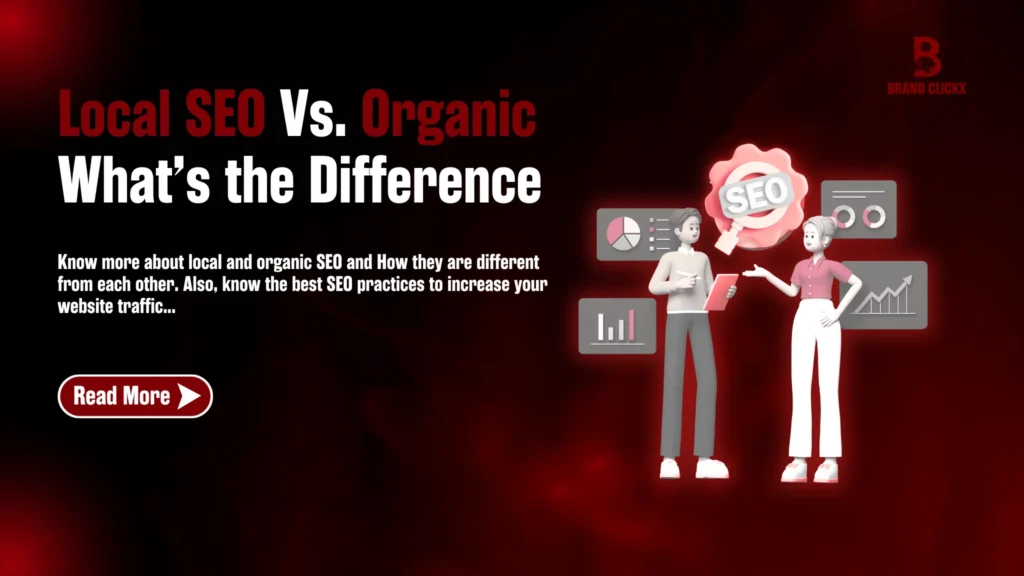Introduction
In today’s digital landscape, video content is king and YouTube continues to reign supreme as the most powerful platform for marketers. With over 2 billion monthly logged-in users and growing daily consumption, YouTube has become an indispensable channel for businesses aiming to reach their audience with precision. But with increasing competition and rising ad spend, the key challenge for businesses in 2025 is no longer just visibility it’s how to get ROI from YouTube Ads.
In this guide, we’ll walk you through proven strategies to turn your YouTube ad investments into measurable growth. From selecting the right ad formats to mastering targeting, optimizing video SEO, and understanding performance analytics, we’ll help you approach YouTube advertising with confidence and clarity.
Why YouTube Ads Are Essential in 2025
As user attention shifts away from traditional content and toward short-form and long-form video, platforms like YouTube are evolving into a primary space for business discovery and decision-making.
Why is YouTube so critical for ROI-focused advertisers in 2025?
YouTube is the second-largest search engine in the world.
It integrates with Google Ads, making it deeply insightful for targeting and conversion tracking.
Users go to YouTube with intent whether to learn, compare, or buy.
In other words, it’s no longer just a branding tool; YouTube is a performance channel when used correctly.
Understanding YouTube Ad Formats for Maximum ROI
Choosing the right ad format can significantly influence your return on investment. Let’s look at the main YouTube ad formats available in 2025 and how they affect campaign results.
1. Skippable In-Stream YouTube Ads
Appear before, during, or after videos.
Viewers can skip after 5 seconds.
You only pay when viewers watch 30 seconds or interact.
When to use: Great for awareness and traffic generation when you have a compelling hook.
2. Non-Skippable In-Stream Ads
Forced 15-second ads.
You pay per impression (CPM model).
When to use: Ideal for product launches or promotions when you need guaranteed views.
3. Bumper Ads
6-second non-skippable ads.
Designed for quick brand messages.
When to use: Best for broad awareness, remarketing, or reinforcing longer campaigns.
4. Discovery Ads
Show up in search results or alongside related videos.
Viewers choose to watch.
When to use: Great for targeting users already searching for solutions you offer.
5. Outstream Ads
Appear on partner sites, not on YouTube itself.
Auto-play without sound.
When to use: Useful for mobile visibility beyond YouTube but not ideal for direct conversions.
Tip: Test multiple ad formats, then double down on the one delivering the highest view-through and conversion rates.
Targeting Options That Drive High Returns
One of the biggest advantages of YouTube Ads is the wide variety of targeting options available. To get ROI from YouTube ads, it’s essential to match your targeting strategy with campaign objectives.
Demographic and Interest Targeting
Define your audience by age, gender, parental status, and interests. For B2C, this is usually a great starting point.
Custom Intent Audiences
Target users based on specific keywords they’ve searched on Google. This is powerful because it connects video content with searcher intent.
Affinity and Life Events
These audiences are built around lifestyle traits—like “home improvement enthusiasts” or “recent graduates.” Excellent for top-funnel reach.
Remarketing and Retargeting
Serve ads to people who have already interacted with your brand via your site, app, or YouTube channel. These audiences often deliver the highest ROI.
Geo and Device Targeting
You can serve different YouTube ads to users by region, city, or even zip code. For local businesses or region-based promotions, this targeting can be invaluable.
Pro Tip: Combine custom intent + remarketing + skippable ads for cost-effective campaigns focused on conversions.
Crafting High-Converting Video Ads
Even with perfect targeting, a poorly crafted video will fall flat. Here’s how to create ads that convert.
Grab Attention in the First 5 Seconds
Your ad needs a clear hook immediately. Ask a question, state a problem, or show a surprising visual.
Lead with Value
State clearly what you offer and why the viewer should care. Avoid fluff. Get straight to the point.
Keep It Concise
Ideal video length:
Skippable ads: 15–60 seconds
Bumper ads: 6 seconds (max)
Discovery videos: 1–3 minutes
Optimize for Sound Off and On
Use captions and ensure your video still makes sense without audio.
End with a Strong Call to Action
Whether it’s “Learn More,” “Get Started,” or “Subscribe Now,” your CTA should be clear, clickable, and aligned with the landing page.
Video SEO: Making Your Ads Discoverable
While ads are paid placements, SEO for videos still plays a role especially for discovery ads or organic reach post-campaign.
Optimize Titles and Descriptions
Include target keywords naturally. Use engaging titles that match user intent.
Tags and Hashtags
Use relevant tags to improve YouTube’s understanding of your content. Don’t overstuff; 5–10 is plenty.
Closed Captions and Transcripts
These boost accessibility and SEO. YouTube indexes transcripts, so well-written ones increase discoverability.
Custom Thumbnails
High-quality thumbnails improve click-through rates, especially for discovery ads.
Landing Page Optimization for YouTube Traffic
One of the most overlooked elements in video campaigns is where the traffic lands. A great ad with a poor landing page results in wasted spend.
Consistency
Your landing page must reflect the offer, tone, and visuals in your ad. Misalignment causes drop-off.
Load Speed
Even a 2-second delay can increase bounce rates. Compress images, reduce scripts, and use mobile-first design.
Clear CTA and Form
Keep forms short and CTAs visible above the fold. Use action-oriented language.
Trust Signals
Add testimonials, guarantees, or badges to reduce friction and increase credibility.
Budgeting and Bidding Strategies for Better ROI
Getting ROI from YouTube Ads also depends on how smartly you manage your budget and bidding approach.
Start Small, Then Scale
Begin with test campaigns. Allocate budget across different ad formats and targeting options. Analyze performance before scaling.
Use Smart Bidding (Google Ads)
Maximize conversions or Target CPA bidding allows Google to optimize based on your goals, using machine learning.
CPV vs CPM vs CPA
CPV (Cost-per-view) is ideal when your goal is awareness.
CPM (Cost per thousand impressions) works for guaranteed visibility.
CPA (Cost per acquisition) is best for conversion-focused campaigns.
Choose based on campaign objective, not just lowest cost.
Performance Tracking and YouTube Analytics
To truly maximize ROI, you need to know what’s working—and what isn’t.
Key Metrics to Track
View rate: % of people who watched past 30 seconds.
CTR: How many viewers clicked through.
Conversion rate: % of users who took the desired action.
Cost per conversion: Total spend divided by conversions.
Tools You Should Use
YouTube Studio: See video-level data, watch time, engagement.
Google Ads: Track campaign performance, audience insights.
Google Analytics: Track what users do once they hit your site.
Attribution Modeling
Use multi-touch attribution to understand YouTube’s role across the entire funnel.
A/B Testing and Continuous Optimization
Successful YouTube campaigns are built through iteration.
Test Variables
Hooks (first 5 seconds)
CTAs
Thumbnails
Ad copy
Audience segments
Analyze and Adjust
Run weekly performance reviews and adjust bids, creatives, or placements as needed.
Reinvest Wisely
Double down on what’s working. Don’t be afraid to pause underperformers.
Common Mistakes to Avoid in YouTube Ad Campaigns
Ignoring Mobile Optimization
Over 70% of YouTube views happen on mobile. Design with this in mind.Vague Messaging
If your viewer doesn’t understand your offer within 10 seconds, you’re losing them.Forgetting to Track Conversions
Set up proper tracking through Google Ads and Analytics to measure success accurately.Using a Weak CTA
An ad without a compelling call to action is a missed opportunity.Targeting Too Broadly
Hyper-focused targeting often leads to lower costs and higher engagement.
How to Get ROI from YouTube Ads: Key Takeaways
Understand your audience and tailor your targeting.
Choose the right ad formats for your objective.
Invest in compelling, optimized video creatives.
Track performance rigorously and iterate constantly.
Ensure your landing pages are built to convert.
YouTube Ads in 2025 offer incredible potential but only if approached strategically. With the right foundation, the platform becomes more than a visibility channel; it becomes a revenue generator.
How BrandClickX Supports ROI-Driven YouTube Advertising
At BrandClickX, we help businesses plan, execute, and optimize high-impact YouTube ad campaigns. Whether you’re looking to break into video advertising or fine-tune existing efforts, our team brings the creative, analytical, and strategic edge you need.
From audience research and video script development to ad placement and ROI tracking—we offer full-funnel support for brands serious about results.
Learn more at BrandclickX and explore how we can help your brand thrive through high-converting YouTube campaigns.
FAQs
1. How much should I spend on YouTube ads to see real ROI?
It depends on your goals, audience size, and industry. Many businesses start with $500–$1,000 for testing, then scale to $5,000+ per month once they find winning campaigns.
2. Which YouTube ad format has the best ROI for small businesses?
Skippable in-stream ads are often most cost-effective due to their pay-per-view model and targeting flexibility.
3. How long should a video ad be for the best engagement?
Between 15 and 60 seconds. Shorter videos work better for awareness; longer ones help with consideration and conversions.
4. Can I target specific industries or job titles on YouTube?
Yes. Through Google Ads, you can target by in-market segments, custom intent keywords, and even remarket to people from specific business-related websites.
5. What tools help measure YouTube ad performance accurately?
YouTube Studio, Google Ads, and Google Analytics together provide comprehensive tracking for impressions, clicks, watch time, and conversions.